I was trying to make a partition of OS X via bootcamp assistant to install XP - it have an error in varification of disk, so I used disk assistant to varify and it reported error
"Error: The underlying task reported failure on exit
1 HFS volume checked
Volume needs repair"
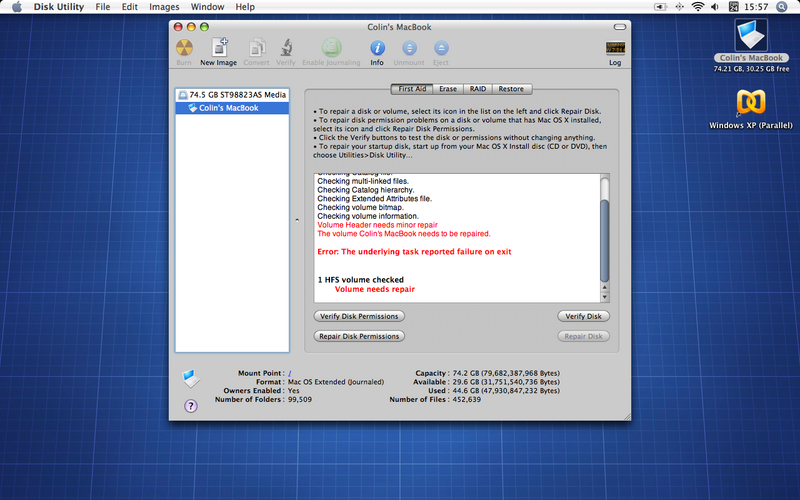
The question is, the Repair Disk button is greyed out, what do I do now?
Thanks.
"Error: The underlying task reported failure on exit
1 HFS volume checked
Volume needs repair"
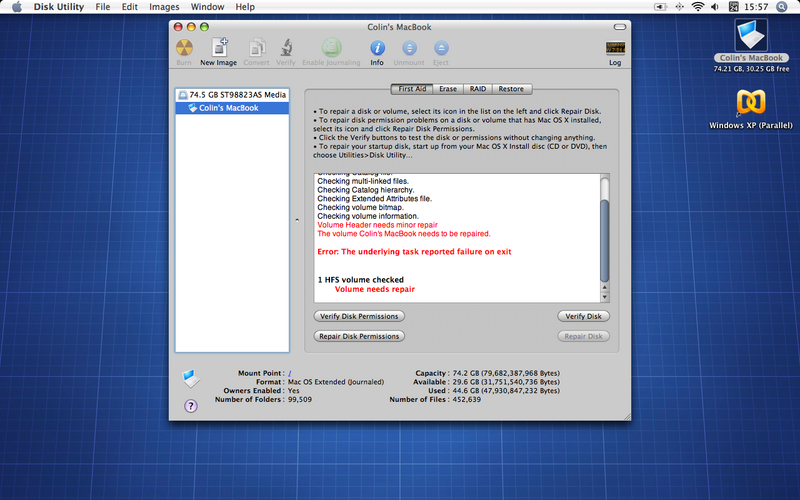
The question is, the Repair Disk button is greyed out, what do I do now?
Thanks.


