Hi, my current situation means that I'm not in control of my networks firewall and it blocks pretty much everything.
I used "Private Internet Access" for a time and they provide a limited number of servers that allow port forwarding that essentially allowed me to bypass any firewall restrictions. I'm now trying out "IP Vanish" because I've heard good things about it but I've now been informed that they don't provide any of these port forwarding servers which makes their service essentially useless for me.
If anyone could recommend some services for my situation that would be great.
Cheers
I used "Private Internet Access" for a time and they provide a limited number of servers that allow port forwarding that essentially allowed me to bypass any firewall restrictions. I'm now trying out "IP Vanish" because I've heard good things about it but I've now been informed that they don't provide any of these port forwarding servers which makes their service essentially useless for me.
If anyone could recommend some services for my situation that would be great.
Cheers


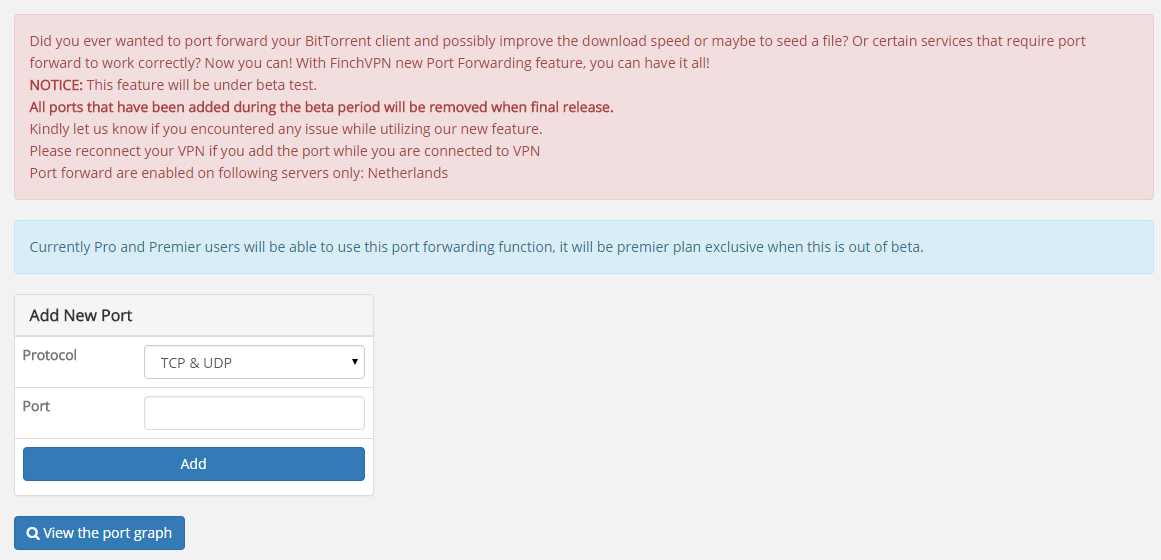
 You have to forward ports for VPN as you're using a shared IP.
You have to forward ports for VPN as you're using a shared IP. 