Soldato
I took a photo of the wife a few months back that I would dearly love to have printed as "wall art", looking at 75cm x 50cm or maybe even bigger.
I like the look of the glossy acrylic wall art prints, but I've never had anything printed that large and I want to get it right.
So..... I was having a photobook done by Photobox and some prints and opted to have a 15" x 10" photo printed as I was already paying for postage/delivery to see what my chosen photo might look like. I was dissappointed. What I saw on my screen and what they printed were completely different. They advised me to switch off "enhance photos" and they printed it again, slightly better, but not what I wanted. Here's what I'm talking about:-
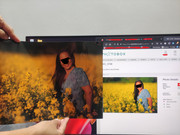
Colours are not right and it looks underexposed.
I'm not sure what to do, I really want to print this photo out as wall art, but I'm worried that the results will be similar.
Is there anybody out there who might be able to help? I could send (email) the RAW file as well as my edited .jpg. I'm simply not experienced enough I'm afraid.
I like the look of the glossy acrylic wall art prints, but I've never had anything printed that large and I want to get it right.
So..... I was having a photobook done by Photobox and some prints and opted to have a 15" x 10" photo printed as I was already paying for postage/delivery to see what my chosen photo might look like. I was dissappointed. What I saw on my screen and what they printed were completely different. They advised me to switch off "enhance photos" and they printed it again, slightly better, but not what I wanted. Here's what I'm talking about:-
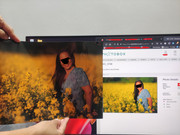
Colours are not right and it looks underexposed.
I'm not sure what to do, I really want to print this photo out as wall art, but I'm worried that the results will be similar.
Is there anybody out there who might be able to help? I could send (email) the RAW file as well as my edited .jpg. I'm simply not experienced enough I'm afraid.



