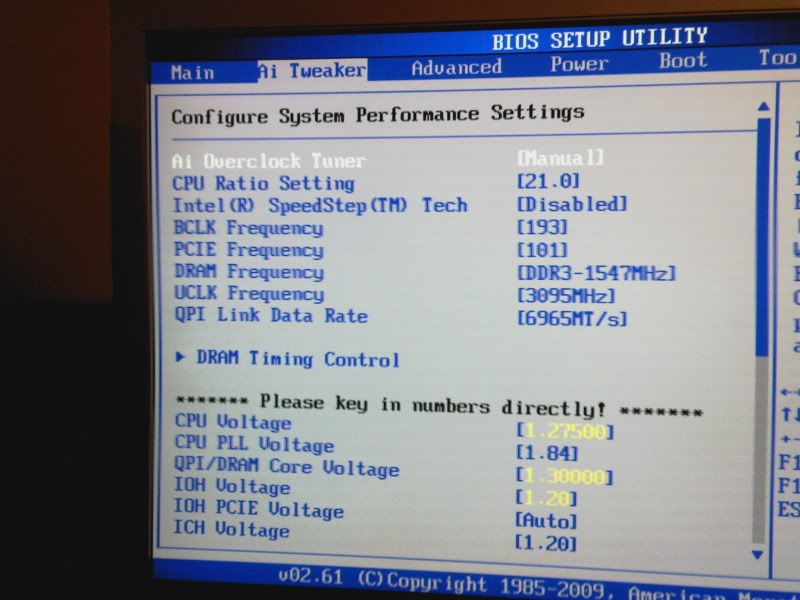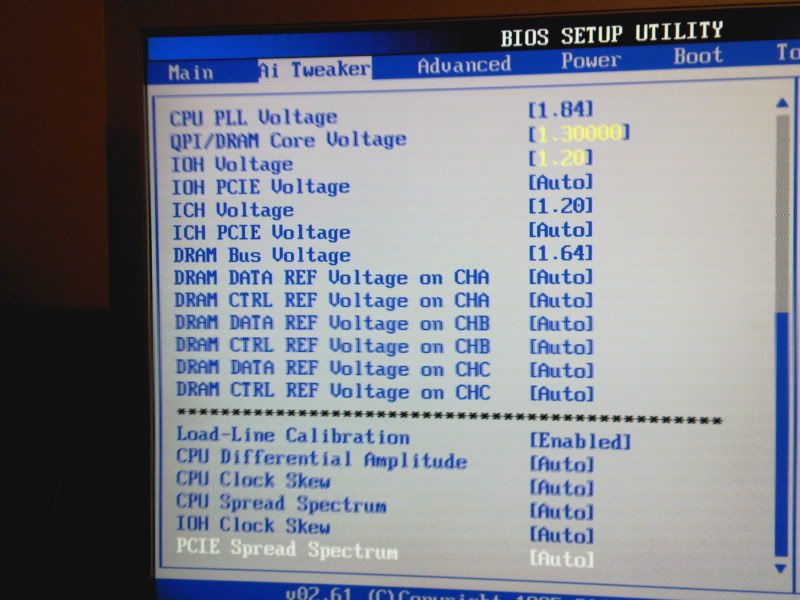I overclocked my old PC many years ago and I did put this PC together with the aim of overclocking, but it ran pretty well out of the box, so I didn't bother. However I want to change that.
These are my specs -
I've done some basic testing with Prime95 and SpeedFan, idle the CPU sits at 32C, running Prime95, it tops out at 58C.
Only things I can remember doing on my last PC was playing around with the FSB and the multiplier, and that it's linked in with the RAM, but I'm too scared of doing something wrong.
Can anyone help me get started?
These are my specs -
- Intel Core i7 930 2.80GHz (Bloomfield)
- Asus P6X58D-E Intel X58
- MSI HD 7850 Power Edition Twin Frozr IV OC 2048MB GDDR5
- Corsair XMS3 6GB (3x2GB) DDR3 PC3-12800C9 1600MHz
- Antec 902 Nine Hundred Two (V3) Ultimate Gaming Case
- Noctua NH-D14 Dual Radiator CPU Cooler
- Sapphire Pure 625W Modular Power Supply
I've done some basic testing with Prime95 and SpeedFan, idle the CPU sits at 32C, running Prime95, it tops out at 58C.
Only things I can remember doing on my last PC was playing around with the FSB and the multiplier, and that it's linked in with the RAM, but I'm too scared of doing something wrong.
Can anyone help me get started?