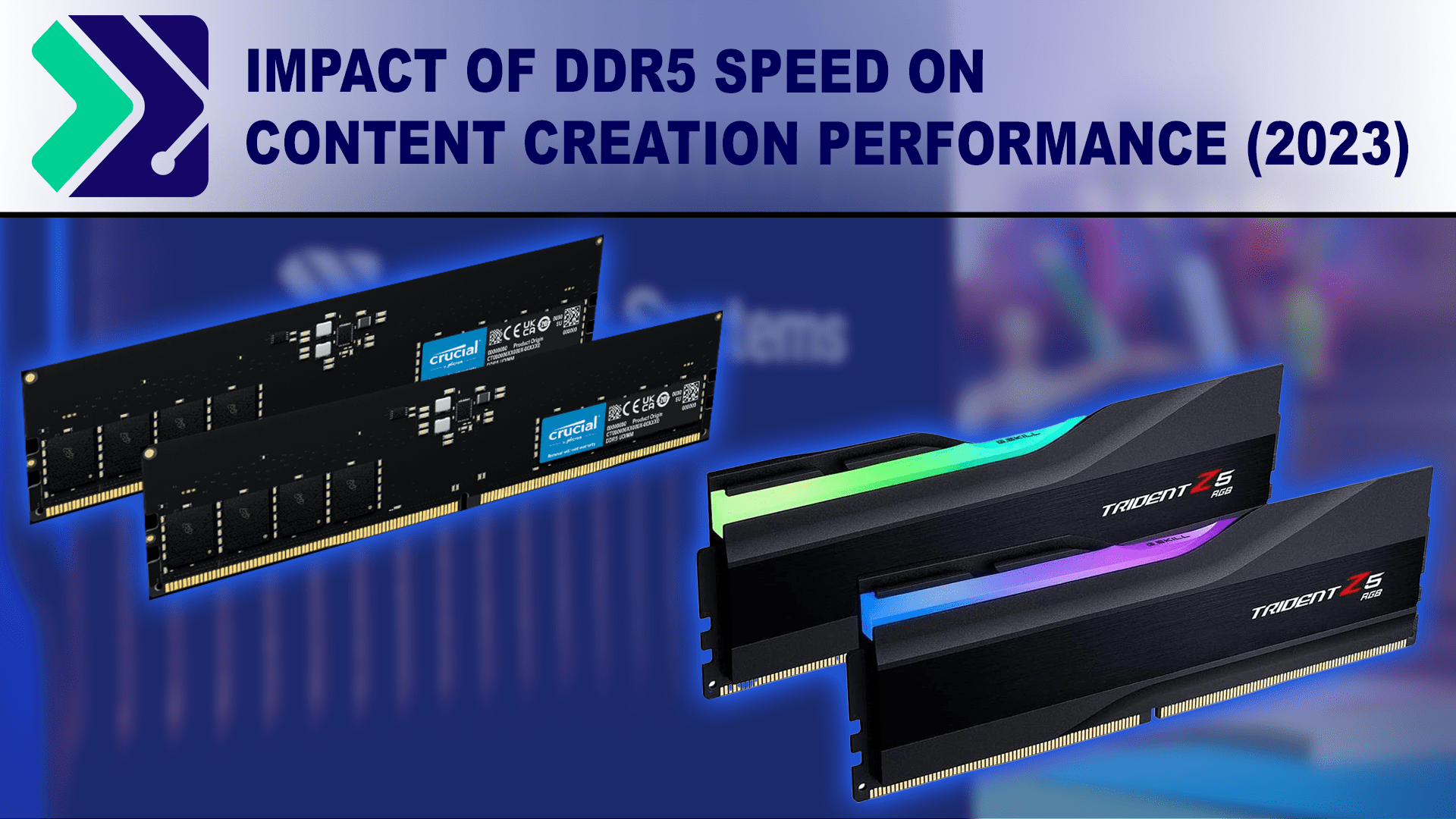Hi,
I'm debating the pros/cons of upgrading. My current system is several years old and frankly going very strong even in 2024. The only sticking point is disk and/or memory IO is not the fastest, but I did build this system originally for performance (as it was 8 years ago).
My current system is an i7 9700K running at 5 GHz on air, 32 Gb 3466 MHz DDR4 16-18-18-36 memory, and 4 Tb 990 Pro SSD among a variety of other SATA SSDs and HDDs.
I've been questioning the wisdom of throwing the best part of £3000 at a new motherboard, CPU, and memory.
I have long been debating the following spec:
AMD Ryzen 9 7950X3D
2x32 Gb Dominator Titanium 6000 MHz 30-36-36-76
ASUS AMD Ryzen ROG STRIX X670E-E GAMING WIFI AM5 ATX
Antec HCG1000 Pro Platinum 1000 Watt ATX 3.1 PSU
24 Tb Ultrastar DC HC580 SE
£2278
...I must say, that is quite a bit less than I was expecting (I already upgraded my GPU earlier in the year...). The 24 Tb drive is nearly £600, so the actual system is ~£1680.
Hmm. I see no reasons to not get the 7950X3D. Even in benchmarks where they say the 7800X3D is very slightly better, the 7950X3D generally out-performs it (especially on 1% lows). https://www.techspot.com/review/2821-amd-ryzen-7800x3d-7900x3d-7950x3d/
All other hardware will be moved from the current system.
My GPU is a 4070 Ti Super, and I have no plans to change it any time soon. I use my system for game dev, so want another system that will last another 10 years as this one has. I'm actually not looking forward to replacing my current system because it has been the best computer I ever had. I'm not even sure I can justify changing it.
I'm debating the pros/cons of upgrading. My current system is several years old and frankly going very strong even in 2024. The only sticking point is disk and/or memory IO is not the fastest, but I did build this system originally for performance (as it was 8 years ago).
My current system is an i7 9700K running at 5 GHz on air, 32 Gb 3466 MHz DDR4 16-18-18-36 memory, and 4 Tb 990 Pro SSD among a variety of other SATA SSDs and HDDs.
I've been questioning the wisdom of throwing the best part of £3000 at a new motherboard, CPU, and memory.
I have long been debating the following spec:
AMD Ryzen 9 7950X3D
2x32 Gb Dominator Titanium 6000 MHz 30-36-36-76
ASUS AMD Ryzen ROG STRIX X670E-E GAMING WIFI AM5 ATX
Antec HCG1000 Pro Platinum 1000 Watt ATX 3.1 PSU
24 Tb Ultrastar DC HC580 SE
£2278
...I must say, that is quite a bit less than I was expecting (I already upgraded my GPU earlier in the year...). The 24 Tb drive is nearly £600, so the actual system is ~£1680.
Hmm. I see no reasons to not get the 7950X3D. Even in benchmarks where they say the 7800X3D is very slightly better, the 7950X3D generally out-performs it (especially on 1% lows). https://www.techspot.com/review/2821-amd-ryzen-7800x3d-7900x3d-7950x3d/
All other hardware will be moved from the current system.
My GPU is a 4070 Ti Super, and I have no plans to change it any time soon. I use my system for game dev, so want another system that will last another 10 years as this one has. I'm actually not looking forward to replacing my current system because it has been the best computer I ever had. I'm not even sure I can justify changing it.
Last edited: