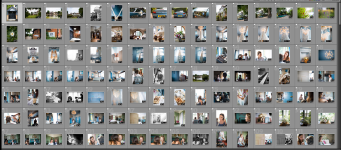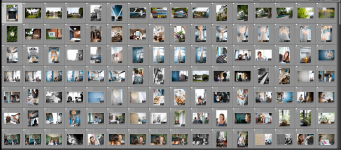Just want to know how other wedding photographers go about editing there wedding photos after a wedding
I myself use Lightroom and edit all the best images from the day in this program and if I need to smooth the skin I move the images over to Photoshop.
I also tend too give my clients 3 versions of the photos , Normal corrected tone photos , Black & White and my own sytle wedding preset. normally works out around 700 photos in total that I then put on a memory stick for them to go and do as they please. If they want prints or an album I charge extra.
What do you other wedding photographers tend too do ?
Everyone has their own way, but for me, people book me for the style of work they have seen on their friend's wedding photos that I shot, or stuff they saw on my pages. It's your signature you're selling, what if they uploaded and shared on their social networks an image that wasn't edited using your LR preset? Nobody would recognise your "signature", if that makes sense, as it is your brand image.
Still, it's always interesting to hear how others go about the same business, just goes to show how varied everyone can be!
I do 98% of work in Lightroom. The 2% comes into play when I have a burst of images of people and in every one of them different people are blinking, so i export to Photoshop as a smart object, layer up the eyeballs from each respective image and use the base image to plonk those peepers onto and save only that image, which then imports back into Lightroom.
It's always good practice to never change the aspect ratio by cropping outside of the standard when giving clients the end result. Your clients may want to print a particular shot, and if the aspect ratio isn't standard, then their prints won't look right! If I'm ever cropping for a cinematic look or something, then those images will only be posted on my own pages and the client gets the standard AR ones. Cropping whilst keeping the aspect ratio original is perfectly fine however.
Also, a full screen Lightroom layout with the secondary display enabled in it works really well I find. I don't know how big your monitor is, but if you have an ultra-wode display, then you too may find it extremely useful. Simply press F11, then size the secondary window how you want, enable the grid view on that and minimise the scrolling thumbnail grid on the main windows. This is how mine looks: