Soldato
I'm having some issues with my GPU. It's a 780 GTX so getting a bit long in the tooth but I don't want to upgrade until the nVidia 3XXX range comes out.
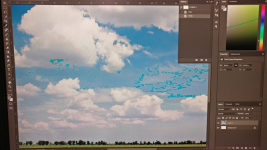
Notice all the green/blue/teal/aqua or whatever they are pixels and how in the colour pallet at the top right there's a green curve that shouldn't be there.
If I adjust the current hue the green line moves smoothly - https://photos.app.goo.gl/ejvY541Ngy2estiE8
- https://photos.app.goo.gl/ejvY541Ngy2estiE8
If I take a screenshot and send it to someone it looks perfectly fine to them. If I take a screenshot and open the image up in Photoshop I see the odd pixels still. But what's really weird is that if I move the image around or resize the image, the weird pixels move with the image, and if I use a colour picker I can see from the RGB colour code that that pixel really is the colour that I'm seeing on my monitor. It's like there's some filter being applied to my graphics that's physically embedding this in the image.
Here's what it looks like in a game:
https://photos.app.goo.gl/regZLaQqiCFKG5zF8
(oh and if you play COD, yes that is the secret bunker Mud Drauber unlock )
)
If I reinstall the nVidia drivers it seems to go away but may randomly come back again a day or two later.
Motherboard: MSI B450 Gaming Carbon AC
CPU: Ryzen 3700X
OS: Windows 10 2004 update
I do randomly get hard resets every so often, this has only happened since upgrading to the above bits and pretty much always when gaming or playing video. No crash dump, just a reboot.
I'm really confused, especially with the fact it's not just corrupting static parts of the screen.
Cheers
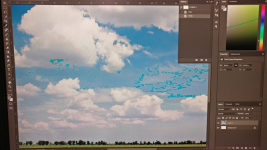
Notice all the green/blue/teal/aqua or whatever they are pixels and how in the colour pallet at the top right there's a green curve that shouldn't be there.
If I adjust the current hue the green line moves smoothly
 - https://photos.app.goo.gl/ejvY541Ngy2estiE8
- https://photos.app.goo.gl/ejvY541Ngy2estiE8If I take a screenshot and send it to someone it looks perfectly fine to them. If I take a screenshot and open the image up in Photoshop I see the odd pixels still. But what's really weird is that if I move the image around or resize the image, the weird pixels move with the image, and if I use a colour picker I can see from the RGB colour code that that pixel really is the colour that I'm seeing on my monitor. It's like there's some filter being applied to my graphics that's physically embedding this in the image.
Here's what it looks like in a game:
https://photos.app.goo.gl/regZLaQqiCFKG5zF8
(oh and if you play COD, yes that is the secret bunker Mud Drauber unlock
 )
)If I reinstall the nVidia drivers it seems to go away but may randomly come back again a day or two later.
Motherboard: MSI B450 Gaming Carbon AC
CPU: Ryzen 3700X
OS: Windows 10 2004 update
I do randomly get hard resets every so often, this has only happened since upgrading to the above bits and pretty much always when gaming or playing video. No crash dump, just a reboot.
I'm really confused, especially with the fact it's not just corrupting static parts of the screen.
Cheers



 . The one I have now is an OCZ ZS 650w, but even that looks like it was released in 2011. Didn't realise it was that old! My old system was rock solid.
. The one I have now is an OCZ ZS 650w, but even that looks like it was released in 2011. Didn't realise it was that old! My old system was rock solid. .
.
 . It does seem to be fine for a day or two then go through a spait of crashing.
. It does seem to be fine for a day or two then go through a spait of crashing.