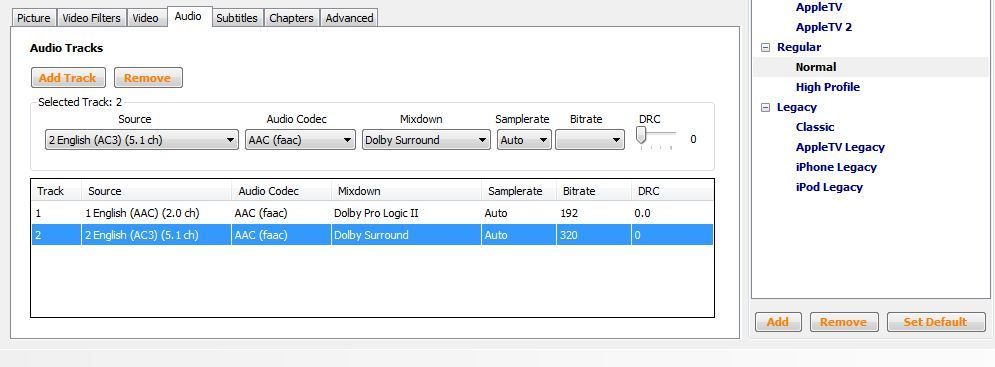I have been try to use Handbrake to rip a few things from DVDs to my PC. I have been following a few online guides, and using the inbuilt presets. When I try to preview the content all it gives me is a poor quality blocky image most made up of artifacts(see below).

Has anyone had this problem or know of a solution?

Has anyone had this problem or know of a solution?