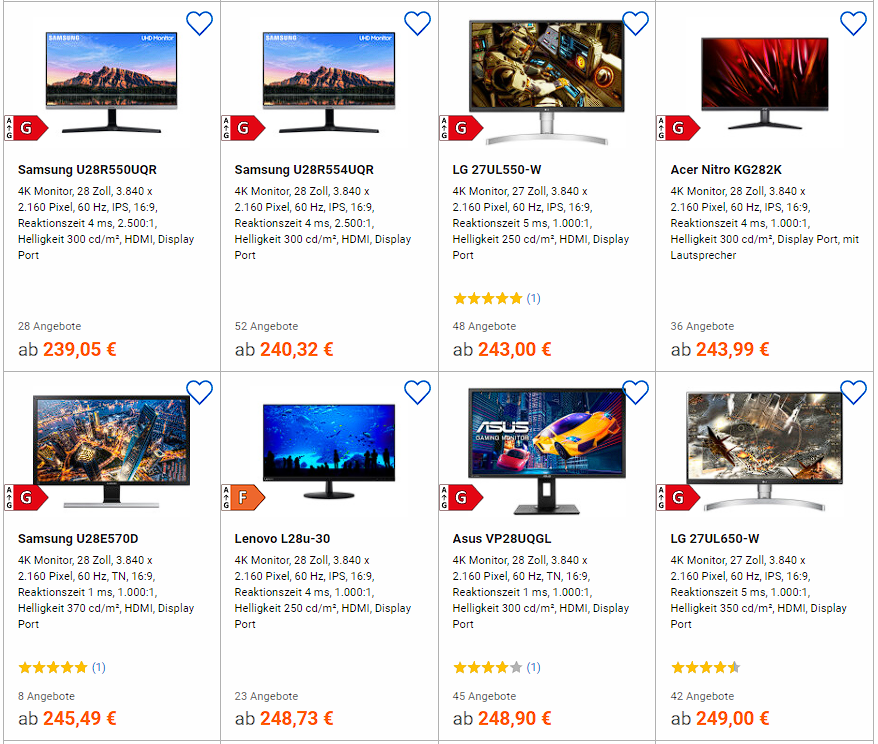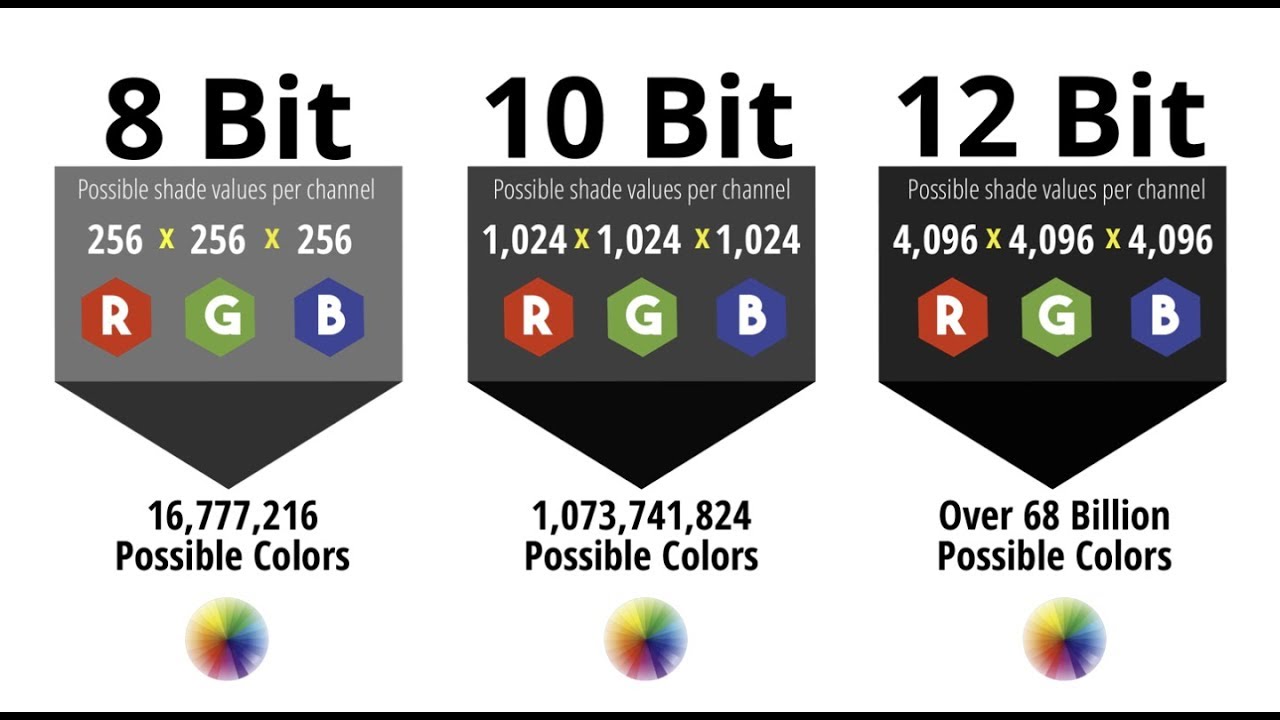Update to this thread. Have found an interesting study on the benefits of the higher resolution on human vision and activities in front of the screen.
Summary: "The role of display resolution in visual information processing was investigated in
2 experiments. Experiment 1 examined the effects of 2 CRT conditions (resolu-
tions of 60 and 120 dots per inch [dpi]) and a paper control condition (255 dpi)
on proofreading speed and accuracy. The results showed that reading perfor-
mance was significantly better in the paper condition than in the 2 CRT condi-
tions. Experiment 2 examined the effects of 3 different CRT resolutions (62, 69,
and 89 dpi) on eye movement parameters (fixation duration and number of fixa-
tions) in a visual search task. Further, search reaction times (RTs) and observers’
ratings of visual fatigue were analyzed. RTs and fixation durations were signifi-
cantly increased in the low-resolution condition (62 dpi) as compared with the
high-resolution condition (89 dpi). The significant interaction between display
resolution and time both for search RTs and fixation durations was taken as evi-
dence for stronger fatigue in the low-resolution conditions. Additionally, the extent
of visual fatigue correlates both with search RTs and eye movement parameters.
This finding gives rise to the assumption that observers’ responsiveness to effects
of display resolution in terms of visual fatigue differs markedly. Actual or poten-
tial applications of this research include recommendations for the use of high-
resolution displays (90 dpi and greater) to optimize visual performance, to make
prolonged on-screen viewing more comfortable, and to avoid visual fatigue.
(PDF) Effects of Display Resolution on Visual Performance (researchgate.net)
Visual Ergonomics in the Workplace (sagepub.com)