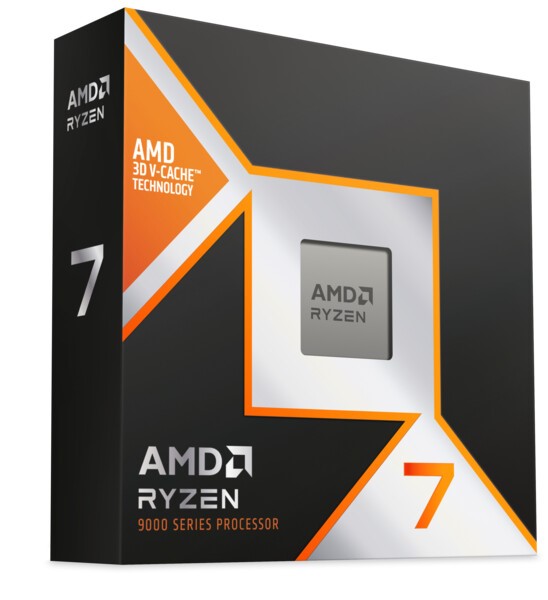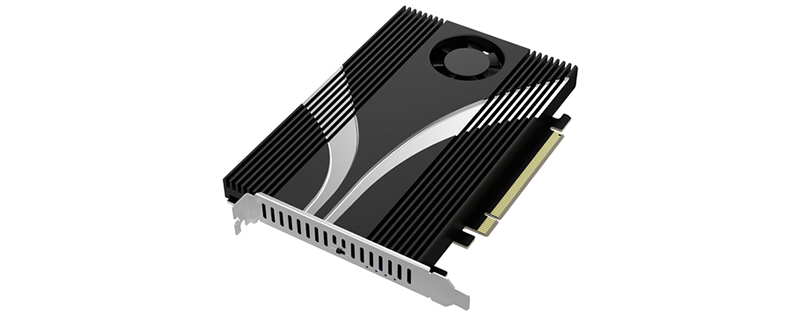So i have 2 PC's at the moment
Currently using a i9 10940x on a X299 board, 14 cores 48 lanes, I had loads of stuff but all I use now is sound card and a 5090 connected to 7 drives ( storage and games)
I have a Threadripper 3970x 32 core CPU and a TRX40 motherboard but I feel like this is more of a workstation for content creation rather than a gaming PC
I will sell them both.
I need to connect a minimum of 5 drives, because the new AMD X870e and Intel 1851 boards only have 4 sata slots for drives, and they all lack multiple PCIe slots, so I need a minimum of 2 slots, one for a 4 slot GPU and the other for my PCIe sound card
The only route I see now is the X870e board with a 9950X3D or a 1851 board with a Ultra 9 i9 285K
I will buy a Gen5 M.2 for the OS and DDR5 RAM, everything else I will recycle, case cooler ect
I mean the above 2 chips from AMD and Intel is the current top end, no?
Ive always used x58 x99 x299. these boards gave me loads of option as the 48 lanes are good for multiple components and drives
Im not gonna go for the current threadripper set up as its very very expensive and im not a content creator using the machine for work purposes, my goal is a top end rig for top end gaming performance
What would you guys get if in my shoes?
Currently using a i9 10940x on a X299 board, 14 cores 48 lanes, I had loads of stuff but all I use now is sound card and a 5090 connected to 7 drives ( storage and games)
I have a Threadripper 3970x 32 core CPU and a TRX40 motherboard but I feel like this is more of a workstation for content creation rather than a gaming PC
I will sell them both.
I need to connect a minimum of 5 drives, because the new AMD X870e and Intel 1851 boards only have 4 sata slots for drives, and they all lack multiple PCIe slots, so I need a minimum of 2 slots, one for a 4 slot GPU and the other for my PCIe sound card
The only route I see now is the X870e board with a 9950X3D or a 1851 board with a Ultra 9 i9 285K
I will buy a Gen5 M.2 for the OS and DDR5 RAM, everything else I will recycle, case cooler ect
I mean the above 2 chips from AMD and Intel is the current top end, no?
Ive always used x58 x99 x299. these boards gave me loads of option as the 48 lanes are good for multiple components and drives
Im not gonna go for the current threadripper set up as its very very expensive and im not a content creator using the machine for work purposes, my goal is a top end rig for top end gaming performance
What would you guys get if in my shoes?