I'm using virgin 10mb shared with me and 2 other people at my uni house and it's been acting weird since we got it set up about 2 months ago. When I run speed test the ping times and up/download all seem fine:

The problems appear when browsing, sometimes when I click a link it will take 5-15 seconds to start loading the page and sometimes it is instantaneous. Images on pages are even worse, it seems to randomly load some pictures fine, some partially and some not at all, take this shot of the random image thread for instance (note firefox says done at bottom left):
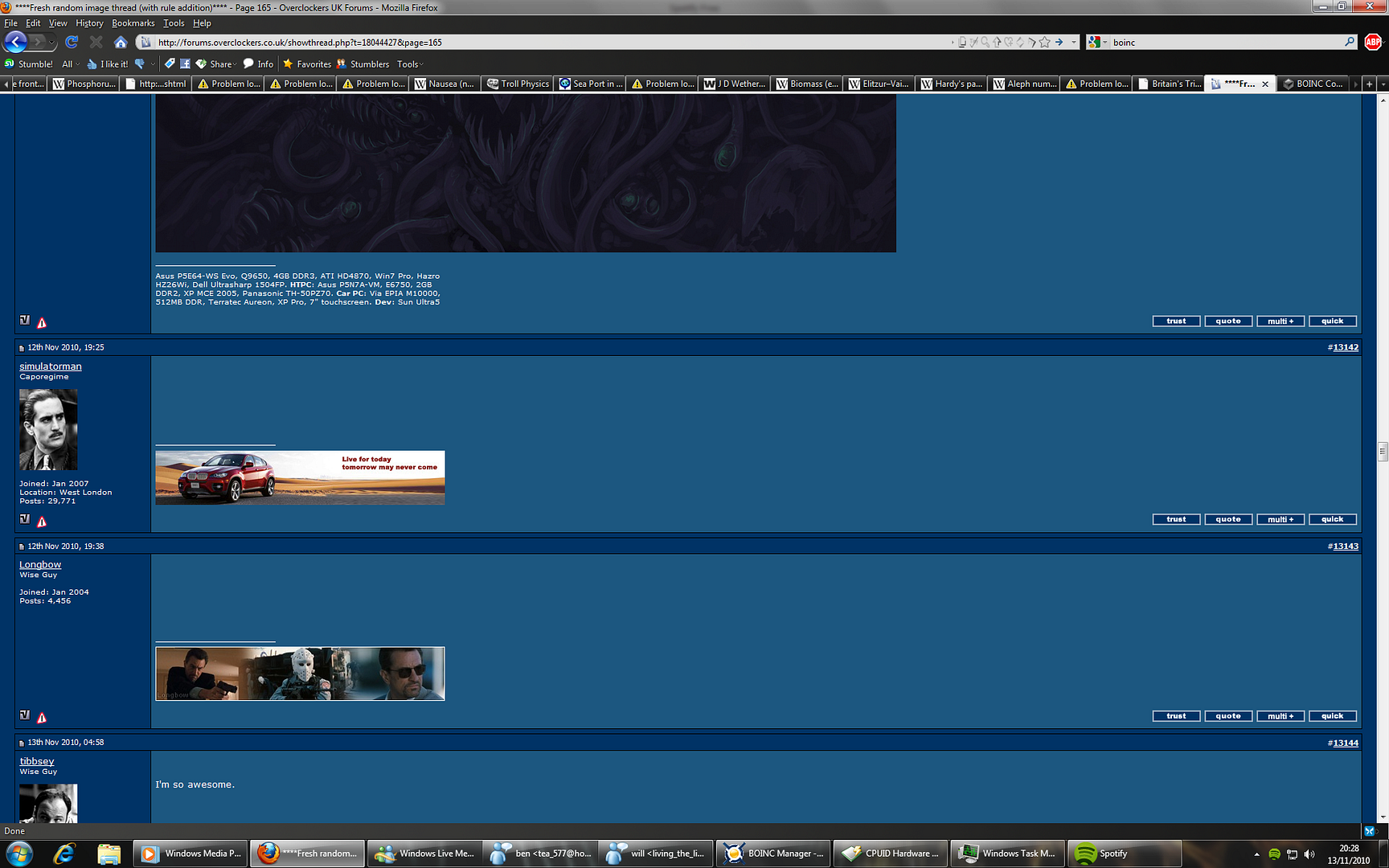
When I reload the page some of the missing ones appear and some of the ones that loaded before might not. My housemates have the same problems, it also happens when they are out with pcs turned off. I do live in a student area of Leeds but I did last year and had no problems on an identical connection.
What the hell is going on?

The problems appear when browsing, sometimes when I click a link it will take 5-15 seconds to start loading the page and sometimes it is instantaneous. Images on pages are even worse, it seems to randomly load some pictures fine, some partially and some not at all, take this shot of the random image thread for instance (note firefox says done at bottom left):
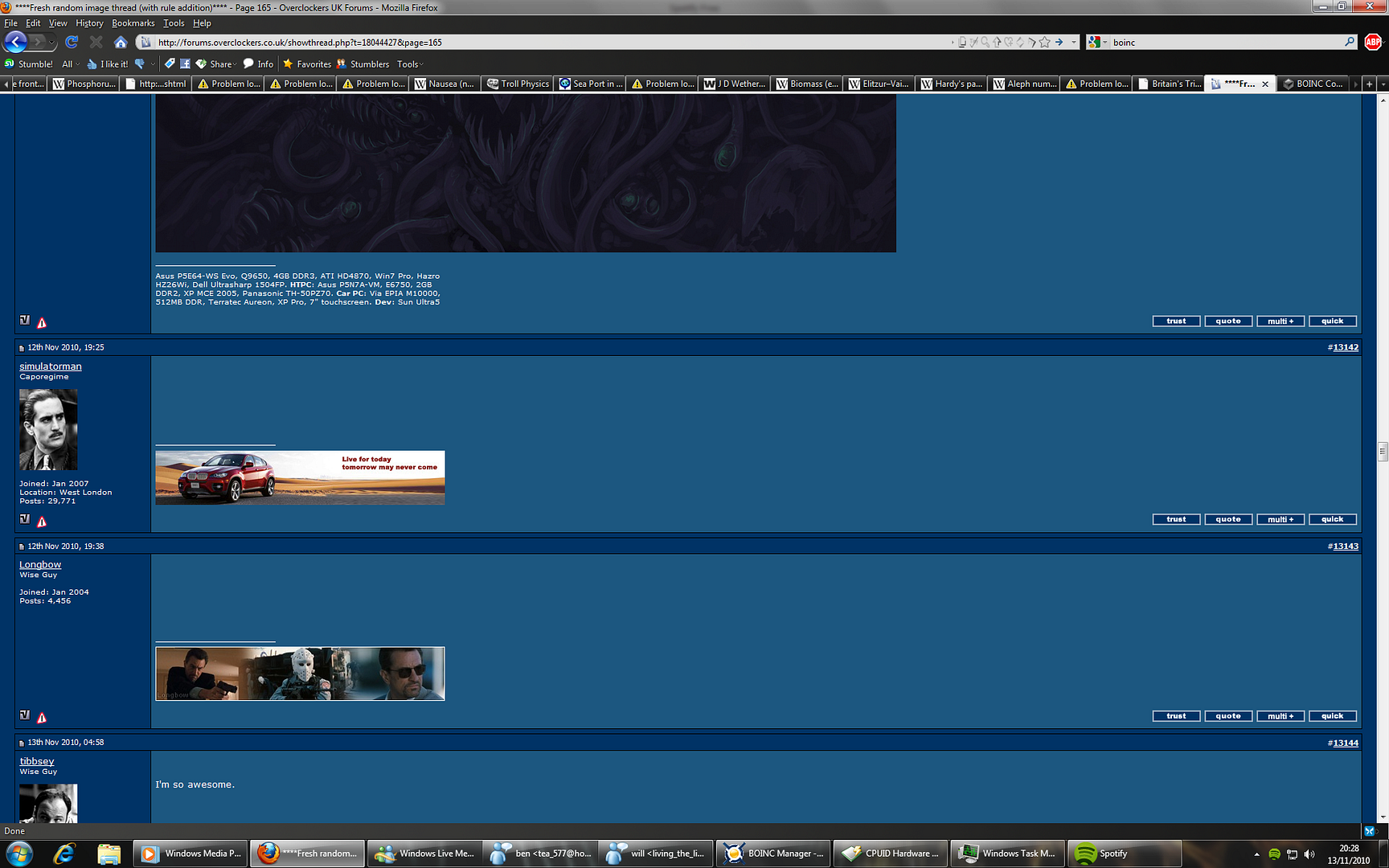
When I reload the page some of the missing ones appear and some of the ones that loaded before might not. My housemates have the same problems, it also happens when they are out with pcs turned off. I do live in a student area of Leeds but I did last year and had no problems on an identical connection.
What the hell is going on?



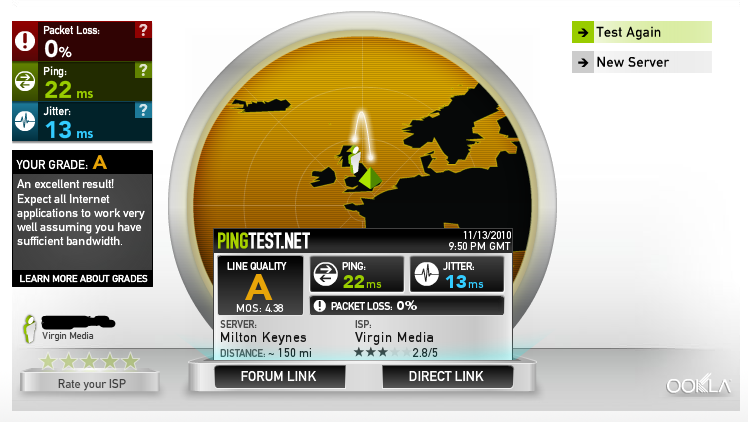
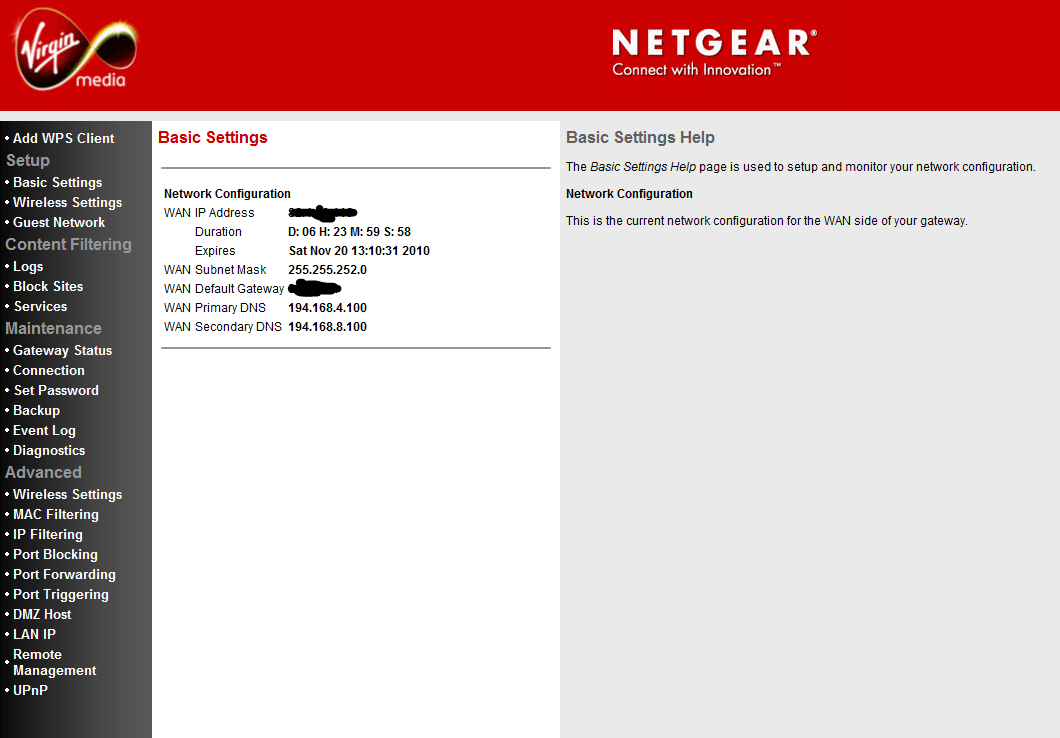
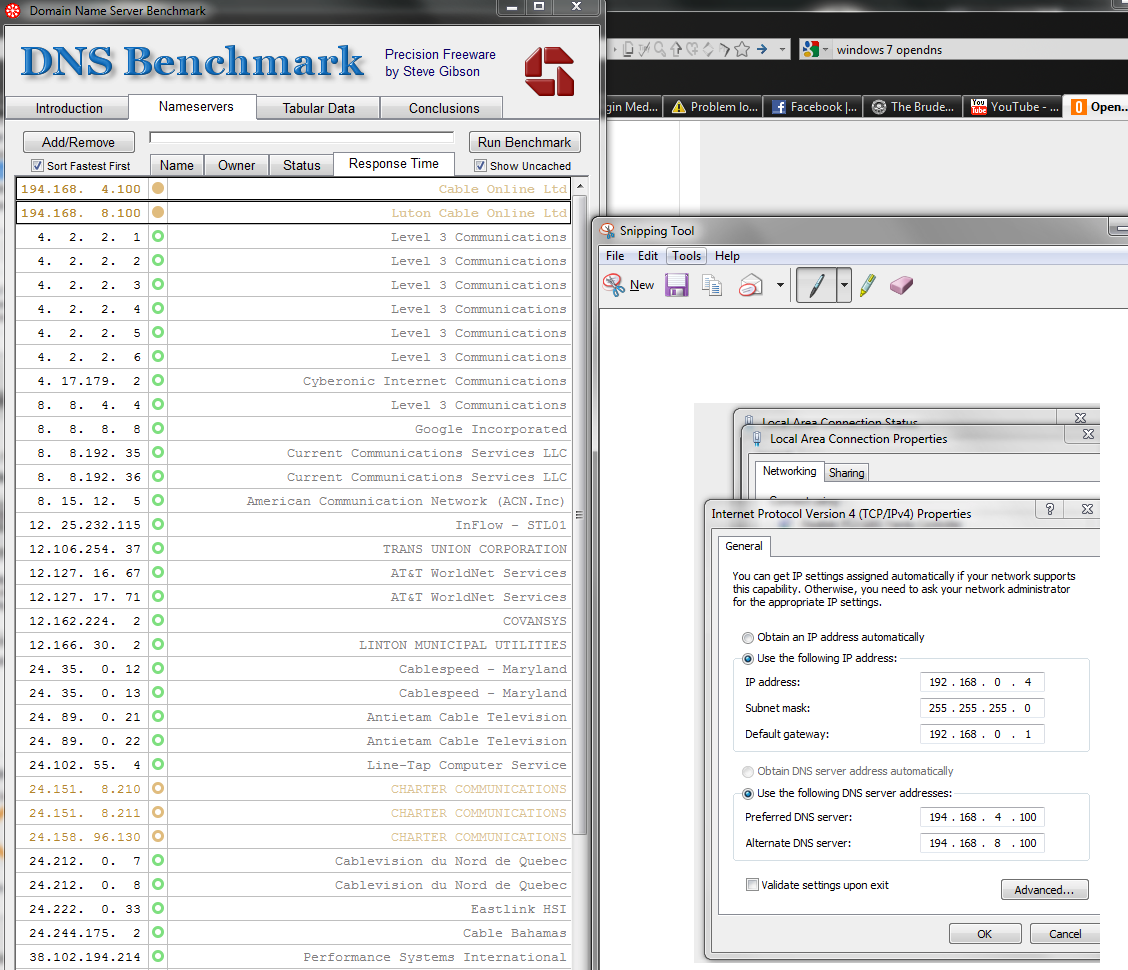
 and this problem ever since.
and this problem ever since.
