You are using an out of date browser. It may not display this or other websites correctly.
You should upgrade or use an alternative browser.
You should upgrade or use an alternative browser.
Which AM5 or LGA1700 ATX MB's have 2x PCIe 5.0 M.2 slots?
- Thread starter xenon20
- Start date
More options
Thread starter's postsI think that would be very rare with 1700, because they only have 16 lanes for PCI-E 5.0 and those mainly just get used for graphics.
AMD 7000/9000 CPUs have 8 lanes available which can be used for M.2 slots, but not all boards implement this feature.
Have a look at this spreadsheet (scroll across to the M.2 column):
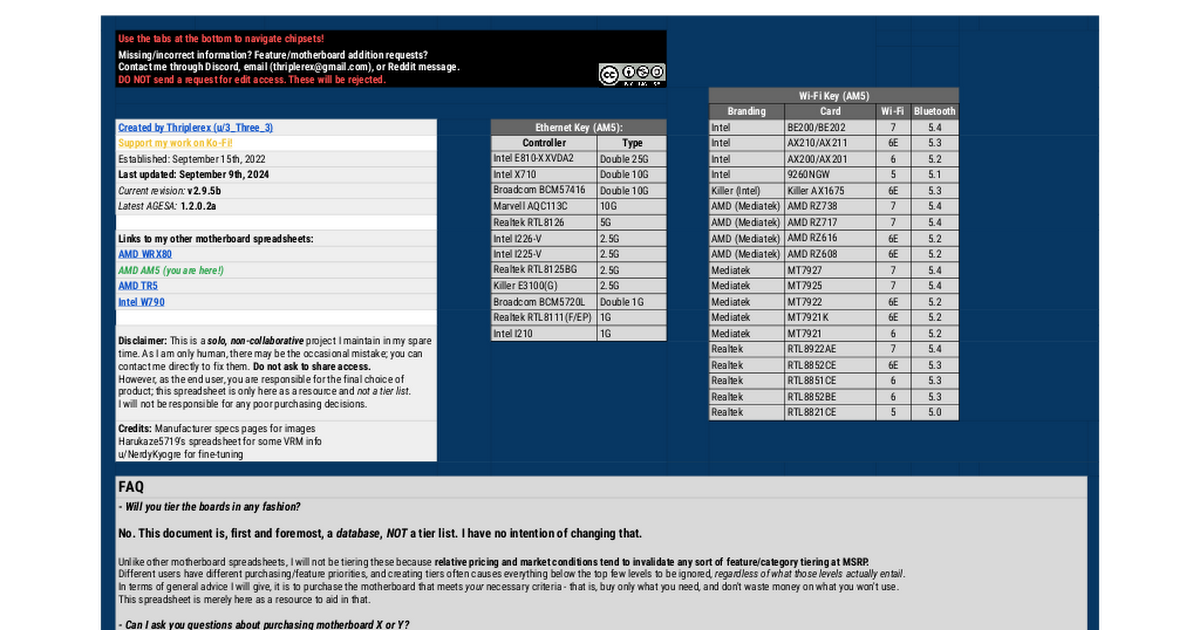
 docs.google.com
docs.google.com
AMD 7000/9000 CPUs have 8 lanes available which can be used for M.2 slots, but not all boards implement this feature.
Have a look at this spreadsheet (scroll across to the M.2 column):
AM5 Motherboards Sheet (X670/B650/A620)
For AM5, there are usually none with a X670E board, apart from the physical position of the slot on the motherboard and how accessible that is.What are the implications of using M.2_2 vs M.2_1 ?
There can also be a different exposure to heat sources if the slot is under the graphics card, for example.
I must say though, the average user doesn't need a PCIE 5 M.2 and it would be an even bigger waste to buy 2 of them, but I assume you're aware of that?
I was just thinking about future proofing and expansion options for storage requirements. However I wouldn't pay excessively more to get this feature. Then there are options such as THIS which would also no doubt be cost prohibitive.
No big deal, just wading through all the considerations
No big deal, just wading through all the considerations

Oh, I see, I meant more buying the actual drives, you don't pay a huge premium for the slots.I was just thinking about future proofing and expansion options for storage requirements.
Unfortunately they're not really viable options on most consumer motherboards because you need a slot with lots of PCIE lanes and the support for bifurcation, which is usually the primary slot that you need for the graphics card. The second full-length slot on many boards is just 4 lane, or if you're really lucky 8 lane, and that supports only 1 or 2 drives respectively.Then there are options such as THIS which would also no doubt be cost prohibitive.
Why though? Lets say in 4 or 5 years time when costs have come down, and you want all your programs and data on fast drives for best speeds, wouldn't that make sense in the future?I must say though, the average user doesn't need a PCIE 5 M.2 and it would be an even bigger waste to buy 2 of them, but I assume you're aware of that?
I think that would be very rare with 1700, because they only have 16 lanes for PCI-E 5.0 and those mainly just get used for graphics.
In theory with 13th gen onwards 8x,4x,4x is possible but I'm not aware of any board which implements it, probably because 12th gen CPUs can't do it. Most boards are just a x8 split for the main PCI-e slot and x4 for the PCI-e 5.0 NVME and don't support any other combination.
Some boards will do a PCI-e 5.0 x8/x8 split of the first PCI-e slot allowing you to use an adapter which splits off to a x8 electrical/x16 physical slot and then up to 2 x4 PCI-e or NVME slots but even then it is hit and miss and a lot of the details murky.
PCI-e 5.0 on LGA1700 is largely a lost cause unfortunately.
EDIT: The MSI Meg Z790 Ace has 2x PCI-e x16 slots capable of PCI-e 5.0 x8 but populating both drops the main slot to x8 and disables the PCI-e 5.0 NVME slot. Not sure if the second slot supports bifurcation to further split the slot to two x4 PCI-e 5.0 interfaces.
Last edited:
Well, as I mentioned in my last post, I was really referring to buying PCI-E 5.0 drives (right now), rather than getting the slots on the motherboard. The slots aren't that expensive.Why though? Lets say in 4 or 5 years time when costs have come down, and you want all your programs and data on fast drives for best speeds, wouldn't that make sense in the future?
In the future, that's more complicated, but the arguments go something like this:
- Many users replace their PC before 5 years (I believe 5 years is regarded as the usual upgrade point by Intel and OEMs).
- You can still fit a PCI-E 5.0 drive, even in a PCI-E 4.0 slot, so if they're better value that should be no issue.
- The bandwidth of PCI-E 4.0 isn't really the performance limitation in most workloads, so there's still room for drives to get better (e.g. superior controller, faster NAND).
- The SSD is very rarely the performance bottleneck for the average user and when it is, that's a rare occurrence that isn't worth spending a lot of money to fix.
Man of Honour
You shouldn't get too hung up on pci-e 5.0 performance unless your specific workload can make good use of it. Outside of benching the drives you aren't going to notice any performance difference. I can't tell the difference between my pci-e 4.0 and 3.0 drives unless I bench them. One thing that does need to be taken into account is each generation needs much more cooling than the one before it. My pci-e 4.0 drive was throttling due to heat as it is between the cpu and gpu which was dumping it's heat on it. I took off the heatsink that came with the motherboard and fitted a proper M2 heatsink which improved things considerably but then got carried away and put the gpu on a riser and fitted it inside a shroud which dropped M2 temps over 20 degrees but a decent heatsink will do the job. Pci-e 5.0 drives run really hot which is why some of them come with active cooling.
Soldato
Yes, as has been mentioned, you don’t need pci-e 5.0.
4.0 is fast enough and when was the last time your kept a machine for 5+ years?
I’d rather get a cheaper board with 4.0, buy cheaper drives and spend the money on things like the GPU or cpu where it’ll make more difference
4.0 is fast enough and when was the last time your kept a machine for 5+ years?
I’d rather get a cheaper board with 4.0, buy cheaper drives and spend the money on things like the GPU or cpu where it’ll make more difference
Unless you’re doing work where you’re regularly transferring files between the drives then you’d be hard pressed to notice a difference.Why though? Lets say in 4 or 5 years time when costs have come down, and you want all your programs and data on fast drives for best speeds, wouldn't that make sense in the future?
Just getting a cheaper board now then upgrading to AM6 or whatever Intel have going in 5 years would probably be better for future proofing rather than buying an expensive board now which in 5 years will have an out of date CPU anyway.
Last edited:
Soldato
I also wouldn’t buy 13th gen Intel until the issues with voltage have definitely been fixed with the new microcode.

