HDMI Black Level = Normal
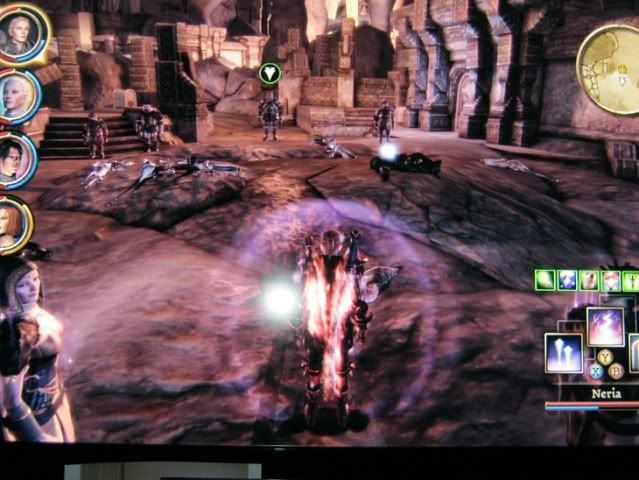
HDMI Black Level = Low
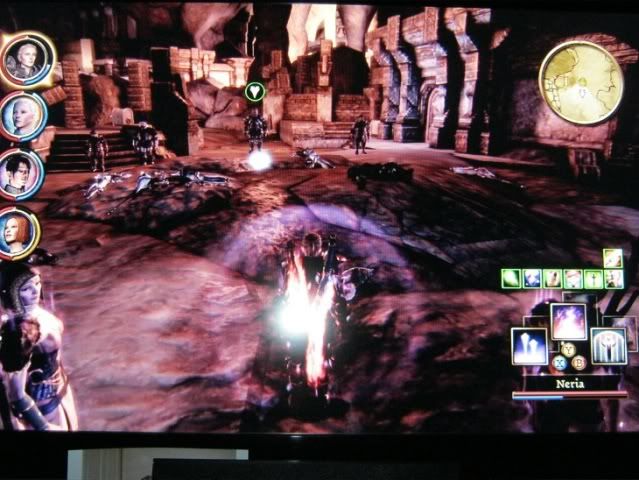
My issue is, low has fantastic colours, really in depth. However, sometimes far too dark, adjusting brightness/contrast ruins colour.
Normal is night and light, but grey most of the time.
Which do you prefer?
ags
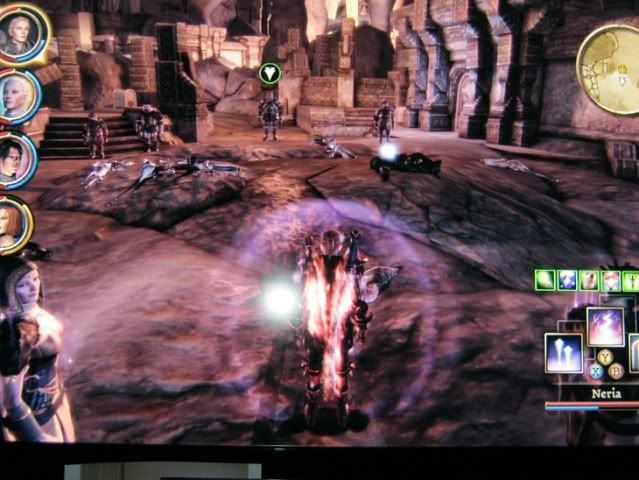
HDMI Black Level = Low
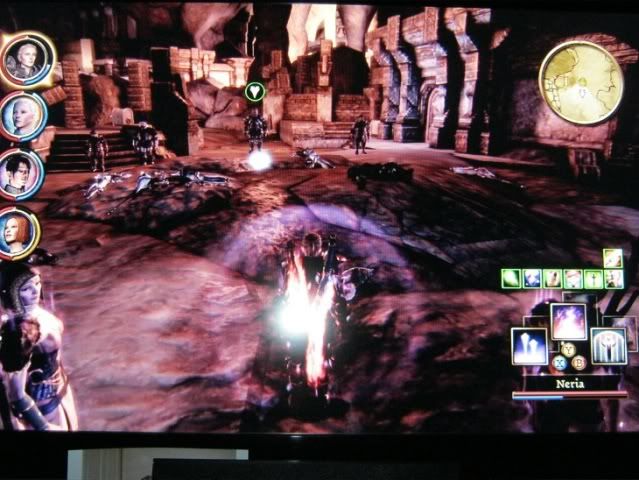
My issue is, low has fantastic colours, really in depth. However, sometimes far too dark, adjusting brightness/contrast ruins colour.
Normal is night and light, but grey most of the time.
Which do you prefer?
ags

