You are using an out of date browser. It may not display this or other websites correctly.
You should upgrade or use an alternative browser.
You should upgrade or use an alternative browser.
why is my systme partition showing in my computer after reinstall?
- Thread starter easyrider
- Start date
More options
Thread starter's postsWhy?, not 100% sure?, but it does this 100mb automatically. The way i get around this with my two hard drives (x1 64gb ssd and x1 128gb ssd) is to delete drives in the setup menu then select hard drive for installation then press next to continue the install. I have noticed by deleting the drives before setup the 100mb partition is not seen or created.the 100mb partition is showing in my computer after reinstalling windows
why?
cheers
Thanks mate,
Yeah I was getting a BSOD with my current install...The GFX have been changed about 7 times switching from AMD and Nvidia. Think it finally killed windows.
So I reninstalled but didn't delete the old 100mb partition.
Anyway I have decided to ditch all my mechanical drives and get another SSD
I also lost my Array with my steam on 90GB. I have this backed up to the server. Do you know if I buy a 128GB ssd how I can reinstate the steam apps folder from the server to the new SSD?
Yeah I was getting a BSOD with my current install...The GFX have been changed about 7 times switching from AMD and Nvidia. Think it finally killed windows.
So I reninstalled but didn't delete the old 100mb partition.
Anyway I have decided to ditch all my mechanical drives and get another SSD
I also lost my Array with my steam on 90GB. I have this backed up to the server. Do you know if I buy a 128GB ssd how I can reinstate the steam apps folder from the server to the new SSD?
Last edited:
Soldato
- Joined
- 3 Aug 2008
- Posts
- 10,477
- Location
- Bath, England
mine recently just appeared in there, no idea why, no idea how to get rid of it 
i shall keep an eye on this thread to see if a solution is found

i shall keep an eye on this thread to see if a solution is found

Not sure if this information in the link provided will be of any help?.I also lost my Array with my steam on 90GB. I have this backed up to the server. Do you know if I buy a 128GB ssd how I can reinstate the steam apps folder from the server to the new SSD?.
A Guide: How to transfer some Steam games onto your SSD! - ssd - Storage
Blog - How To Backup and Restore your Games with Steam
If mine was created during a fresh install of win7 x64 i don't know but i can't see it in either the windows install or afterwards in the computer hard drive folders. Some information in the links provided that may be of some help?.mine recently just appeared in there, no idea why, no idea how to get rid of it
i shall keep an eye on this thread to see if a solution is found
Hack to Remove 100 MB System Reserved Partition When Installing Windows 7 « My Digital Life
Associate
- Joined
- 15 Jun 2009
- Posts
- 2,494
I assume you mean its appearing in My computer? If so, Just go to disk management and remove the drive letter.
Sorted
Sorted

Soldato
- Joined
- 3 Aug 2008
- Posts
- 10,477
- Location
- Bath, England
like this:
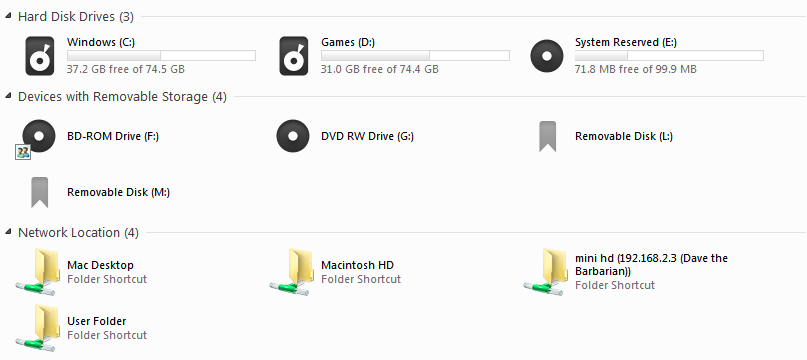
edit: that worked
simple but effective!
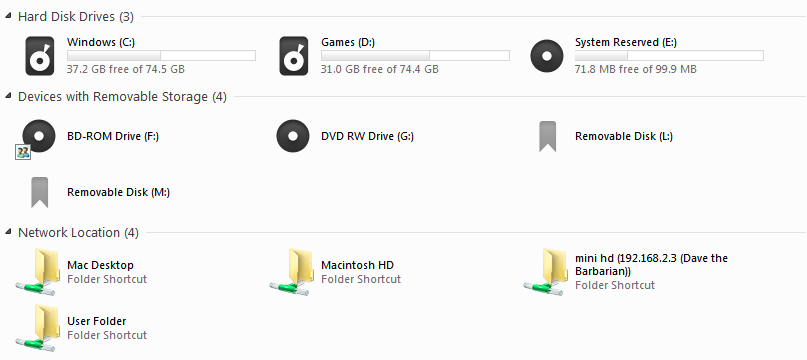
edit: that worked

simple but effective!

