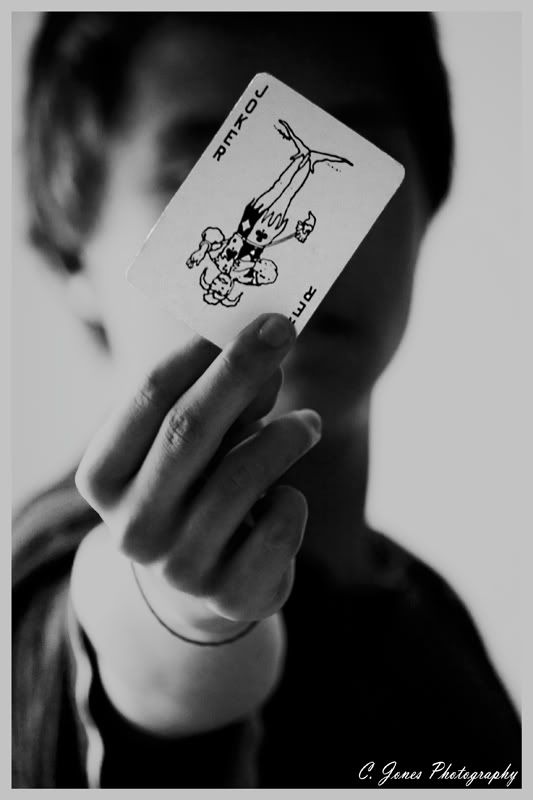About 4 weeks ago, I wanted to do a different approach to the whole "why so serious" thing that every Dark Knight and Joker fan would do - like drawing, face paint / make up e.t.c So I did a few snaps.
Finally got around to PP it today, as I'm bored and I can't sleep yet.
I would appreciate C&C please.

Taken with the Canon 55-250mm IS, 135mm, F5.0, 1/160s, ISO1600, Aperture Priority.
Finally got around to PP it today, as I'm bored and I can't sleep yet.
I would appreciate C&C please.

Taken with the Canon 55-250mm IS, 135mm, F5.0, 1/160s, ISO1600, Aperture Priority.


 i like it
i like it