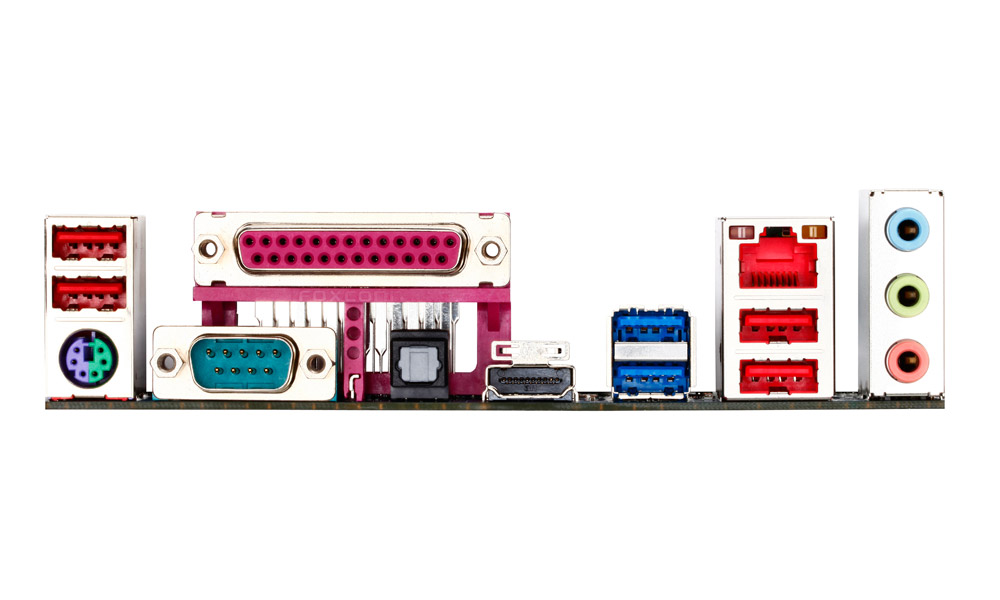Many, many new monitors today are still connected by VGA, not just HDMI or something else. I have a gigabyte Z68AP-D3 which disappointingly has no VGA port. They saw fit to include a serial and parallel port, though! 
But no VGA...
What is the reasoning behind this?
In any case, what's my best option? I don't really want to spend £120 on a different monitor (I only just got this one). Is it worth getting a cheap graphics card to act as an adaptor?

But no VGA...
What is the reasoning behind this?
In any case, what's my best option? I don't really want to spend £120 on a different monitor (I only just got this one). Is it worth getting a cheap graphics card to act as an adaptor?