Soldato
- Joined
- 21 Dec 2019
- Posts
- 8,112
- Location
- Planet Thanet
just spent a few extremely frustrating days
replaced my gpu with one with active backplate
no matter which in/out ports i tried
and i tried all 6 combinations in the end up
couldnt get more than a dribble of flow return to the distro
obviously as it happened while changing gpu
i was fixated on somehow i was installing it wrong
but was either just a coincidence
or the added active backplate was just too
much and broke the camels back
so to speak
due to health reasons
not been maintaining my loop as i should
few years of using red dye
not even pastel or fancy shimmering coolant
led to this
gpu benchmark test when first installed
click for bigger images
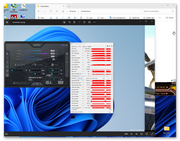
gpu idle after finally figured it out
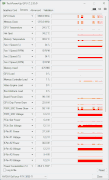
gpu benchmark [superposition extreme setting] after figured it out
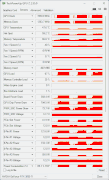
and finally the reason why
.jpg)
so actually turned out to be
separation of the red dye in the cpu microfins
and jet plate
weirdly there was no real noticeable impact on cpu temperature
combined with as i was fitting a new gpu when it happened
the cpu block was the very last thing i checked
just goes to show
even experienced watercooling guys can make mistakes
so the moral of the story
dont neglect your loop maintenance lol
it leads to a load of hassle in the end up
replaced my gpu with one with active backplate
no matter which in/out ports i tried
and i tried all 6 combinations in the end up
couldnt get more than a dribble of flow return to the distro
obviously as it happened while changing gpu
i was fixated on somehow i was installing it wrong
but was either just a coincidence
or the added active backplate was just too
much and broke the camels back
so to speak
due to health reasons
not been maintaining my loop as i should
few years of using red dye
not even pastel or fancy shimmering coolant
led to this
gpu benchmark test when first installed
click for bigger images
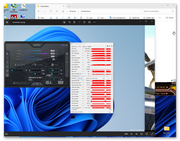
gpu idle after finally figured it out
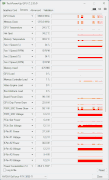
gpu benchmark [superposition extreme setting] after figured it out
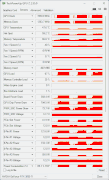
and finally the reason why
.jpg)
so actually turned out to be
separation of the red dye in the cpu microfins
and jet plate
weirdly there was no real noticeable impact on cpu temperature
combined with as i was fitting a new gpu when it happened
the cpu block was the very last thing i checked
just goes to show
even experienced watercooling guys can make mistakes
so the moral of the story
dont neglect your loop maintenance lol
it leads to a load of hassle in the end up
Last edited:


