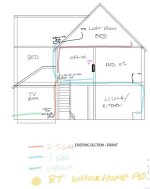Hope this is the right forum for this.
So story is, had bt and wholehome mesh x 3 about 5 years ago. Then Moved to virgin
And 600Mbs plan a few years back. router is crap kept using BT mesh but its bit slow these days. Got an ASUs rt-ac68u
Router which is quick if you have one wall and then the signal falls off fast. Just tried buying a second one but again it’s rubbish outside of one or two walls. So sending that back.
BT whole home can you get to the end of our 150 foot garden. As I have one In the office next to the router another in the living room and another in an upstairs bedroom.
But max download I get is 180Mbps, the Asus about 600Mbps in the same room. You really notice the difference.
We have just had a loft room converted and speed is ok but miss the fast ASUS speeds that it’s impossible to get up there.
Also SSID, I have two. One for the ASUs and one for the BT whole home. Should I just merge to one SSID, I notice my phone hanging onto the ASUS ssid when it’s a terrible signal.
Have about 60 devices connect various phones, computers and smart devices.
So plenty of traffic.
Thanks a lot
So story is, had bt and wholehome mesh x 3 about 5 years ago. Then Moved to virgin
And 600Mbs plan a few years back. router is crap kept using BT mesh but its bit slow these days. Got an ASUs rt-ac68u
Router which is quick if you have one wall and then the signal falls off fast. Just tried buying a second one but again it’s rubbish outside of one or two walls. So sending that back.
BT whole home can you get to the end of our 150 foot garden. As I have one In the office next to the router another in the living room and another in an upstairs bedroom.
But max download I get is 180Mbps, the Asus about 600Mbps in the same room. You really notice the difference.
We have just had a loft room converted and speed is ok but miss the fast ASUS speeds that it’s impossible to get up there.
Also SSID, I have two. One for the ASUs and one for the BT whole home. Should I just merge to one SSID, I notice my phone hanging onto the ASUS ssid when it’s a terrible signal.
Have about 60 devices connect various phones, computers and smart devices.
So plenty of traffic.
Thanks a lot