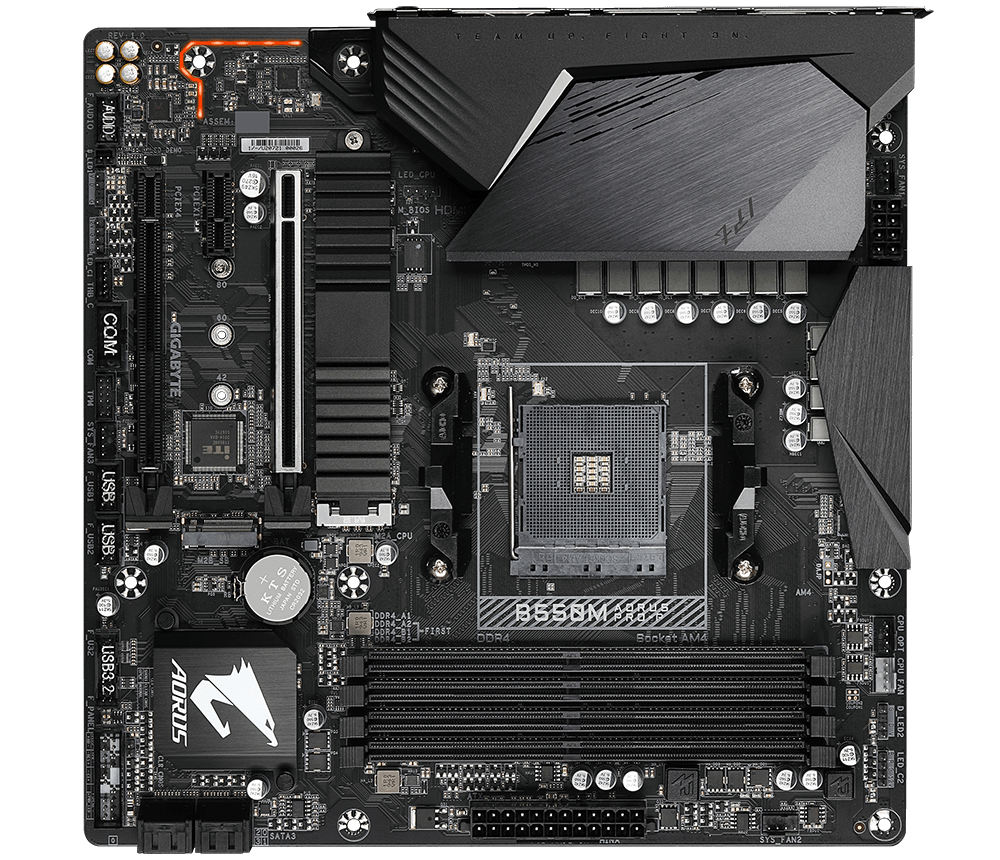Hello everyone!
I'm after some advice if possible please.
I have a Gigabyte Aorus B550 Pro-P Motherboard with and EVGA RTX 2060 GPU which until now has been connected to the internet via an Ethernet Cable but that won't be an option for much longer as I'm moving. As a result I'm hoping someone can offer some advice on the best option to connect to the internet whether that be a Network Card or USB option?
Any guidance would be appreciated!
Russ
I'm after some advice if possible please.
I have a Gigabyte Aorus B550 Pro-P Motherboard with and EVGA RTX 2060 GPU which until now has been connected to the internet via an Ethernet Cable but that won't be an option for much longer as I'm moving. As a result I'm hoping someone can offer some advice on the best option to connect to the internet whether that be a Network Card or USB option?
Any guidance would be appreciated!
Russ