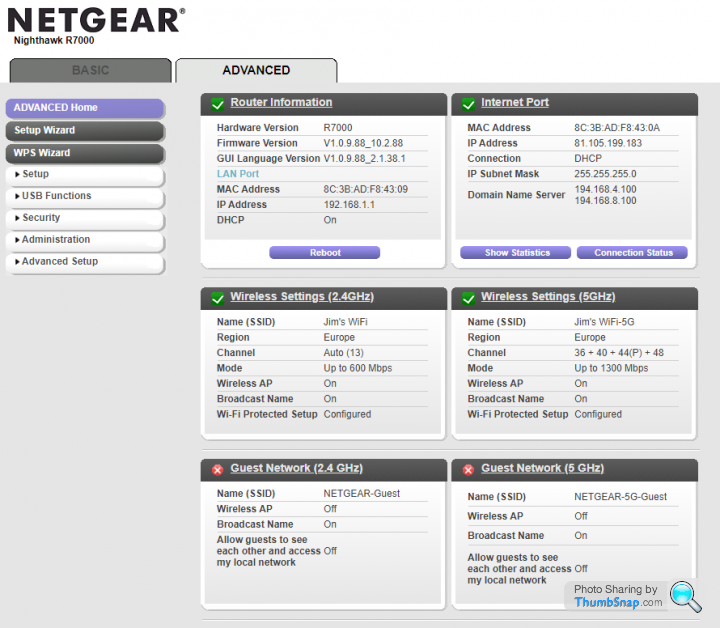Hi All,
Sorry for what is going to be quite a long post, but i'm absolutely losing my mind with this now. We used to have virgin fibre in our house (modest 3 bed semi - no footballers pad!) and it WiFi signal always left a lot to be desired, very patchy.
When this BT Mesh signal in every room guarantee package came about, we thought we would try it, so for the past 12 months, we have had that. Its been OK but again, upstairs was very patchy, discs working ok one minute, then glowing orange for poor signal the next, and the kids constantly moaning about the WiFi coverage in their room and random disconnects from the internet etc.
I asked my I.T department what they would recommend next. They said that i shouldn't really need 3 mesh discs in a 3 bed house anyway, just get a decent router (Netgear or along those lines) and that should sort things.
BT was up for renewal recently, so I've decided to go back to virgin (100 fibre - £24.99 a month) but this time I took their advice and bought a Netgear Nighthawk D7000 router, which I had read on reviews had transformed peoples Virgin connections. So there i was last night at 9pm, rapidly setting all the kit up so the kids could do their home schooling before BT cuts me off today.
Unfortunately, things are worse! 1 bar of WiFi signal upstairs now and its so bad, that our lad has had to use his mobile phone as a hotspot to connect his computer to the internet so he can use Microsoft Teams!
I'm at a total loss now really. The cables for BT and Virgin enter our house in the very corner of our lounge, so the router and modem are on a table in the corner of our lounge (not sure whether this affects things, being in a corner, but not on the floor, at normal table height) and obviously the signal has to go all round the house, and the lads room is probably the furthest away from the router, but as i say, its a 3 bed semi, not a mansion!
I also have an old PC in the 3rd bedroom at the front of the house (probably positioned just above the router on the 1st floor), that started buffering last night, when its always been fine on BT, so that's clearly not getting a very good signal either.
So i've got Virgin Fibre 100, with a Netgear D7000 router. The 2 desktop PCs are connected to WiFi with TP Link Nano USB adapters (could these be a problem?). I've set to see how the signal is on the lads xbox, but i assume won't be much better.
Does anyone have any suggestions of what to try next. I've tried a variety of providers and a variety of equipment and i have the same problem always - very poor signal in the house apart from the room the router is actually in, and its driving me nuts now. Thought i'd ask the web before i have to pay to get someone in to look at things.
Thank you
Sorry for what is going to be quite a long post, but i'm absolutely losing my mind with this now. We used to have virgin fibre in our house (modest 3 bed semi - no footballers pad!) and it WiFi signal always left a lot to be desired, very patchy.
When this BT Mesh signal in every room guarantee package came about, we thought we would try it, so for the past 12 months, we have had that. Its been OK but again, upstairs was very patchy, discs working ok one minute, then glowing orange for poor signal the next, and the kids constantly moaning about the WiFi coverage in their room and random disconnects from the internet etc.
I asked my I.T department what they would recommend next. They said that i shouldn't really need 3 mesh discs in a 3 bed house anyway, just get a decent router (Netgear or along those lines) and that should sort things.
BT was up for renewal recently, so I've decided to go back to virgin (100 fibre - £24.99 a month) but this time I took their advice and bought a Netgear Nighthawk D7000 router, which I had read on reviews had transformed peoples Virgin connections. So there i was last night at 9pm, rapidly setting all the kit up so the kids could do their home schooling before BT cuts me off today.
Unfortunately, things are worse! 1 bar of WiFi signal upstairs now and its so bad, that our lad has had to use his mobile phone as a hotspot to connect his computer to the internet so he can use Microsoft Teams!
I'm at a total loss now really. The cables for BT and Virgin enter our house in the very corner of our lounge, so the router and modem are on a table in the corner of our lounge (not sure whether this affects things, being in a corner, but not on the floor, at normal table height) and obviously the signal has to go all round the house, and the lads room is probably the furthest away from the router, but as i say, its a 3 bed semi, not a mansion!
I also have an old PC in the 3rd bedroom at the front of the house (probably positioned just above the router on the 1st floor), that started buffering last night, when its always been fine on BT, so that's clearly not getting a very good signal either.
So i've got Virgin Fibre 100, with a Netgear D7000 router. The 2 desktop PCs are connected to WiFi with TP Link Nano USB adapters (could these be a problem?). I've set to see how the signal is on the lads xbox, but i assume won't be much better.
Does anyone have any suggestions of what to try next. I've tried a variety of providers and a variety of equipment and i have the same problem always - very poor signal in the house apart from the room the router is actually in, and its driving me nuts now. Thought i'd ask the web before i have to pay to get someone in to look at things.
Thank you