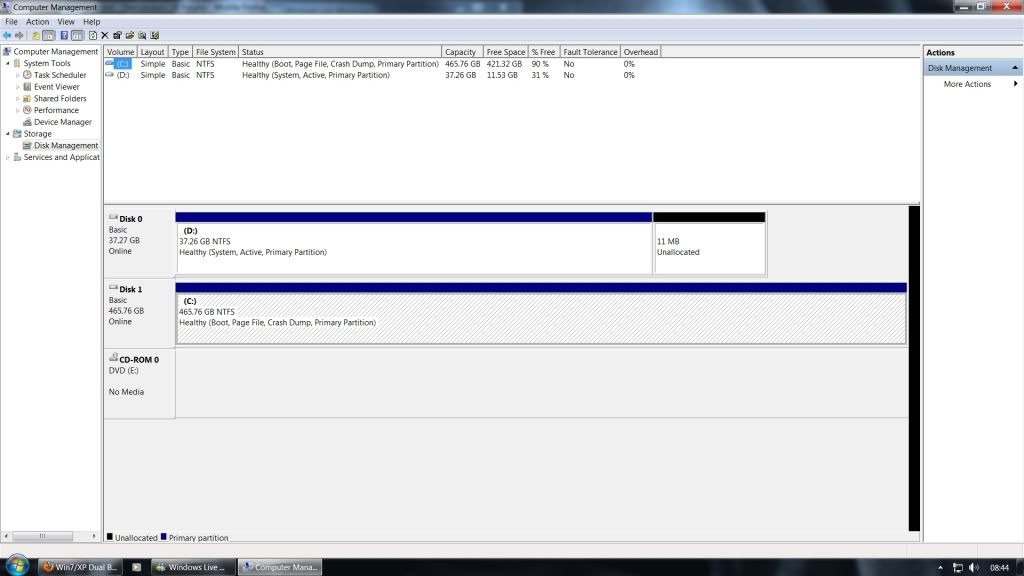Asus M4A78T-E
SATA HD Win 7(HE)
IDE HD WinXp(Pro)
Plugged my old IDE HD in to the new computer to transfer some files and also to boot from to test a compatibility theory out (Catalyst Control Centre).
All went fine until I unplugged my IDE. Windows wouldn't boot, just a black screen with "Bé_$|Bé_$|" (or something v similar) in the top left corner. When I loaded the Win7 cd it wouldn't find the operating system. Tried a few things through DOS to no avail.
Soon as I plugged my IDE Hd back in everything is fine again. I have just completed an antivirus scan of both drives which came back negative.
Has my system simply started a gay love affair with my old HD and refuses to let go?
Or is there a more technical reason why this is happening?
Cheers guys .
.
SATA HD Win 7(HE)
IDE HD WinXp(Pro)
Plugged my old IDE HD in to the new computer to transfer some files and also to boot from to test a compatibility theory out (Catalyst Control Centre).
All went fine until I unplugged my IDE. Windows wouldn't boot, just a black screen with "Bé_$|Bé_$|" (or something v similar) in the top left corner. When I loaded the Win7 cd it wouldn't find the operating system. Tried a few things through DOS to no avail.
Soon as I plugged my IDE Hd back in everything is fine again. I have just completed an antivirus scan of both drives which came back negative.
Has my system simply started a gay love affair with my old HD and refuses to let go?
Or is there a more technical reason why this is happening?
Cheers guys
 .
.
Last edited: