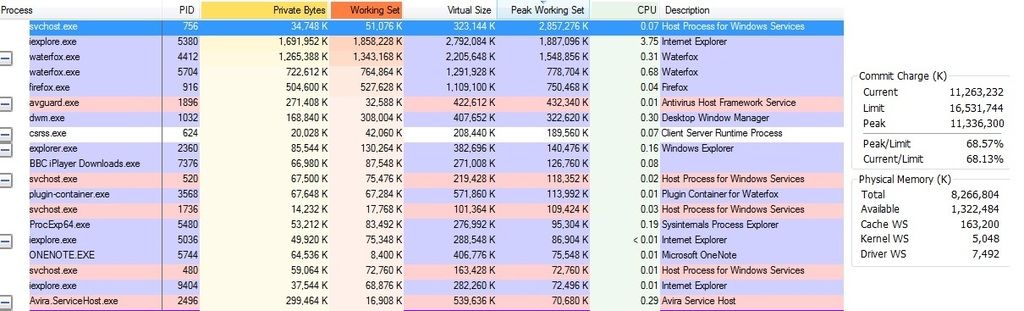so lately im getting some sort of memory leak in windows. the trouble is i dont know where, it doesnt show up in the task manager what it is consuming all the ram but certainly shows in the task managers performance as something eating tons of ram.
its getting rather anoying as i keep getting annoying popups with windows moaning about lack of ram. ifi had 4GB fair enough but i have 16GB.
is there anything i should be doing to try and pin down just what the hell is eating all the ram and what i might be able to do about it?
its getting rather anoying as i keep getting annoying popups with windows moaning about lack of ram. ifi had 4GB fair enough but i have 16GB.
is there anything i should be doing to try and pin down just what the hell is eating all the ram and what i might be able to do about it?