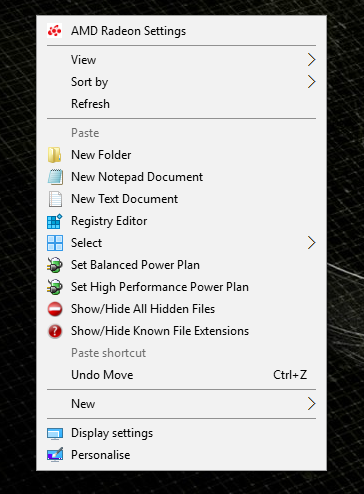Well been messing and done it.
Yep I know the last post I did let you download a ready made .reg file but where's the fun in that.
this is my Context Menu
These are the files I made
SetBalancedPowerPlan.vbs
Code:
Option Explicit
Dim balanced
Set balanced = CreateObject("WScript.Shell")
balanced.Run "cmd /c powercfg /setactive ""381b4222-f694-41f0-9685-ff5bb260df2e""", 0, True
MsgBox "Balanced power plan has been set" ,64, "Balanced Power Plan"
SetHighPerformancePowerPlan.vbs
Code:
Option Explicit
Dim performance
Set performance = CreateObject("WScript.Shell")
performance.Run "cmd /c powercfg /setactive ""04d034a7-d404-406a-bfc4-36204a3c07c3""", 0, True
MsgBox "High Performance power plan has been set " ,64, "High Performance Power Plan"
Both of the .vbs files need to be placed into C:\Windows !
To add to the Context Menu
Add Set Balanced & High Performance to the Context Menu.reg
Code:
Windows Registry Editor Version 5.00
; Add Set Balanced Power Plan to the Context Menu
; Add Set High Performance Power Plan to the Context Menu
; Place SetBalancedPowerPlan.vbs into C:\Windows
; Place SetHighPerformancePowerPlan.vbs into C:\Windows
[HKEY_CLASSES_ROOT\Directory\Background\shell\Set Balanced Power Plan]
"Icon"="powercpl.dll"
[HKEY_CLASSES_ROOT\Directory\Background\shell\Set Balanced Power Plan\command]
@="WScript C:\\Windows\\SetBalancedPowerPlan.vbs"
[HKEY_CLASSES_ROOT\Directory\Background\shell\Set High Performance Power Plan]
"Icon"="powercpl.dll"
[HKEY_CLASSES_ROOT\Directory\Background\shell\Set High Performance Power Plan\command]
@="WScript C:\\Windows\\SetHighPerformancePowerPlan.vbs"
To remove these from the Context Menu
Remove Set Power Plans From the Context Menu.reg
Code:
Windows Registry Editor Version 5.00
; Remove Set Power Plan Options from the Context menu
[-HKEY_CLASSES_ROOT\Directory\Background\shell\Set Balanced Power Plan]
[-HKEY_CLASSES_ROOT\Directory\Background\shell\Set High Performance Power Plan]
Save the .vbs files, place them in C:\Windows.
Save the .reg file, run it and add the registry edits.
It would be best to check the long numbers and change as needed. It may not be necessary ? I will have to look further into it.
This was fun and I may adapt it so when I do a fresh install I can set High Performance right from the get go, just depends on those numbers. Going to have to test that..
Hope this helps.
cheers
Forgot to mention, using my method I added a nice little message box informing you the power plan has been set..