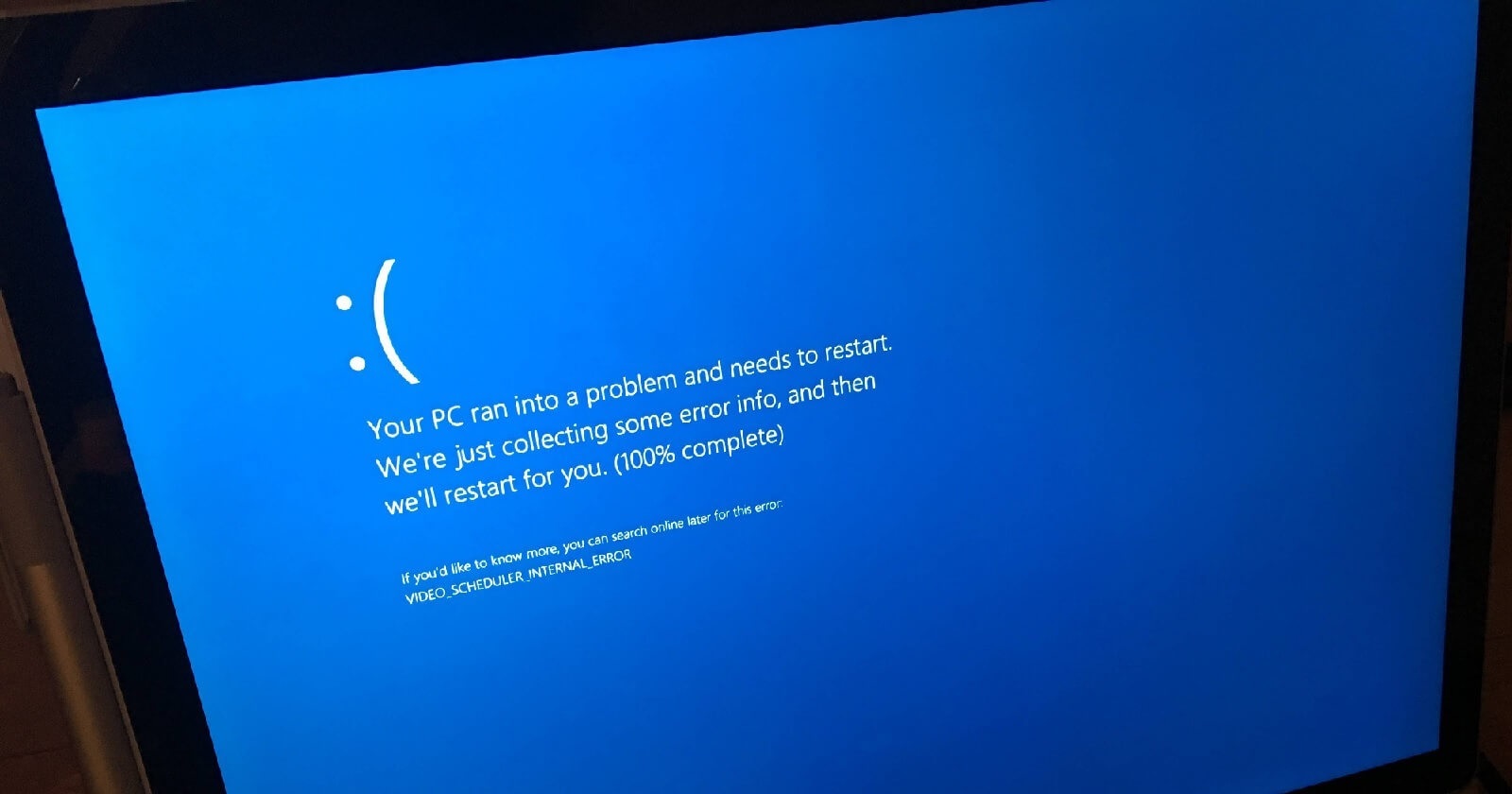Hello. SO about a month ago all out HP ProBook 440 G9/G10 laptops got the Windows 11 24H2 update. Now a percentage of these users are getting multiple Blue Screen of Deaths a day.
Looking at the .DMP file under Windows Debugger I found this

 imgur.com
imgur.com
Having done some research people say its linked to the Intel AC211AX WiFi adaptor drivers. Hers what I've tried:
- Uninstalled the drivers and rebooted to safe mode. Then installed the latest drivers from HP.
- Updated BIOS
- Set the WiFi adaptor to use AC only not AX through Manage Devices
None have fixed the issue.
Has anyone else come across this and have a fix please?
EDIT: How do I post an image directly from Imgur? I've tried all the different CODES
Looking at the .DMP file under Windows Debugger I found this

imgur.com
Discover the magic of the internet at Imgur, a community powered entertainment destination. Lift your spirits with funny jokes, trending memes, entertaining gifs, inspiring stories, viral videos, and so much more from users.
Having done some research people say its linked to the Intel AC211AX WiFi adaptor drivers. Hers what I've tried:
- Uninstalled the drivers and rebooted to safe mode. Then installed the latest drivers from HP.
- Updated BIOS
- Set the WiFi adaptor to use AC only not AX through Manage Devices
None have fixed the issue.
Has anyone else come across this and have a fix please?
EDIT: How do I post an image directly from Imgur? I've tried all the different CODES
Last edited: