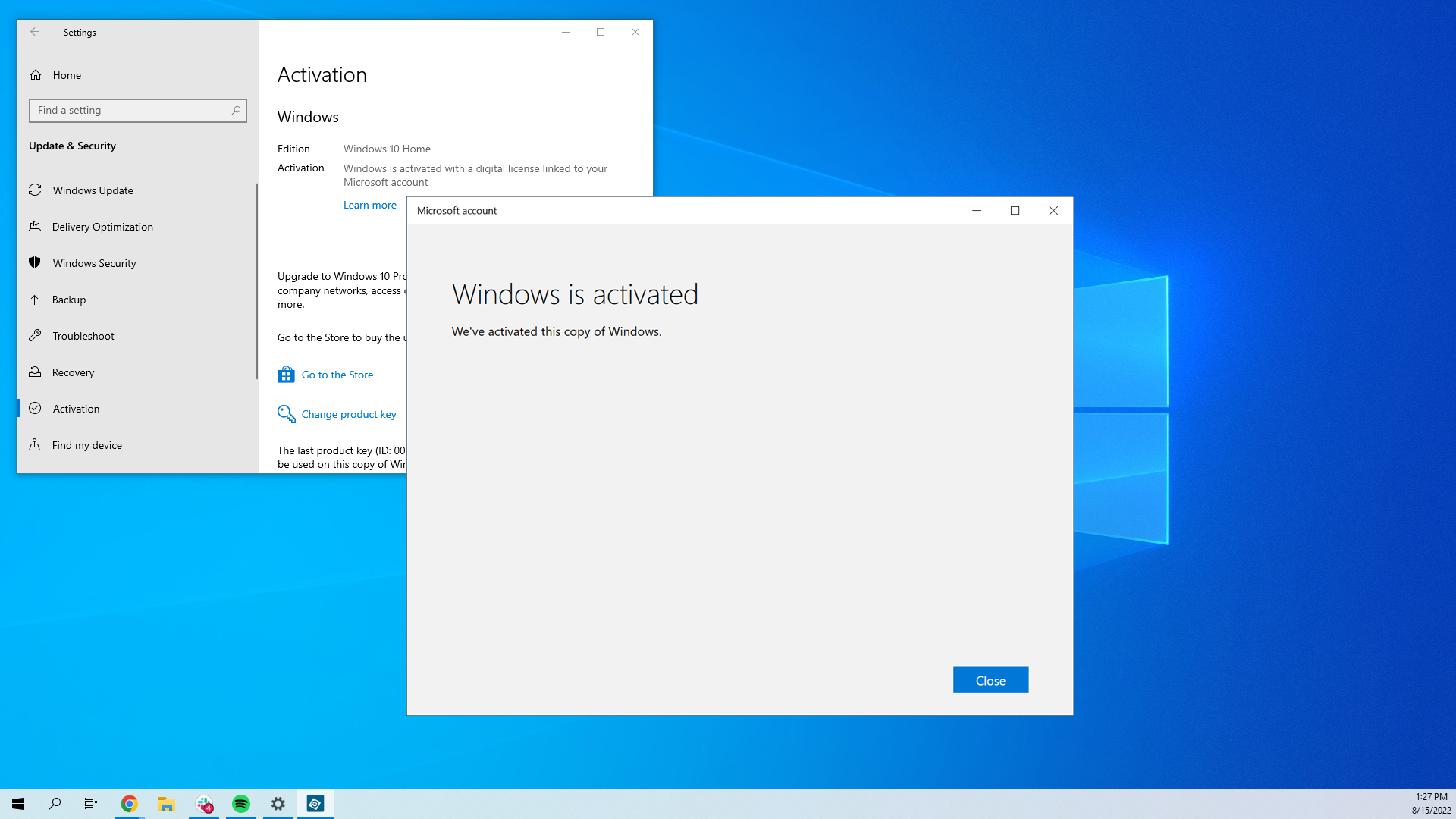Caporegime
- Joined
- 30 Jul 2013
- Posts
- 30,413
So I had Windows 11 running on an AMD 5900x.
I got the key from the registry before swapping the NVME to a new PC, and installing a fresh install of Windows from a USB boot drive I made.
It asked me for the product key prior to (or maybe whilst) installing, which I put in and it seemed ok yesterday.
However today, it's telling me I need to activate Windows, and when I try putting that same key in again it says I don't have a valid license or product key.
Any idea where I went wrong?
I got the key from the registry before swapping the NVME to a new PC, and installing a fresh install of Windows from a USB boot drive I made.
It asked me for the product key prior to (or maybe whilst) installing, which I put in and it seemed ok yesterday.
However today, it's telling me I need to activate Windows, and when I try putting that same key in again it says I don't have a valid license or product key.
Any idea where I went wrong?