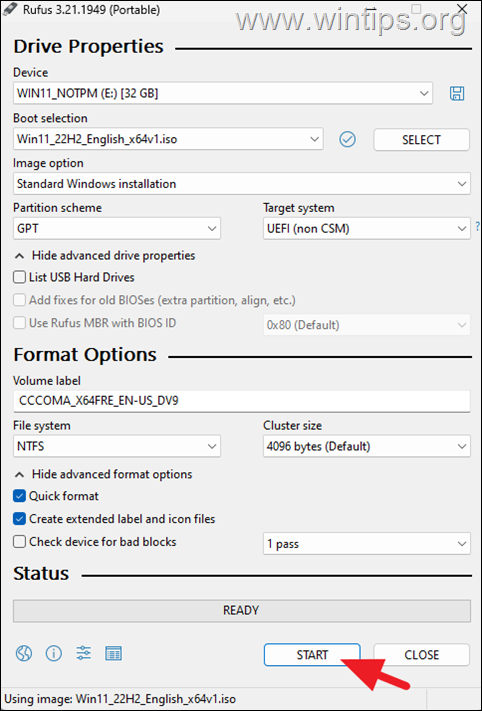Associate
- Joined
- 31 May 2023
- Posts
- 3
- Location
- Watford, Hertfordshire
Looking for advice on Motherboard & CPU upgrade
My Father-in-law has given me his old PC, which is better than my current one.
http://speccy.piriform.com/results/c5fjzBUVYNd2g3asYnCyr1D
Last week I bought had 8GB more RAM and newer 1TB SSD
I want to install windows 11 pro.
I don't need a high-end gaming PC, 90% of the time admin work and some video editing.
I'd like to keep the DDR3 Ram & New SSD I purchased last week for it.
Is there a newer Windows 11 compatible motherboard and CPU that I could install and keep DDR3 ram and current drives.
Windows 11 Health check fails:
1. PC must support secure boot
2. TPM 2.0 must be supported
3. Processor isn't currently supported
Thanks
Paul
My Father-in-law has given me his old PC, which is better than my current one.
http://speccy.piriform.com/results/c5fjzBUVYNd2g3asYnCyr1D
Last week I bought had 8GB more RAM and newer 1TB SSD
I want to install windows 11 pro.
I don't need a high-end gaming PC, 90% of the time admin work and some video editing.
I'd like to keep the DDR3 Ram & New SSD I purchased last week for it.
Is there a newer Windows 11 compatible motherboard and CPU that I could install and keep DDR3 ram and current drives.
Windows 11 Health check fails:
1. PC must support secure boot
2. TPM 2.0 must be supported
3. Processor isn't currently supported
Thanks
Paul