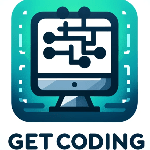Maybe I'm being a bit dumb here (not unheard of!) but I've just come to reinstall Windows 11 on an old PC of mine , 4790k, 32Gb DDR3, Gigabyte Z-97 motherboard, I'm using Rufus as I have numerous times before on both this machine and others that are not supported but now I'm not getting the option in Rufus to bypass the hardware requirements nor will it let me download an iso of 11 from within Rufus as I've done previously...
I spent most of last night trying different versions of Rufus etc but with no success.
I'm guessing something fundamental has changed here in either how this is now done, or indeed how my mind works!

If the Rufus method is no longer a thing, I'm assuming there's a new workaround and if so, what is it?
The machine was previously running 11 - via Rufus to install - with no problems until its Windows SSD decided to die.
Any help appreciated.
I spent most of last night trying different versions of Rufus etc but with no success.
I'm guessing something fundamental has changed here in either how this is now done, or indeed how my mind works!


If the Rufus method is no longer a thing, I'm assuming there's a new workaround and if so, what is it?
The machine was previously running 11 - via Rufus to install - with no problems until its Windows SSD decided to die.
Any help appreciated.