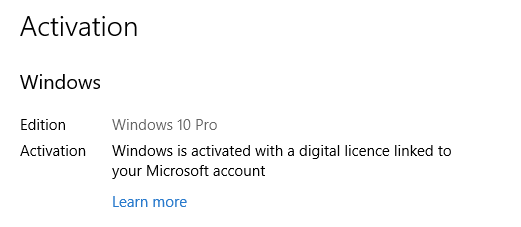Hi guys,
Like a lot of people I went from a retail copy of Windows 7 Ultimate, looking at the box now, to Windows 10 under the free update programme. Where do I stand when I completely overhaul my current setup later this month? Will my current Win 10 key simply port over with a phone activation etc.? I'm guessing I'll have to use keyfinder software to find it?
I paid £200 for Windows 7
Thanks.
Like a lot of people I went from a retail copy of Windows 7 Ultimate, looking at the box now, to Windows 10 under the free update programme. Where do I stand when I completely overhaul my current setup later this month? Will my current Win 10 key simply port over with a phone activation etc.? I'm guessing I'll have to use keyfinder software to find it?
I paid £200 for Windows 7

Thanks.