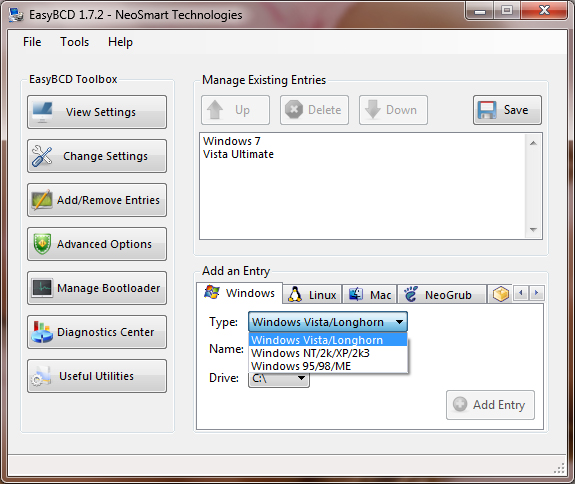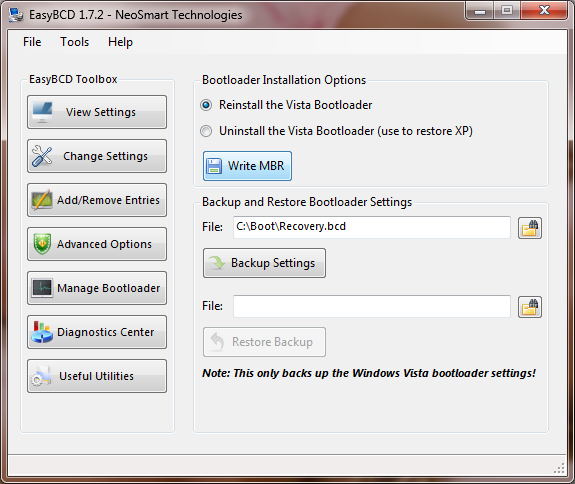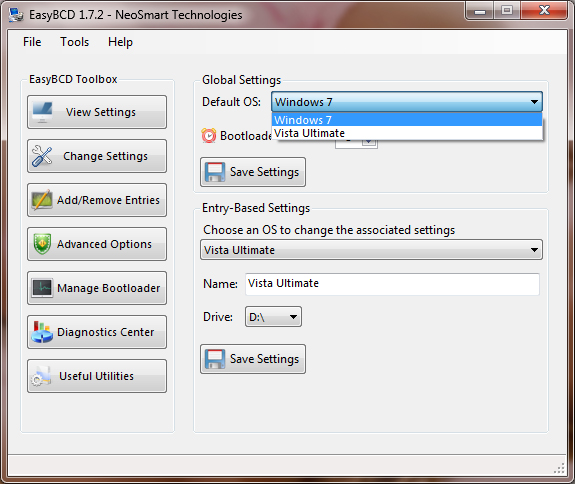Associate
- Joined
- 6 Dec 2007
- Posts
- 2,103
Hi, I think this is the right place to post this. Basically, I had Vista and Ubuntu 8.10 dual-booting via SuperGrub. I then installed Windows 7 on the HDD that Ubuntu used to be on. I now can't boot into Vista. HALP!
Any ideas would be greatly appreciated
Off to lecture, back in an hour!
Any ideas would be greatly appreciated

Off to lecture, back in an hour!