Hadn't noticed this before, but is this an estimation of the speed? Because I'm sure I've never run the WEI or been running my system with anything but 3.4GHz base and a turbo multiplier between 42x and 46x to temporarily boost it to 4.6GHz.
Or do all (even non-OC'd) i7 2600K's report this same value in Win7 based off some sort of assumption on what the max turbo could produce in theory (if it wasn't capped in the bios/mobo)?
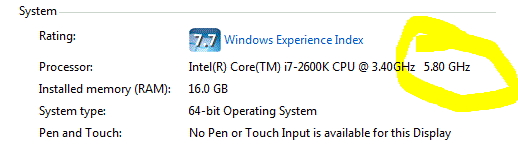
Just curious as to why it displays that 5.80 GHz there.
Or do all (even non-OC'd) i7 2600K's report this same value in Win7 based off some sort of assumption on what the max turbo could produce in theory (if it wasn't capped in the bios/mobo)?
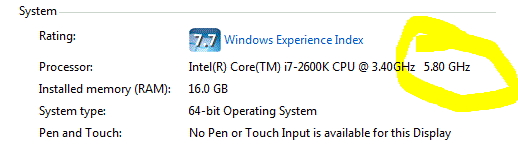
Just curious as to why it displays that 5.80 GHz there.




