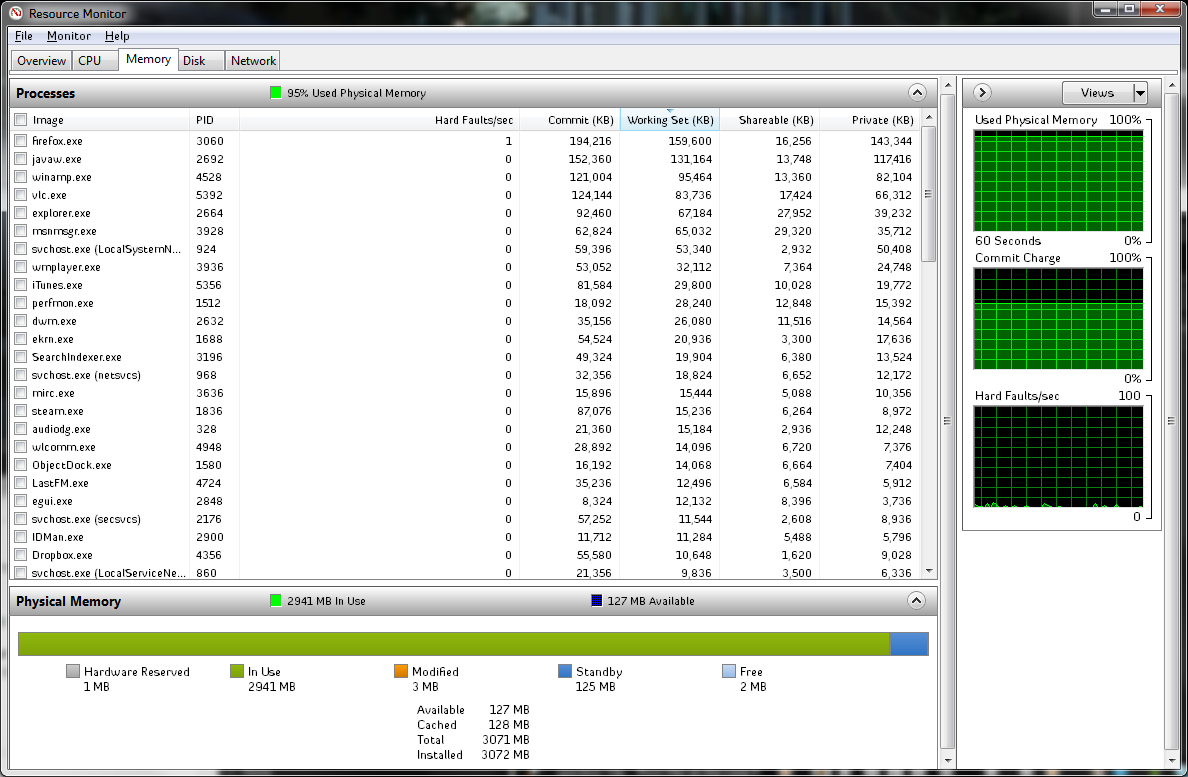Associate
- Joined
- 27 Dec 2008
- Posts
- 309
Hey, well ever since I installed Windows 7 x64, downloading anything big e.g. Linux distros in RAR format using either IDM (Internet Download Manager) OR jDownloader via RapidShare very large amounts of RAM gets used up and doesn't ever get freed. It was fine when I had Vista x64.
Below is a screenshot of the Resource Monitor within windows 7, as you can see there's tons of RAM gone but no actual visible process using it. (You may have to view the pic via the link due to the dimension rules and whatnot)
http://i721.photobucket.com/albums/ww218/Sereniiity/Untitled-3.png
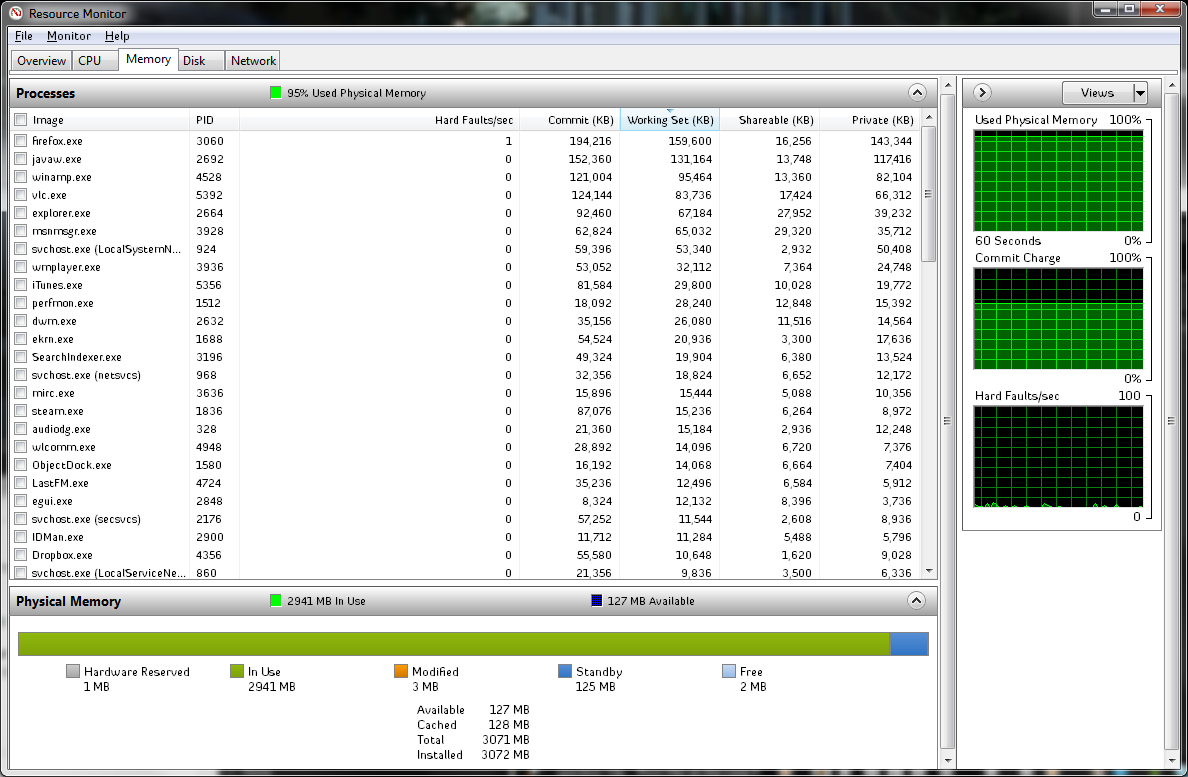
Below is a screenshot of the Resource Monitor within windows 7, as you can see there's tons of RAM gone but no actual visible process using it. (You may have to view the pic via the link due to the dimension rules and whatnot)
http://i721.photobucket.com/albums/ww218/Sereniiity/Untitled-3.png