Soldato
- Joined
- 27 Oct 2006
- Posts
- 7,600
- Location
- London
Hi chaps,
I'm going to be running Windows 8 on a test bench until I fully commit and so far so good.
Only issues I have were with an SSD stall (possibly fixed with the Intel drivers and windows updates) and aggressive CPU scaling (this may actually be a good thing for those on a laptop)
Here's my desktop at the moment
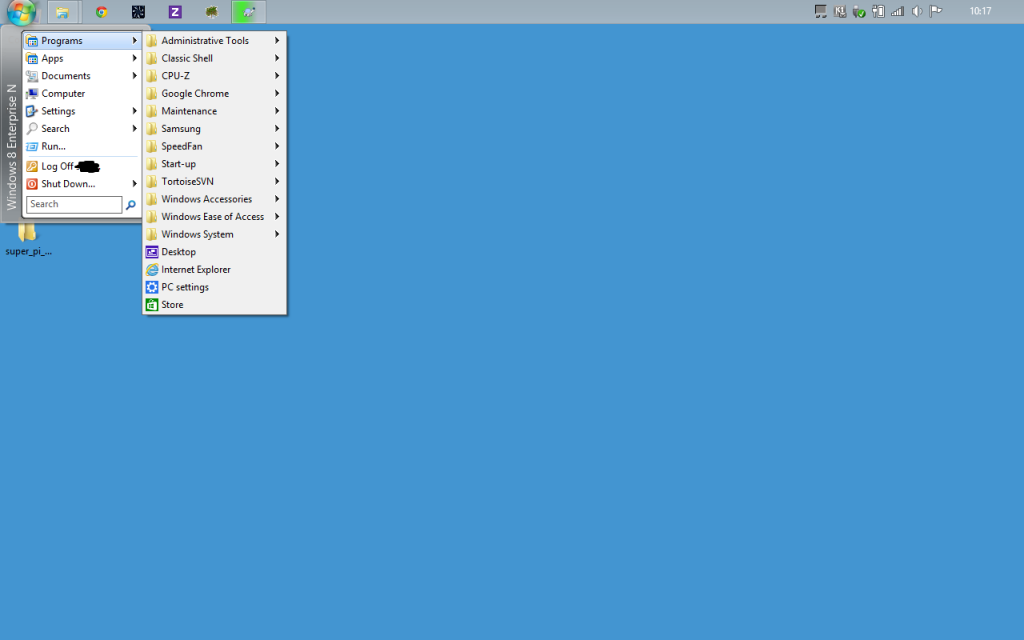
Modifications made
- Classic shell installed - all hot corners disabled metro is still running accessed via shift-windows key. Windows key goes straight to classic shell search
- Pagefile moved to separate partition, hibernate disabled - all these files removed
I was wondering if someone could help me with the following ?
Problems
- Fn function keys for sound do not work but other keys work
- Taskbar is set to autohide but I would prefer it to be quicker - Is there a regedit or something that I can use ? (IMPORTANT)
- Need a systray widget to show cpu usage and memory usage
- Systay clock - how the heck do I change it from 24hour to something else ? // EDIT: sorted via Regional Settings
Any help or pointers would be warmly welcomed
I'm going to be running Windows 8 on a test bench until I fully commit and so far so good.
Only issues I have were with an SSD stall (possibly fixed with the Intel drivers and windows updates) and aggressive CPU scaling (this may actually be a good thing for those on a laptop)
Here's my desktop at the moment
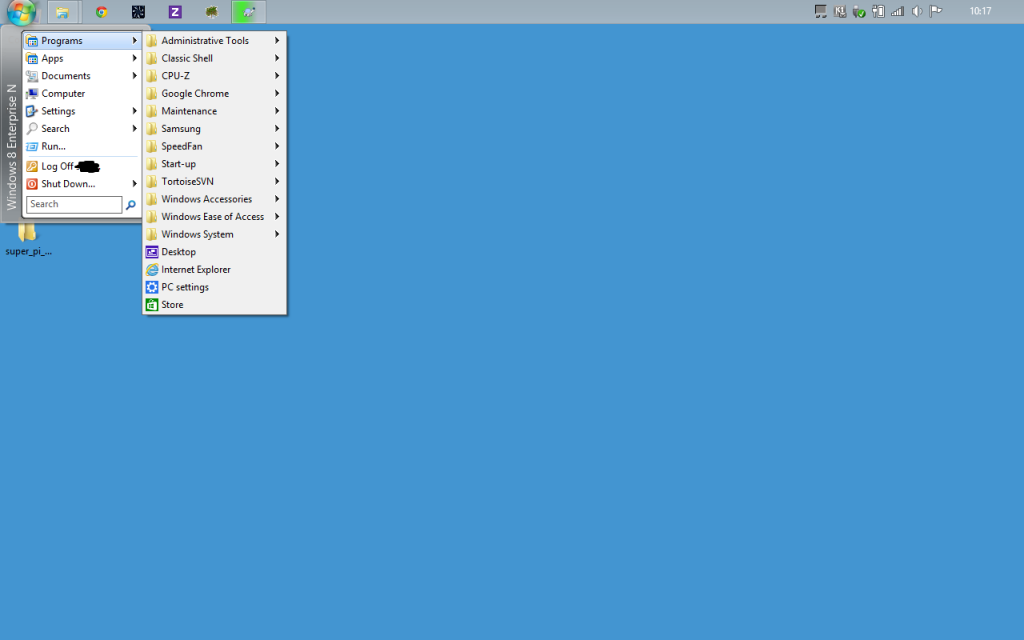
Modifications made
- Classic shell installed - all hot corners disabled metro is still running accessed via shift-windows key. Windows key goes straight to classic shell search
- Pagefile moved to separate partition, hibernate disabled - all these files removed
I was wondering if someone could help me with the following ?
Problems
- Fn function keys for sound do not work but other keys work
- Taskbar is set to autohide but I would prefer it to be quicker - Is there a regedit or something that I can use ? (IMPORTANT)
- Need a systray widget to show cpu usage and memory usage
- Systay clock - how the heck do I change it from 24hour to something else ? // EDIT: sorted via Regional Settings
Any help or pointers would be warmly welcomed
Last edited:



 Surely there's an app somewhere to do this ?
Surely there's an app somewhere to do this ?

