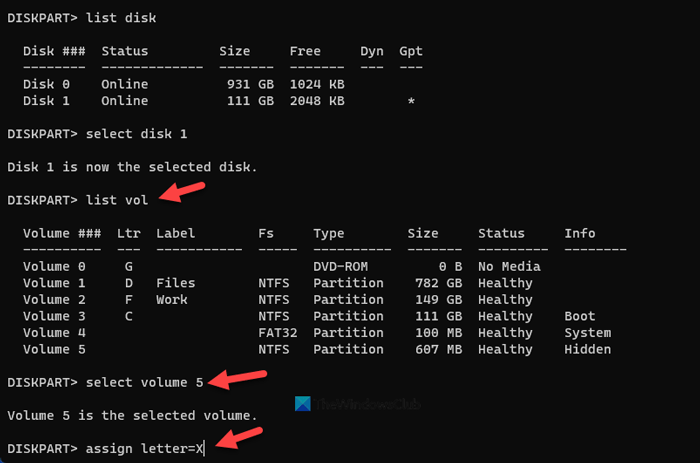Associate
Hi everyone, I have a new Lenovo gaming laptop and the other night I was installing a new TV stand which involved me unplugging lots of wires and then back in etc. which included my laptop charger. Next time I went on my laptop I noticed the start up was like I had restarted it as it took longer and there was a slight graphical glitch with one of the letters of Lenovo on the splash screen.
I chacked event viewer and it said Windows didn't shut down properly. I restarted the device and ran lots of tests and nothing wrong with the laptop, no errors and Windows had booted fine ever since.
Do I need to worry? Not sure what happened. As it's working fine now was it likely the laptop got a bit confused with me unplugging and plugging in the charger so many times in one go?
Any advice on what do would be appreciated.
I chacked event viewer and it said Windows didn't shut down properly. I restarted the device and ran lots of tests and nothing wrong with the laptop, no errors and Windows had booted fine ever since.
Do I need to worry? Not sure what happened. As it's working fine now was it likely the laptop got a bit confused with me unplugging and plugging in the charger so many times in one go?
Any advice on what do would be appreciated.