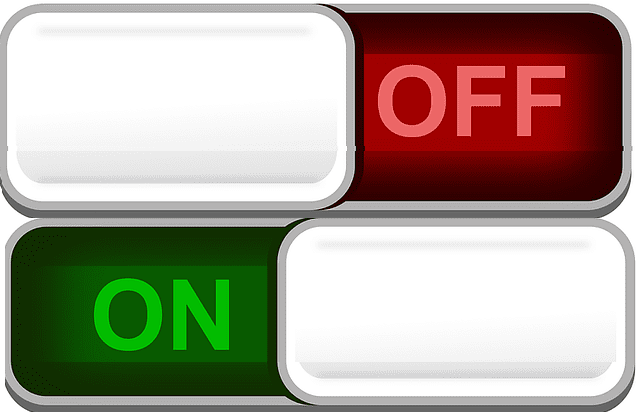I'm using Windows 10 and recently have started getting a Windows hardware remove / device disconnect sound message which causes games to lock my control for a split second.
I hear the sound (heard in Control panel > sound > sounds ' Device Disconnect' as if a device is being unplugged from my machine.
It's highly anoying trying to track down what this is and have unplugged all device I dont need and disabled things like un-used bluetooth and NICs.
It can happen 2 or 3 times in a minute, or not at all for an hour or once an hour.
I've updated BIOS, updated chipset drivers, reverted GPU drivers. Microsoft Edge Webview2 Runtime keep reinstalling. Mozilla Firefox is my main browser.
Just now, it happened and have lost the cursor on this OcUK tab - edit. I closed out of Mozilla and have the cursor back. I've been using Mozilla for year so doubt it's that
I hear the sound (heard in Control panel > sound > sounds ' Device Disconnect' as if a device is being unplugged from my machine.
It's highly anoying trying to track down what this is and have unplugged all device I dont need and disabled things like un-used bluetooth and NICs.
It can happen 2 or 3 times in a minute, or not at all for an hour or once an hour.
I've updated BIOS, updated chipset drivers, reverted GPU drivers. Microsoft Edge Webview2 Runtime keep reinstalling. Mozilla Firefox is my main browser.
Just now, it happened and have lost the cursor on this OcUK tab - edit. I closed out of Mozilla and have the cursor back. I've been using Mozilla for year so doubt it's that
Last edited: