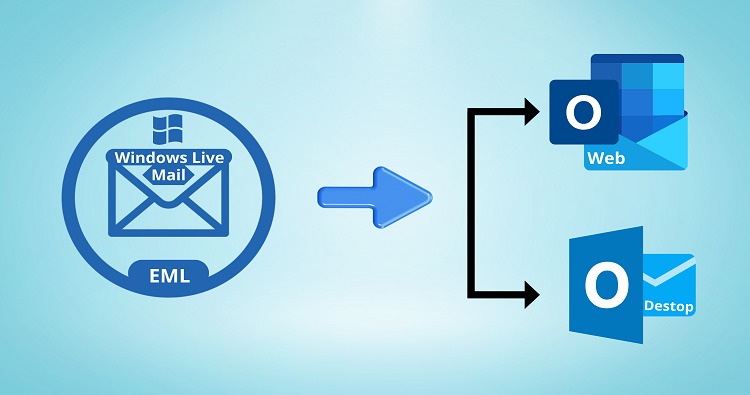Hi
I've just (at long last) moved over to my new Windows 11 PC, but I'm now struggling to move my emails over to it.
I've been using Windows Love Mail and have a huge store of old emails, I've managed to pull them into sotrage folders and transfer them over to the new machine but now I need to import them into a modern, supported client and this is where I'm running into trouble.
Outlook doesn't seem to support doing it at all unless you've got it installed on the same machine as Windows Love mail from what I can see, and Thunderbirds recommended method doesn't seem to work at all (importexport tool isn't compatible with modern thunderbird), and I can't seem to get the importexport ng addon to see the files, I'm fairly sure I'm doing something stupid but thought I'd ask on here before I go mad(der than user) as I've spent about 90 minutes banging my head against a wall now.
I love moving to new machines, always such fun and games (I'm currently trying to also get my mic working, it worked fine at first but something has changes and it's not got any sound now)
I've just (at long last) moved over to my new Windows 11 PC, but I'm now struggling to move my emails over to it.
I've been using Windows Love Mail and have a huge store of old emails, I've managed to pull them into sotrage folders and transfer them over to the new machine but now I need to import them into a modern, supported client and this is where I'm running into trouble.
Outlook doesn't seem to support doing it at all unless you've got it installed on the same machine as Windows Love mail from what I can see, and Thunderbirds recommended method doesn't seem to work at all (importexport tool isn't compatible with modern thunderbird), and I can't seem to get the importexport ng addon to see the files, I'm fairly sure I'm doing something stupid but thought I'd ask on here before I go mad(der than user) as I've spent about 90 minutes banging my head against a wall now.
I love moving to new machines, always such fun and games (I'm currently trying to also get my mic working, it worked fine at first but something has changes and it's not got any sound now)