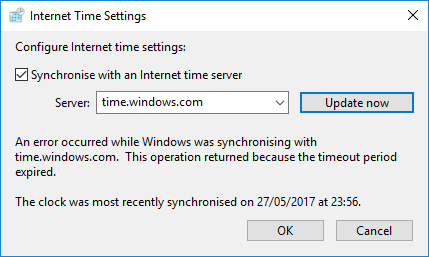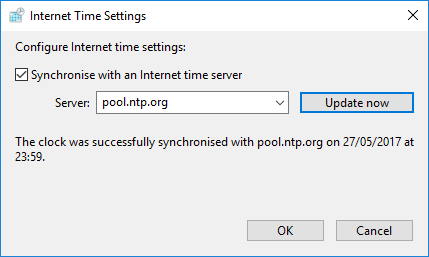Hi,
So since sticking windows 10 on my Ryzen build, my computer seems to simply incorrectly track time. It looks like it set-up to take internet time, so automatic time, auto time zone, but it is ALWAYS off.
Sometimes it might only be 5 minutes, others an hour, just now it's 14 mins slow. It's always slow though.
I have no idea how to fix this? If I change the time manually, it is still off an hour later. Could this be a motherboard issue (Gigabyte AB350 Gaming)? Windows issue?
Searching the internet doesn't appear to give recent issues. I have tried to make sure as many setting as possible are correct, but I really don't know where to look now.
So since sticking windows 10 on my Ryzen build, my computer seems to simply incorrectly track time. It looks like it set-up to take internet time, so automatic time, auto time zone, but it is ALWAYS off.
Sometimes it might only be 5 minutes, others an hour, just now it's 14 mins slow. It's always slow though.
I have no idea how to fix this? If I change the time manually, it is still off an hour later. Could this be a motherboard issue (Gigabyte AB350 Gaming)? Windows issue?
Searching the internet doesn't appear to give recent issues. I have tried to make sure as many setting as possible are correct, but I really don't know where to look now.