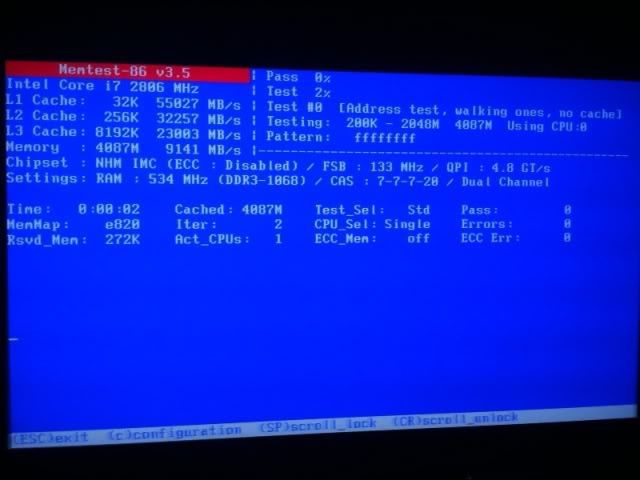I have finally set up my new system yesterday whoop!
Im having trouble detecting the correct Memory total: which is 6GB but displaying as 4GB and I've used benchmark apps such as Everest and CPU-z displaying it under dual channel with DDR3 x3 memory sticks installed 2gb per stick but using 4gigs of ram.
(Sorry if this sounds a bit muddled I haven't had much sleep after 8 hours of work last night! lol)
The next bit might be of use!
CPU: Intel Core i7 930
MB: Asus P6X58D-E
RAM: OCZ3G1600LV6GK 3x 2GB DDR3-1600mhz set to Locked CPU 1066mhz
GFX: ATI Sapphire HD 5770 Vapor-X
SYSTEM not OVERCLOCKED! BIOS O.C. settings ALL set to AUTO!
Images below to show settings and benchmarks:
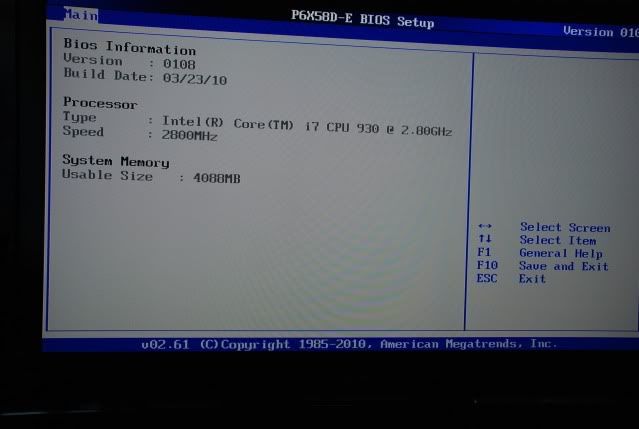
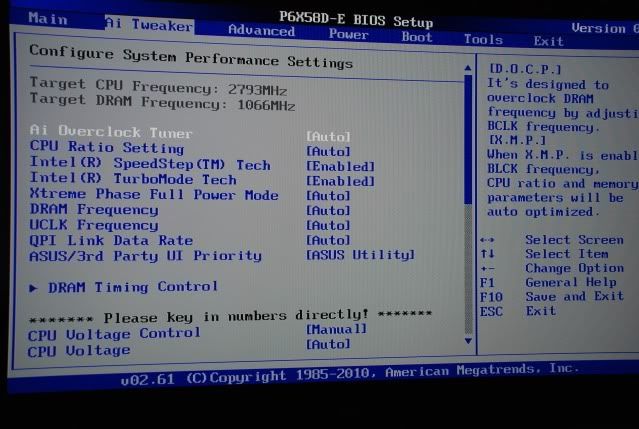
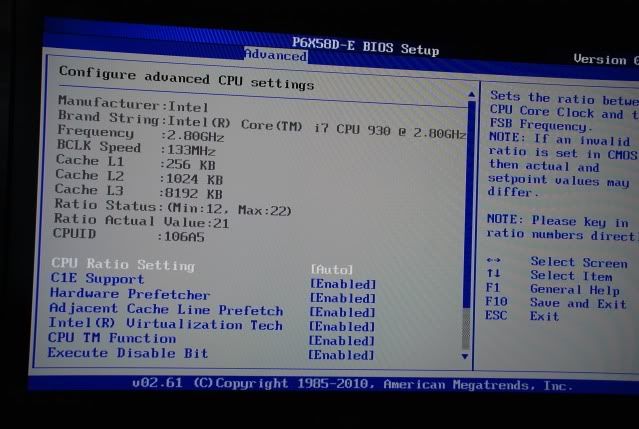
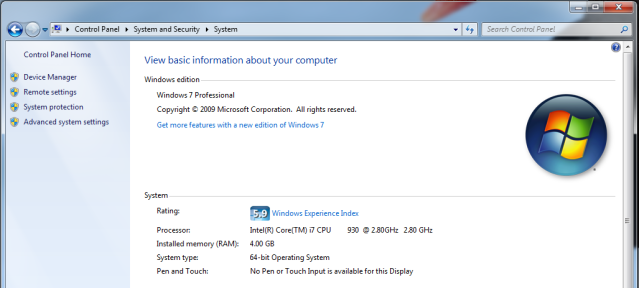
Windows System Properties

Everest SPD, showing x3 DDR3 modules installed of 2GB each

DUAL CHANNEL? with x3 DDR3 rams 3 channels installed

CPU-Z correct memory size still DUAL Channel, not Tri Channel
All modules are installed in the correct DIMM slots, in the blue slots instructed by the manual.
Can sum1 help and tell me if theres a way to fix it or if the Ram or Motherboard is faulty?
Let me know as soon as, in-case I need to RMA one of the items! Thanks

Im having trouble detecting the correct Memory total: which is 6GB but displaying as 4GB and I've used benchmark apps such as Everest and CPU-z displaying it under dual channel with DDR3 x3 memory sticks installed 2gb per stick but using 4gigs of ram.
(Sorry if this sounds a bit muddled I haven't had much sleep after 8 hours of work last night! lol)
The next bit might be of use!
CPU: Intel Core i7 930
MB: Asus P6X58D-E
RAM: OCZ3G1600LV6GK 3x 2GB DDR3-1600mhz set to Locked CPU 1066mhz
GFX: ATI Sapphire HD 5770 Vapor-X
SYSTEM not OVERCLOCKED! BIOS O.C. settings ALL set to AUTO!
Images below to show settings and benchmarks:
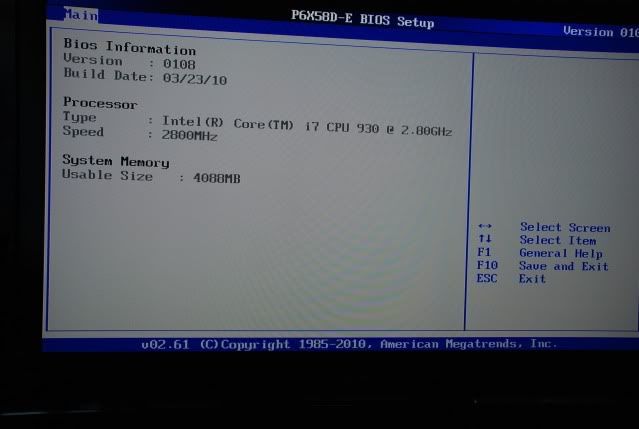
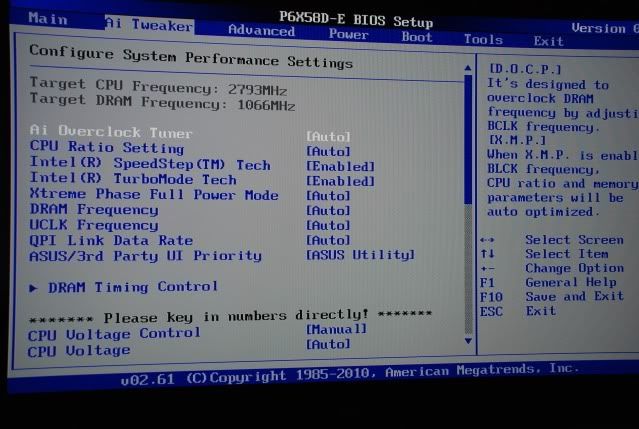
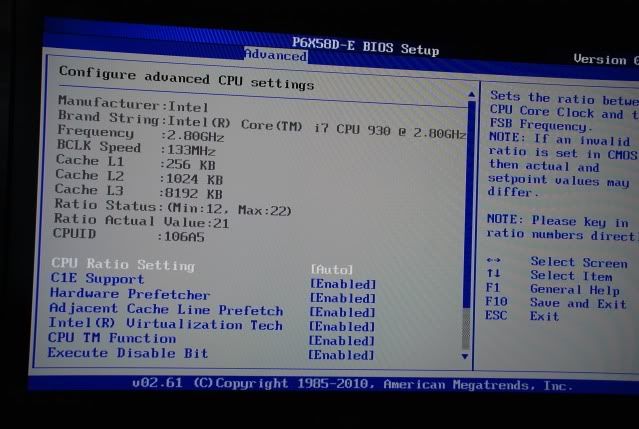
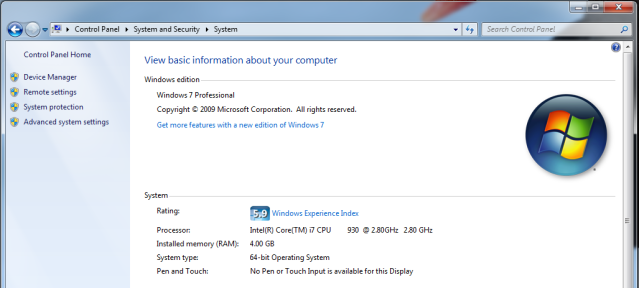
Windows System Properties

Everest SPD, showing x3 DDR3 modules installed of 2GB each

DUAL CHANNEL? with x3 DDR3 rams 3 channels installed

CPU-Z correct memory size still DUAL Channel, not Tri Channel
All modules are installed in the correct DIMM slots, in the blue slots instructed by the manual.
Can sum1 help and tell me if theres a way to fix it or if the Ram or Motherboard is faulty?
Let me know as soon as, in-case I need to RMA one of the items! Thanks