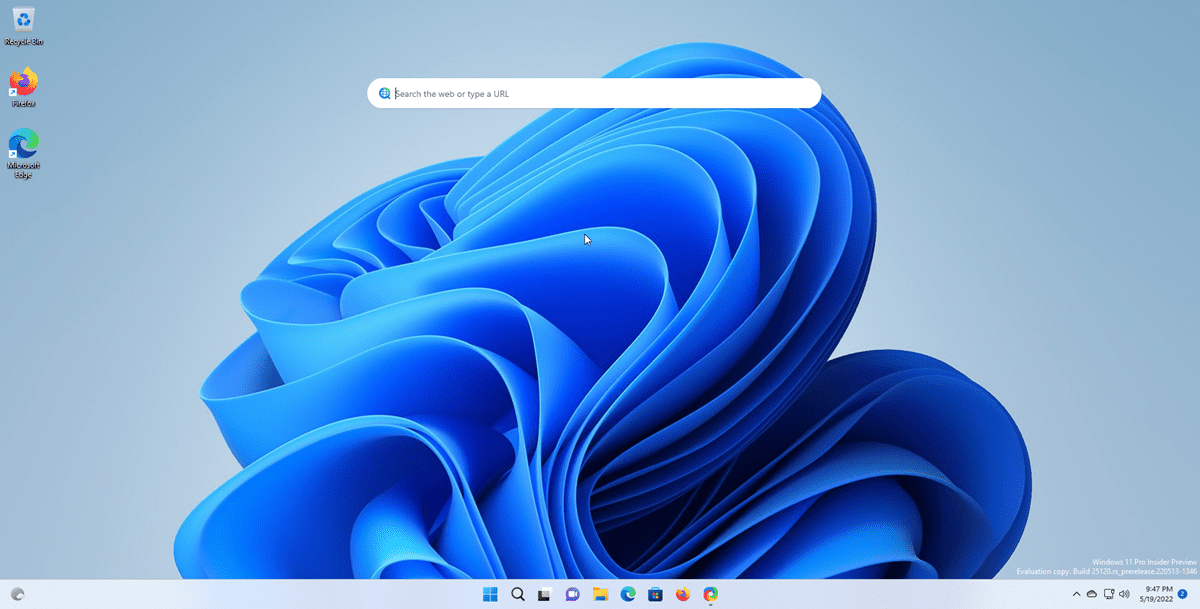Turned on my PC today and some updates have run, and I now have this **** search bar in the middle of my screen:

Any advice on how to uninstall/permanently disable it?
I've tried Google, but it just gives pages about how to get rid of the search in the taskbar/start menu
Any advice on how to uninstall/permanently disable it?
I've tried Google, but it just gives pages about how to get rid of the search in the taskbar/start menu