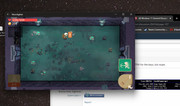Hi all,
Has anyone managed to get android apks into Windows 11? I have followed the instructions but I'm just presented with a black screen with opening Subsystem. I feel like I have all the pre-reqs sorted.
I really want the Apple Music android app as iTunes is absolutely trash.
Has anyone managed to get android apks into Windows 11? I have followed the instructions but I'm just presented with a black screen with opening Subsystem. I feel like I have all the pre-reqs sorted.
I really want the Apple Music android app as iTunes is absolutely trash.