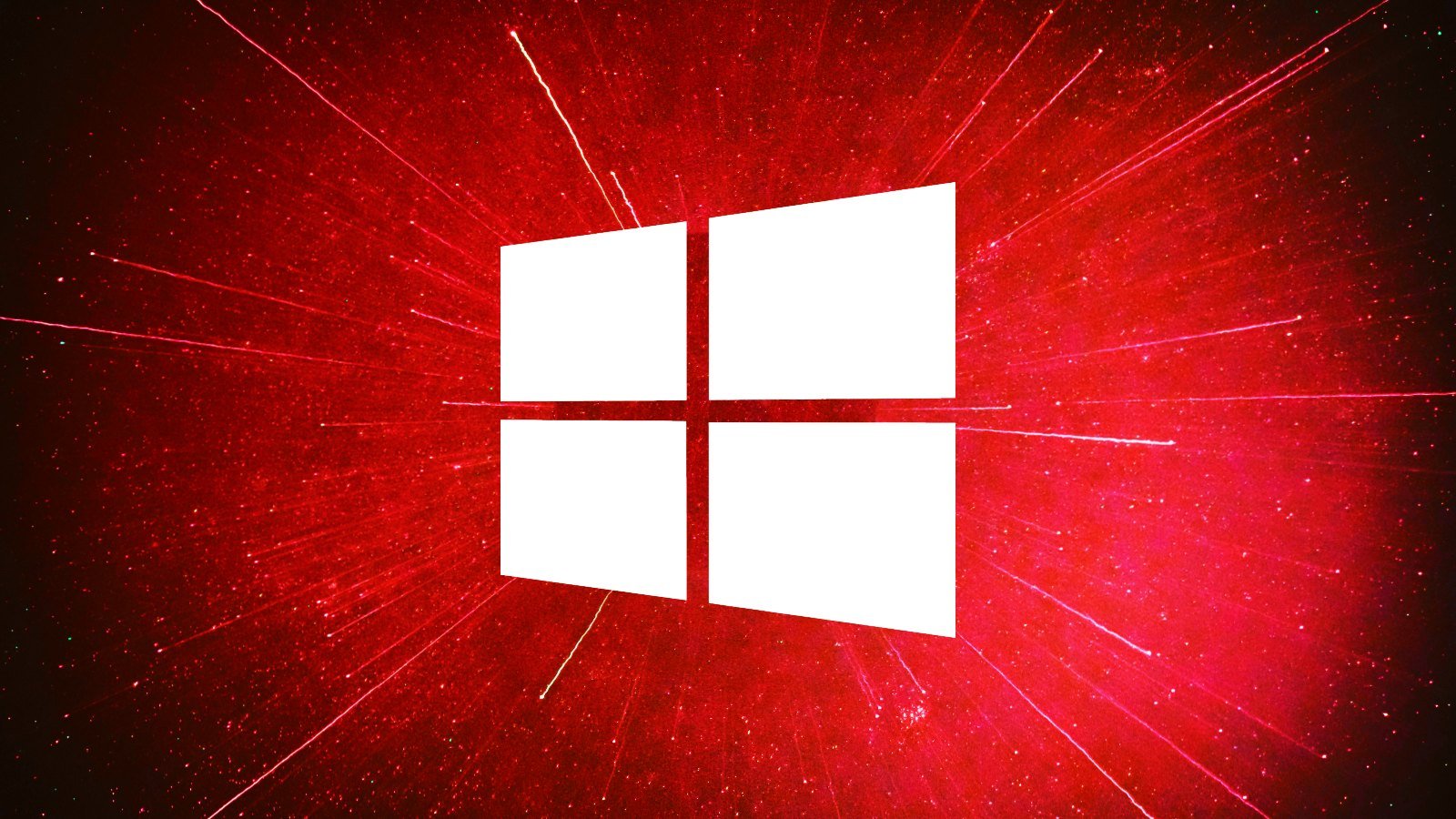Associate
- Joined
- 17 Mar 2011
- Posts
- 2,124
- Location
- Snowdonia
Since Tuesday, windows update KB5034441 has been lingering like a bad smell and refusing to install on my W10 system.
Anyone else here have this issue? It appears to be widespread and the only solutions involve resizing partitions or ignoring it and hope MS fixes it.
There were some problems installing updates, but we’ll try again later. If you keep seeing this and want to search the web or contact support for information, this may help: (0x80070643)
Anyone else here have this issue? It appears to be widespread and the only solutions involve resizing partitions or ignoring it and hope MS fixes it.
Last edited: