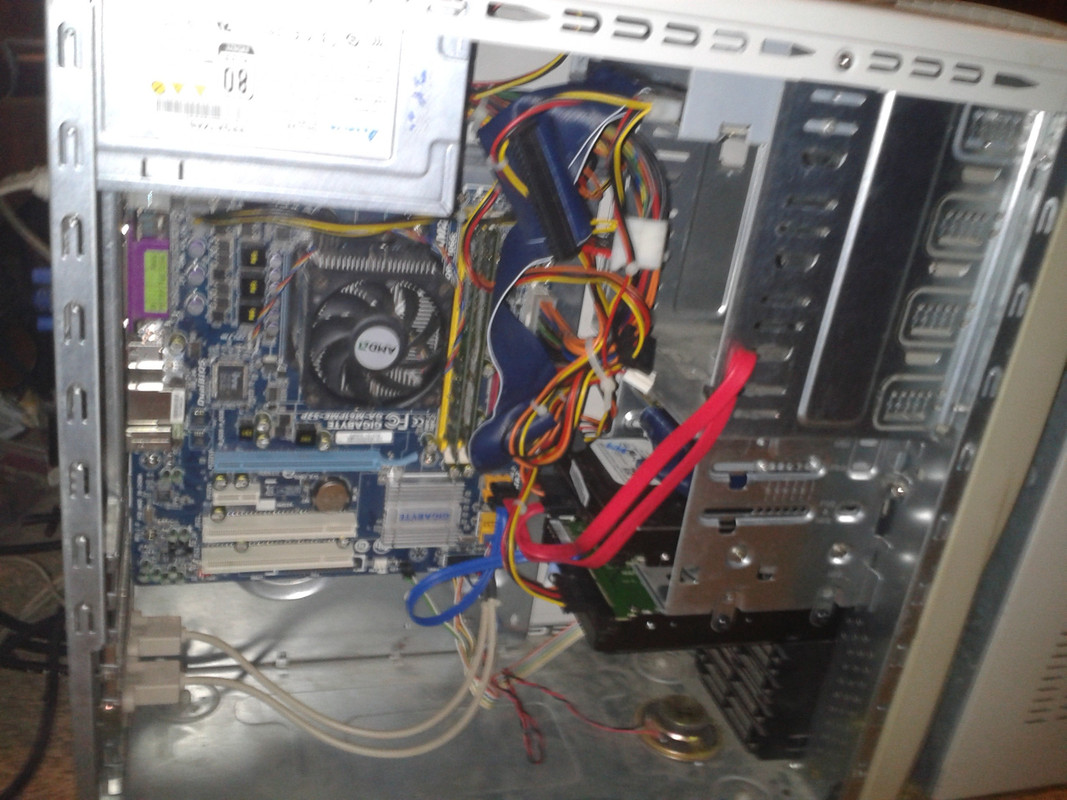I've been thinking about turning one of my old Computers into a Windows XP gaming computer for playing games of the mid 2000 era...
I have two old Computers that would be good XP candidates both have more less the same specs.
Here are the specs of the current computer that I have in mind for an XP gaming computer.
Processor: Core 2 Duo @ 2.50GHz
RAM: 4GB
H/D: 250GB SATA
DVD ROM Drive
3.5 floppy drive
USB 2.0
Onboard Audio
1GB GeForce Video card.
OS 64 bit Windows 7 which will be Windows XP 32 bit service pack 4.
I have some questions regarding the Windows XP installation...
1.) How do I activate Windows XP?
2.) Does the unofficial Service Pack 4 take care of the activation?
I have two old Computers that would be good XP candidates both have more less the same specs.
Here are the specs of the current computer that I have in mind for an XP gaming computer.
Processor: Core 2 Duo @ 2.50GHz
RAM: 4GB
H/D: 250GB SATA
DVD ROM Drive
3.5 floppy drive
USB 2.0
Onboard Audio
1GB GeForce Video card.
OS 64 bit Windows 7 which will be Windows XP 32 bit service pack 4.
I have some questions regarding the Windows XP installation...
1.) How do I activate Windows XP?
2.) Does the unofficial Service Pack 4 take care of the activation?