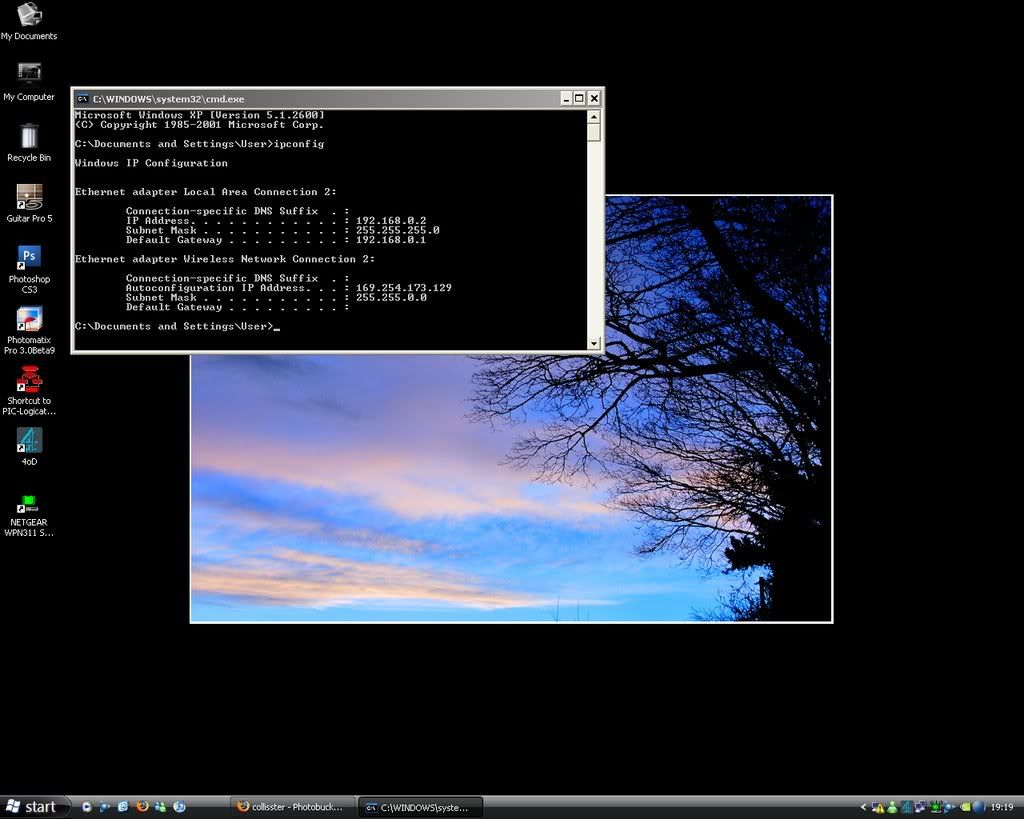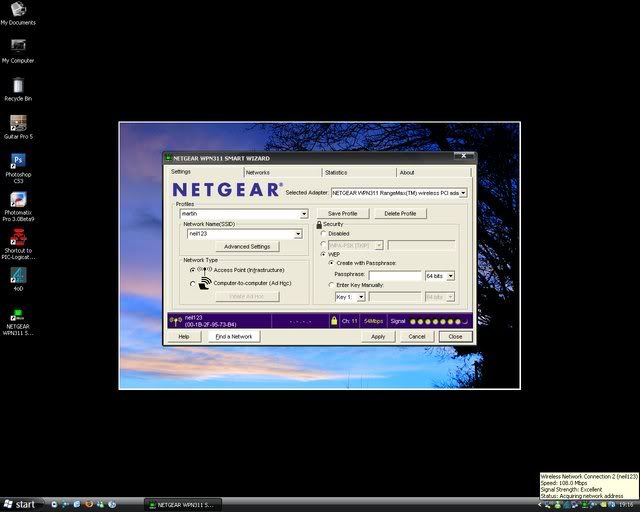Soldato
- Joined
- 23 May 2006
- Posts
- 2,590
- Location
- Blythe
I've had my wireless network working for 3 months and now it decides to pack up, I called AOL went through 5 different Indians, fiddled with strange settings and currently have the router connected through an ethernet cable. I tried setting up the wireless adapter again by unplugging it and reinstalling the software. I says the signal is 100% and connects but as before it cannot acquire an IP address so it says limited or no connectivity.
The router is NETGEAR DG834PN
The adapter is NETGEAR WPN311
The router is NETGEAR DG834PN
The adapter is NETGEAR WPN311