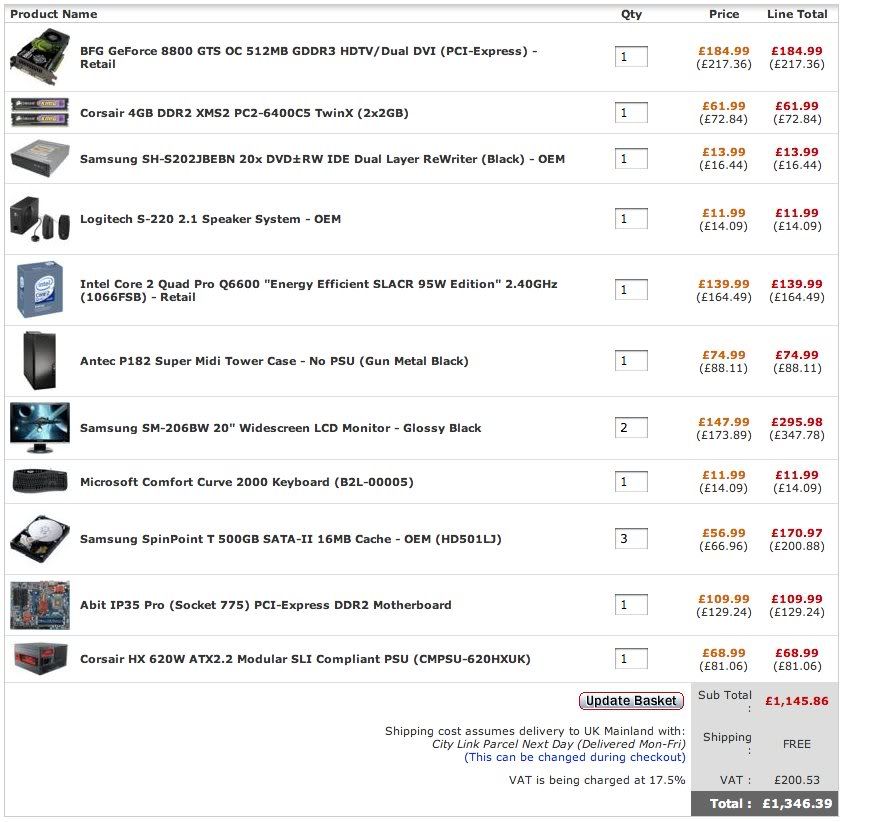Hi, (deep breath)
Right, so i'm going to be building my new PC soon. First time build, but i've got friends who build and can help.
I'm going to be doing an animation course at uni (so that means Maya, After Effects, Photoshop and a bit of Video Editing) - It also means Power, Quad Core power to be exact. I'm rambling on and not making much sense am i?
My budget is about £1300 to include 2 monitors (i've got my eye on a couple of 20" samsung syncmasters = £300) so i guess that means £1000 on the box.
I want it to run Maya and CS3 flawlessly. That is the major priority.
I also want to get into gaming again. I left the PC world a few years ago for the sandy shores of Apple Macs (no gaming there!) - I remember the good old days of Hidden and Dangerous, Half Life and, my favorite, Tomb Raider(!!) - but i want to get back into gaming and the new DX10 games/COD4/Crysis look freaking awesome. So i want the build to be able to run these games and those in the future. At good frame rates/resolution. Obviously!
So here is the shopping list as it stands (needs some tweeking/advice!!):
CPU - Q6600 (shall we overclock this to about 3GHz??)
Case - Antec 900
Fans - not needed with this case surely?
CPU cooler: NEED ADVICE
Paste: Arctic Ceramique (something cheap - doesn't really matter much does it)
RAM: 4GB (maybe 8GB if budget permits) - BRAND does it matter??
MOBO: CLUELESS (so many options - i think i want WIFI though)
PSU: CLUELESS (will 500W be enough?) or do i need something like 1000W?
Optical Drive: Something basic (don't really need blu-ray with 20" monitors do i?)
HDDs: looking at 1 for the OS/Apps, 1 as a slave for Maya/PS/Editing, 1 as a place to store movies/music/everything else. Thinking 3x500GB samsung spinpoints? Also, (terrible question) what is RAID, is it easy to setup, will i benefit
GPU: Right, I don't think i have the budget for a Quadro, so i'm looking at an 8800, but which one GT, GTS, GTX?? Also how much memory, brand?? will an 8800 be ok for Maya?
Sound: not sure really, doesn't the MOBO have good enough?
Mouse/Keyboard/Webcam: Not fussed, cheap and cheerful probably. I use a tablet for 90% of the time so not fussed at all.
Speakers: Not fussed really. As long as they're ok. Thinking of a 2.1 system.
OS: hmmmm, I'm looking at 64bit obviously (with 4GB+ and demanding apps). XP vs Vista. I'm thinking XP 64bit (Professional?).
There is one issue i have, but i'm not sure i'm allowed to talk about it here. It begins with 'hack' and ends in 'intosh'. I'd love to run one Mac OS X app (final cut). But like i said, i'm not going to talk about this here. So lets consider this a normal Windows XP system. I'll figure anything else regarding that out for myself.
I'm completely new to Overclocking CPUs, GPUs, RAM etc - is it easy(ish)?
Right i think thats about it for now. If you've got this far, THANKS! Now give me some help on my setup!
Any help appreciated!!
Right, so i'm going to be building my new PC soon. First time build, but i've got friends who build and can help.
I'm going to be doing an animation course at uni (so that means Maya, After Effects, Photoshop and a bit of Video Editing) - It also means Power, Quad Core power to be exact. I'm rambling on and not making much sense am i?
My budget is about £1300 to include 2 monitors (i've got my eye on a couple of 20" samsung syncmasters = £300) so i guess that means £1000 on the box.
I want it to run Maya and CS3 flawlessly. That is the major priority.
I also want to get into gaming again. I left the PC world a few years ago for the sandy shores of Apple Macs (no gaming there!) - I remember the good old days of Hidden and Dangerous, Half Life and, my favorite, Tomb Raider(!!) - but i want to get back into gaming and the new DX10 games/COD4/Crysis look freaking awesome. So i want the build to be able to run these games and those in the future. At good frame rates/resolution. Obviously!
So here is the shopping list as it stands (needs some tweeking/advice!!):
CPU - Q6600 (shall we overclock this to about 3GHz??)
Case - Antec 900
Fans - not needed with this case surely?
CPU cooler: NEED ADVICE
Paste: Arctic Ceramique (something cheap - doesn't really matter much does it)
RAM: 4GB (maybe 8GB if budget permits) - BRAND does it matter??
MOBO: CLUELESS (so many options - i think i want WIFI though)
PSU: CLUELESS (will 500W be enough?) or do i need something like 1000W?
Optical Drive: Something basic (don't really need blu-ray with 20" monitors do i?)
HDDs: looking at 1 for the OS/Apps, 1 as a slave for Maya/PS/Editing, 1 as a place to store movies/music/everything else. Thinking 3x500GB samsung spinpoints? Also, (terrible question) what is RAID, is it easy to setup, will i benefit
GPU: Right, I don't think i have the budget for a Quadro, so i'm looking at an 8800, but which one GT, GTS, GTX?? Also how much memory, brand?? will an 8800 be ok for Maya?
Sound: not sure really, doesn't the MOBO have good enough?
Mouse/Keyboard/Webcam: Not fussed, cheap and cheerful probably. I use a tablet for 90% of the time so not fussed at all.
Speakers: Not fussed really. As long as they're ok. Thinking of a 2.1 system.
OS: hmmmm, I'm looking at 64bit obviously (with 4GB+ and demanding apps). XP vs Vista. I'm thinking XP 64bit (Professional?).
There is one issue i have, but i'm not sure i'm allowed to talk about it here. It begins with 'hack' and ends in 'intosh'. I'd love to run one Mac OS X app (final cut). But like i said, i'm not going to talk about this here. So lets consider this a normal Windows XP system. I'll figure anything else regarding that out for myself.
I'm completely new to Overclocking CPUs, GPUs, RAM etc - is it easy(ish)?
Right i think thats about it for now. If you've got this far, THANKS! Now give me some help on my setup!
Any help appreciated!!

Last edited: