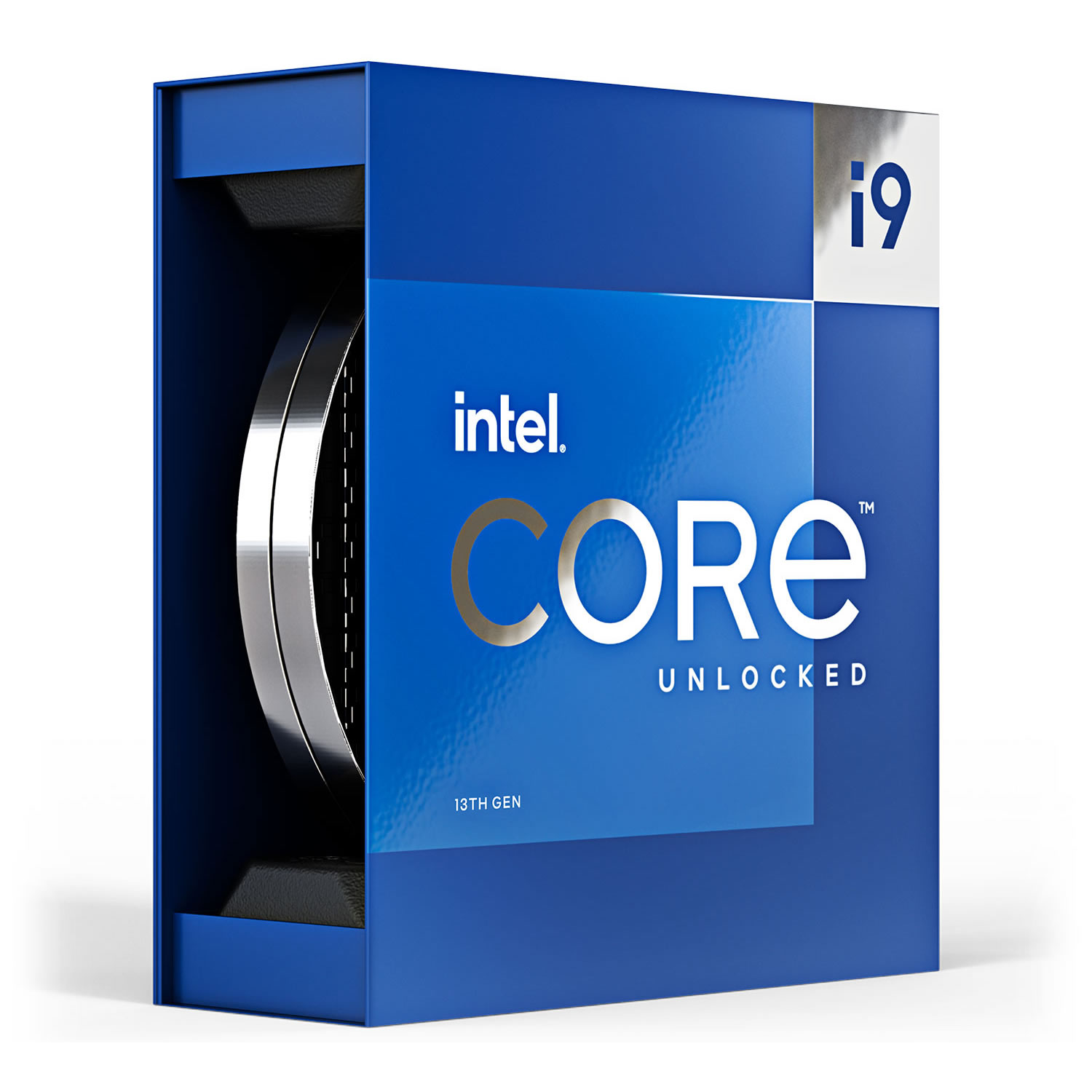Ok so it started last Thursday where after my stream I turned my PC off. Everything 100% normal. About 20mins later I needed to use my PC again so I turned it on and for some reason it was telling me it was doing a BIOS update, but this screen was literally just on for a moment - I didnt really get to see it. I did not initiate this. Then my PC took about 5-6 attempts to boot at all. It did eventually get into Windows though.
Saturday was the next time I used my PC and the same issues again when trying to boot into Windows. It took about 10 times this time, but it got in there and I was able to use it. Sunday I thought I would take a proper look into the issue as it was persisting and the issue has just got worse. For about 2 hours I could not get into Windows, not even into the BIOS. It was just crashing on the initial splash screen.
To try and resolve this I unplugged everything on the PC that was not required to simply run. I did get into Windows once but it was acting odd. After a bit of research I thought it might be the CMOS battery, so I replaced this and then I did a BIOS update to latest. This prompted Windows to say I needed to redo my PIN, but I was unable to do this due to my network not working (not sure why?). Very odd. I booted into repair and just reinstalled Windows (network now working), which I didnt mind doing as it is usually a quick thing and I keep no data on my C: anyway. After installing I got into Windows, ran all available updates and everything seemed stable. So I left it for the night with the plan to return on Monday PM after work to just reset it all up.
Annnnd the issues started again. It would not boot into Windows, and when it did it would be stable for about 5-10mins and just switch off with a Kernel Power 41 error. After some more research this can be caused by a few things inlcuding bad drivers, usually GFX drivers I read. So I mananged to update the GFX driver (I use studio drivers, not game ready ones), but this still did not solve the issue. I tried another older driver and this also did not resolve anything.
And this is where it gets worse.
I took my GPU out just to inspect the motherboard and all components, make sure everything is plugged in etc, and then replaced it back in. I turned the PC back on and I got into Windows, so whilst I was waiting for it to crash again (as it will crash just sitting on the desktop) I went to put the final screws into the PCI brackets to secure the card. I then dropped a screw into the PC stupidly and so I angled the case a bit to get it at it and the power went off again, which did not alarm me as I had expected this. However this time I heard a ticking like sound from the PSU, almost like a capacitor acting up. I switched the PC off at the PSU, gave it a few minutes before trying to boot again, but since then I have never got a display and never booted again.
It powers on, all fans spin, but the motherboard error lights either stick on the memory error light, or the GPU error light.
I have no idea where to go from here.
My head thinks that maybe the BIOS got mucked up and even with trying to flash it again, its not working right and the issues I am chasing all are related to that, but the PSU noise has me concerned that the PSU was at fault all along and now its taken out my GPU.
Honestly, I am at my wits end. I have ordered a new PSU to test (should be here tomorrow) but what are your thoughts? I have never had an issue like this that seems to shift around so much.
It is worth mentioning I have tried 2 monitors, and HDMI and DP on both without success. They do look like they are about to get a signal sometimes, but then don't and go back to saying no source found.
As a TL;DR -
PC will no longer give a display, all fans turn on (GPU included) but nothing happens. It started with a BIOS update (that I did not initiate) and since then I have had odd PSU noises - and now I think I have borked my GPU, or motherboard - or both?
PC specs;
3900X
ASUS Strix 570X-F Gaming
32GB DDR4 3600 (4 x 8GB)
RTX4080 (about 3 months old)
BeQuiet 1000W PSU (about 3 months old)
Saturday was the next time I used my PC and the same issues again when trying to boot into Windows. It took about 10 times this time, but it got in there and I was able to use it. Sunday I thought I would take a proper look into the issue as it was persisting and the issue has just got worse. For about 2 hours I could not get into Windows, not even into the BIOS. It was just crashing on the initial splash screen.
To try and resolve this I unplugged everything on the PC that was not required to simply run. I did get into Windows once but it was acting odd. After a bit of research I thought it might be the CMOS battery, so I replaced this and then I did a BIOS update to latest. This prompted Windows to say I needed to redo my PIN, but I was unable to do this due to my network not working (not sure why?). Very odd. I booted into repair and just reinstalled Windows (network now working), which I didnt mind doing as it is usually a quick thing and I keep no data on my C: anyway. After installing I got into Windows, ran all available updates and everything seemed stable. So I left it for the night with the plan to return on Monday PM after work to just reset it all up.
Annnnd the issues started again. It would not boot into Windows, and when it did it would be stable for about 5-10mins and just switch off with a Kernel Power 41 error. After some more research this can be caused by a few things inlcuding bad drivers, usually GFX drivers I read. So I mananged to update the GFX driver (I use studio drivers, not game ready ones), but this still did not solve the issue. I tried another older driver and this also did not resolve anything.
And this is where it gets worse.
I took my GPU out just to inspect the motherboard and all components, make sure everything is plugged in etc, and then replaced it back in. I turned the PC back on and I got into Windows, so whilst I was waiting for it to crash again (as it will crash just sitting on the desktop) I went to put the final screws into the PCI brackets to secure the card. I then dropped a screw into the PC stupidly and so I angled the case a bit to get it at it and the power went off again, which did not alarm me as I had expected this. However this time I heard a ticking like sound from the PSU, almost like a capacitor acting up. I switched the PC off at the PSU, gave it a few minutes before trying to boot again, but since then I have never got a display and never booted again.
It powers on, all fans spin, but the motherboard error lights either stick on the memory error light, or the GPU error light.
I have no idea where to go from here.
My head thinks that maybe the BIOS got mucked up and even with trying to flash it again, its not working right and the issues I am chasing all are related to that, but the PSU noise has me concerned that the PSU was at fault all along and now its taken out my GPU.
Honestly, I am at my wits end. I have ordered a new PSU to test (should be here tomorrow) but what are your thoughts? I have never had an issue like this that seems to shift around so much.
It is worth mentioning I have tried 2 monitors, and HDMI and DP on both without success. They do look like they are about to get a signal sometimes, but then don't and go back to saying no source found.
As a TL;DR -
PC will no longer give a display, all fans turn on (GPU included) but nothing happens. It started with a BIOS update (that I did not initiate) and since then I have had odd PSU noises - and now I think I have borked my GPU, or motherboard - or both?
PC specs;
3900X
ASUS Strix 570X-F Gaming
32GB DDR4 3600 (4 x 8GB)
RTX4080 (about 3 months old)
BeQuiet 1000W PSU (about 3 months old)