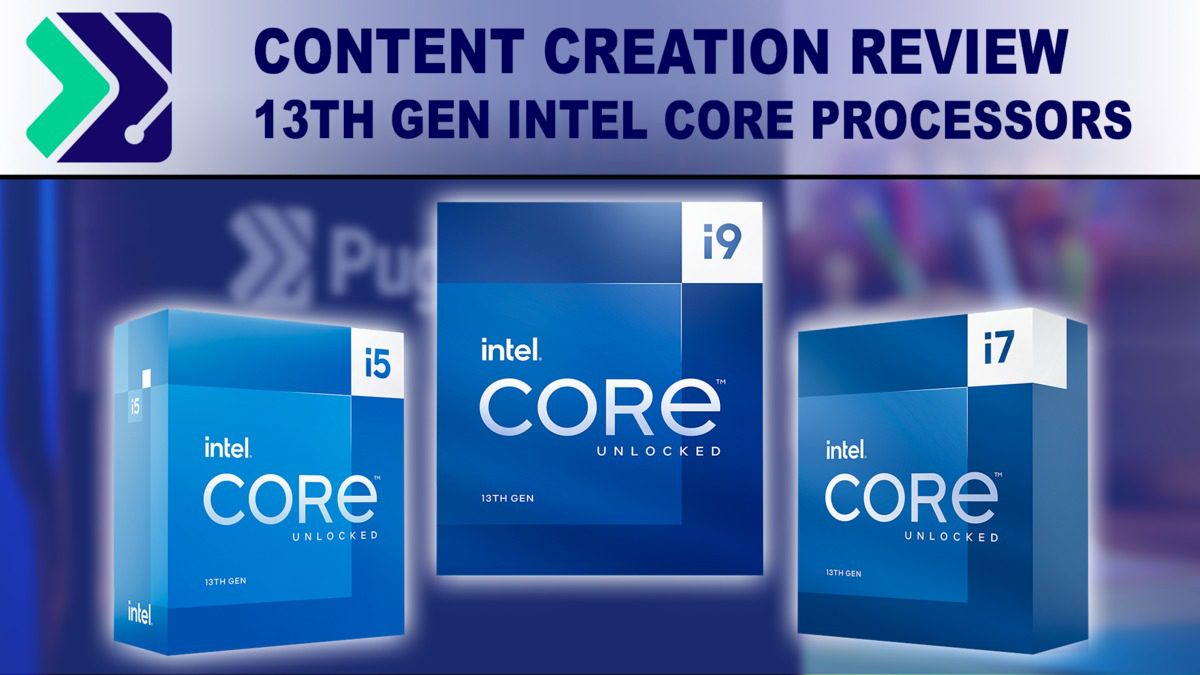"We’ve been benchmarking Adobe’s Lightroom since the first version released, and until this point in time, we’ve never used it for GPU testing. That’s because in all of our previous testing, we’ve never noticed our export processes use it. Well, a change happened at some point, and it could have very well been a while ago, and we just didn’t notice because we use the same GPU in all of our CPU testing.
What’s clear from the above result is that exporting to DNG has nothing to do with the GPU whatsoever. We’re only including the result to make that point clear. Exporting to JPG can take great advantage of a GPU, and this becomes another test where Arc shines.
As the bottom five results show, Lightroom doesn’t support as wide a range of GPU hardware as we’d like to see. All of those 200 second results are the same because the work ended up being relegated to the CPU. No AMD GPU was able to help with the process, nor did the Arc A380 – which might possibly be the first driver-related bug we’ve encountered. But even NVIDIA’s GTX 1660 – a GPU a mere two generations old – failed to be utilized, as well. We hope Adobe will expand support in the future, because GPUs do speed up the JPG export process nicely.
Oct 5 Edit: The lack of GPU acceleration in Lightroom on the AMD side of things is due to another driver bug. The just-released 22.10.1 driver notes that this issue is fixed, so we’ll retest the Radeons in time for the RTX 4090 launch.
Because it really stands out, yes – the RTX 3060 Ti placed behind the RTX 3060. This is far from being the first time we’ve seen this sort of behavior from Lightroom, but it’s the first time to happen with GPUs involved. Months ago, we found that AMD’s Ryzen 9 5900X outperforms the 5950X – a result that has been oddly consistent even across generations."