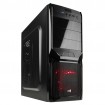Associate
- Joined
- 19 May 2014
- Posts
- 290
Need to build a new computer for one of our workbenches at work. It will be used mostly for photoshop but one file in particular is 1GB in size and has around 1,000 layers.
We are on a bit of a budget so have been looking at the Core i5 10600.
Is there an alternative that’s worth looking at? Would like to keep the budget as close to £500 as possible.
We are on a bit of a budget so have been looking at the Core i5 10600.
Is there an alternative that’s worth looking at? Would like to keep the budget as close to £500 as possible.