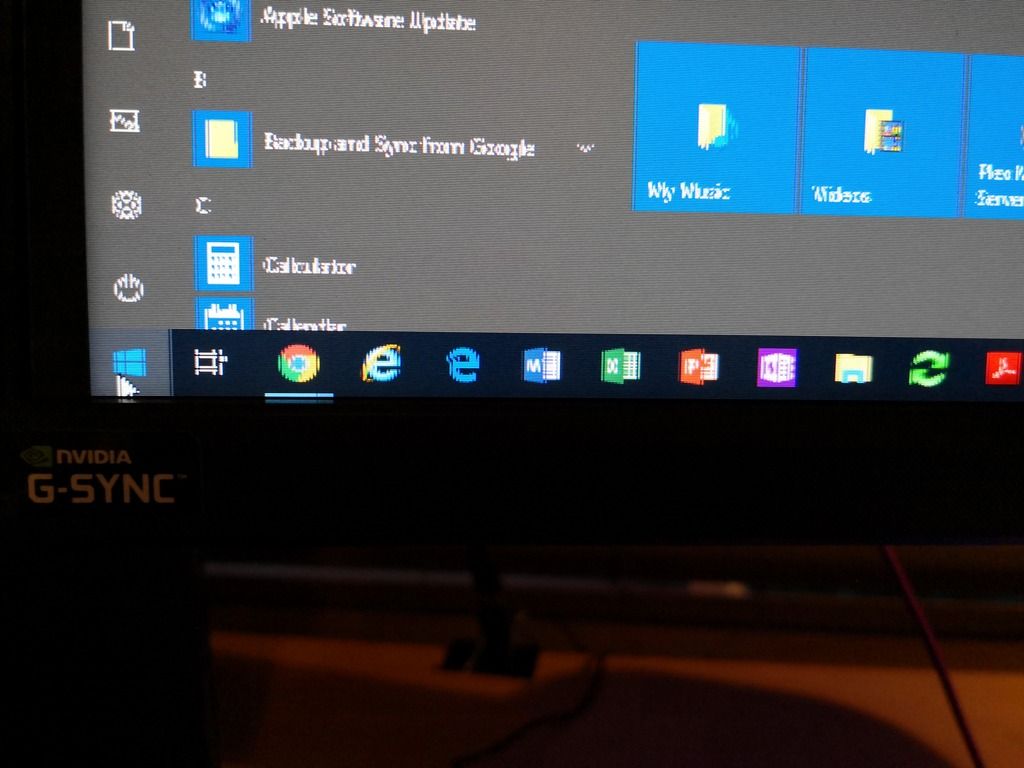Associate
- Joined
- 30 Jan 2007
- Posts
- 85
Got my brand new monitor which is very cool....but....in certain situations Im getting these weird horizontal lines, like artifacts a few millimetres long jumping from side to side. Ive set everything to the lowest settings gsync on or off but nothing stops it. In game play if its there I don't notice it but in the menus you cant miss it ...BF1 is the worst...the uniforms on team member on the select screen are covered in the stuff...its not there when I try another monitor albeit at a lower resolution.
Hmmmmm
Hmmmmm