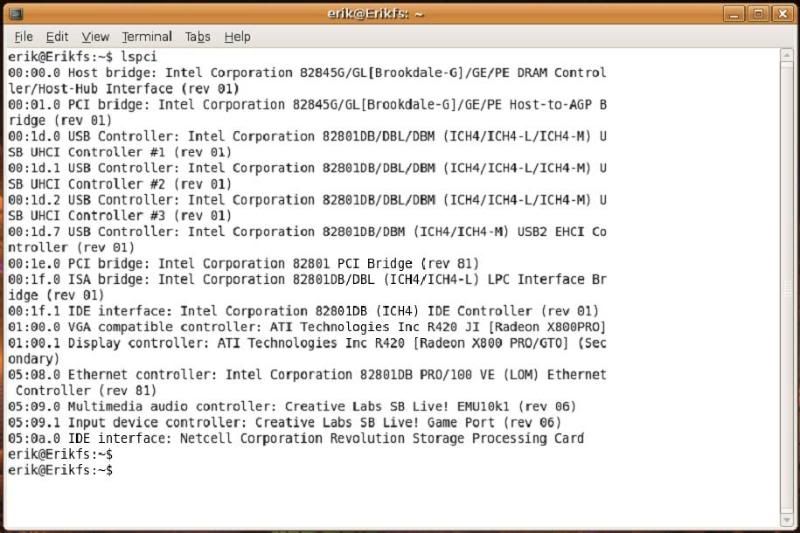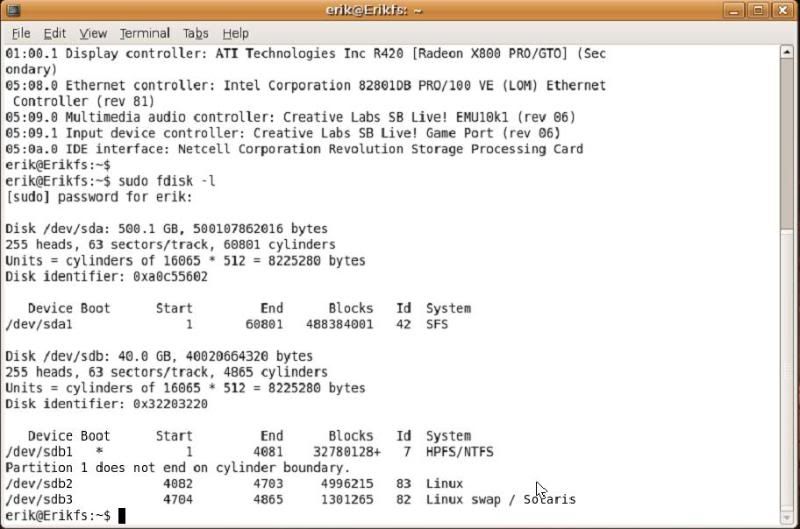Soldato
- Joined
- 9 Oct 2006
- Posts
- 3,761
- Location
- here
Howdy,
Just bought one of these sata controllers for my linux box (Ubuntu 7.10) but I cant for the life of me get it to work properly. It shows up in Device Manager but I really do not know how to get to the hdd that is connected:
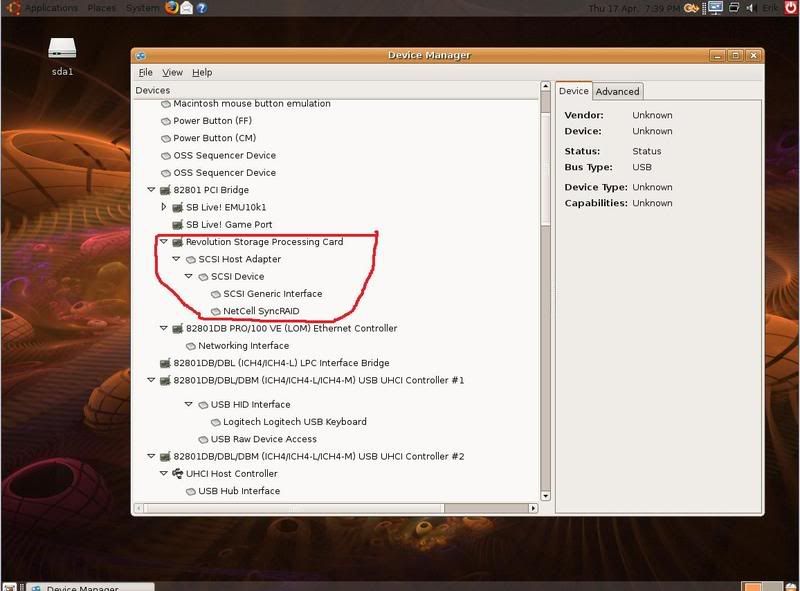
I have a 500gb WD Caviar connected which (to me) seems correctly configured in the post bios settings for the card. Any advice or help is much appreciated.
Regards,
Schnipps
Just bought one of these sata controllers for my linux box (Ubuntu 7.10) but I cant for the life of me get it to work properly. It shows up in Device Manager but I really do not know how to get to the hdd that is connected:
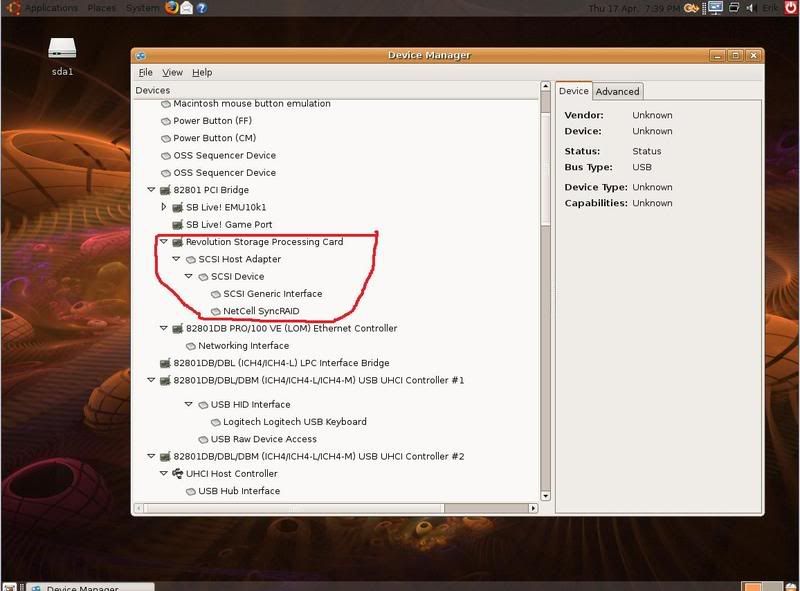
I have a 500gb WD Caviar connected which (to me) seems correctly configured in the post bios settings for the card. Any advice or help is much appreciated.
Regards,
Schnipps




 Have also read that Suse 10.3 supports it so Im in the process of grabbing open suse to see if that works. Hopefully I wont have to resolve to installing it though.
Have also read that Suse 10.3 supports it so Im in the process of grabbing open suse to see if that works. Hopefully I wont have to resolve to installing it though.