Soldato
- Joined
- 25 Sep 2009
- Posts
- 10,254
- Location
- Billericay, UK
I really need to get Xpadder and to a lesser extent Speedfan to run from when Windows 7 boots. I've gone into both apps and the option to run from Windows startup is ticked however when I boot my PC they don't run.
I've tried placeing a shortcut directly into the startup folder
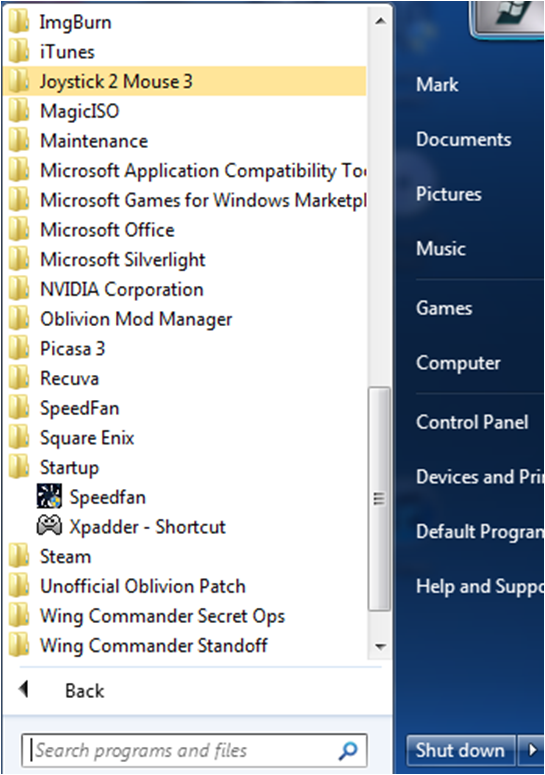
There in the msconfig starup menu
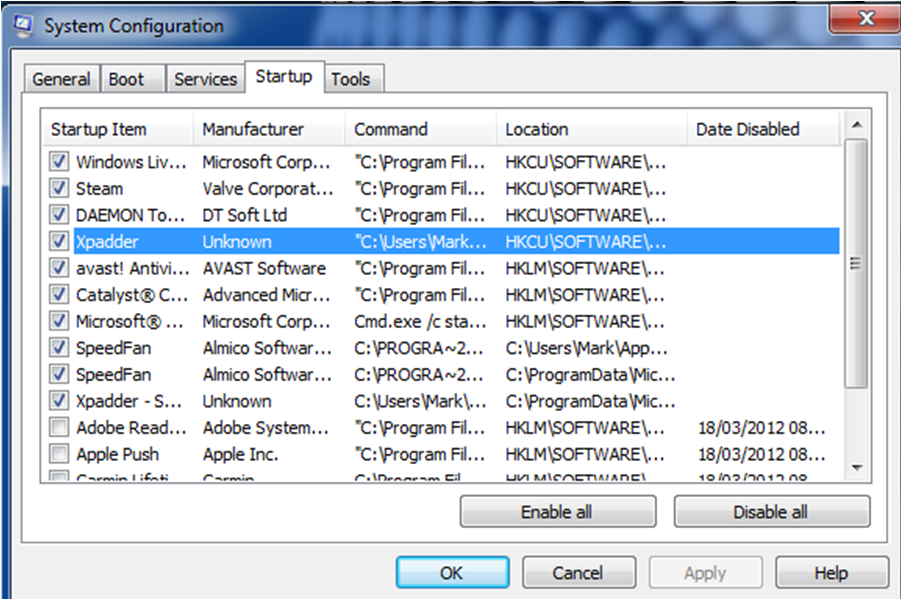
But there I know there not running because a) expadder has been configured to allow me to use my gamepad as a mouse (to be used as an HTPC) and this doesn't work until I manually click on the executable. b) It's not in the task tray

c) It's not in listed in the task manager
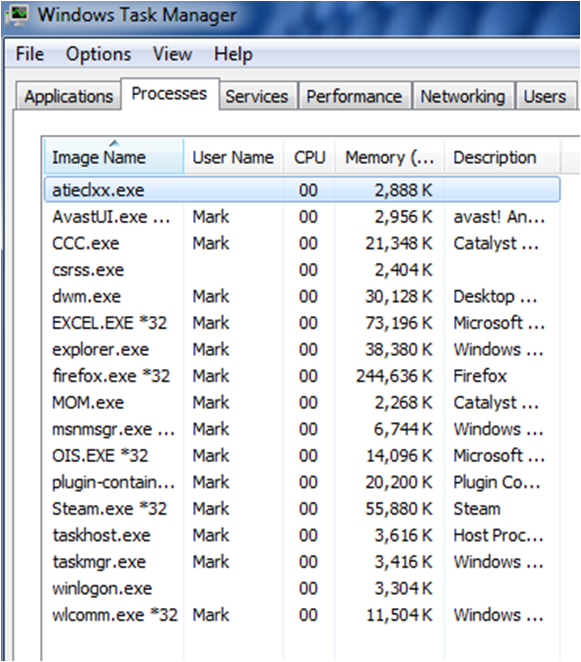
I think it might be some sort of permissions issue to do with Windows UAC I've already set it to the 2nd lowest setting and I don't really want to turn off as it does a good job of keeping my PC safe.
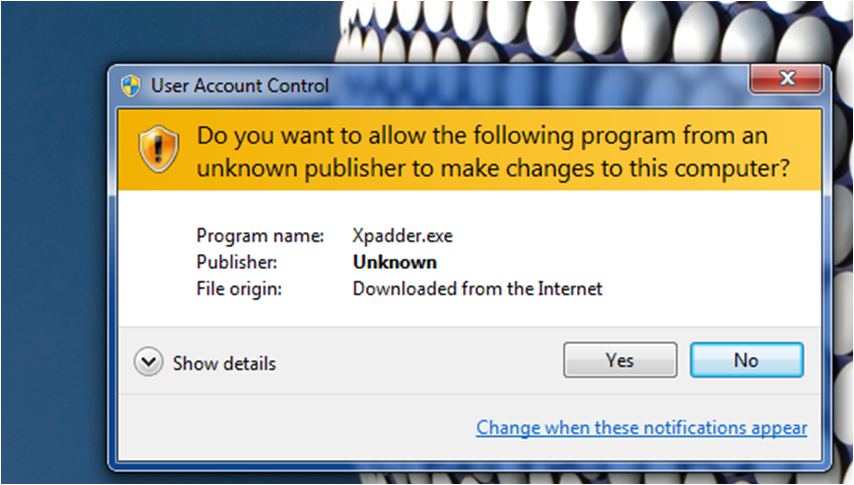
Any suggestions?
Q6700 @3Ghz
4Gb DDR3
Windows 7 64bit Home Premium
I've tried placeing a shortcut directly into the startup folder
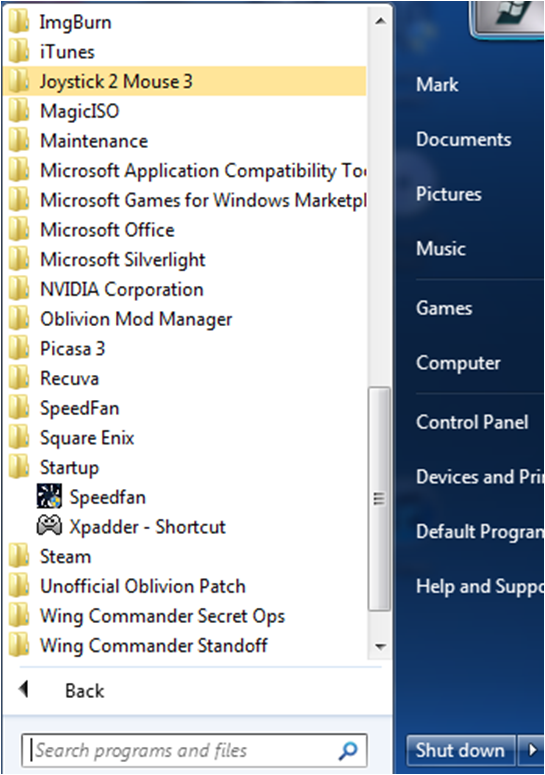
There in the msconfig starup menu
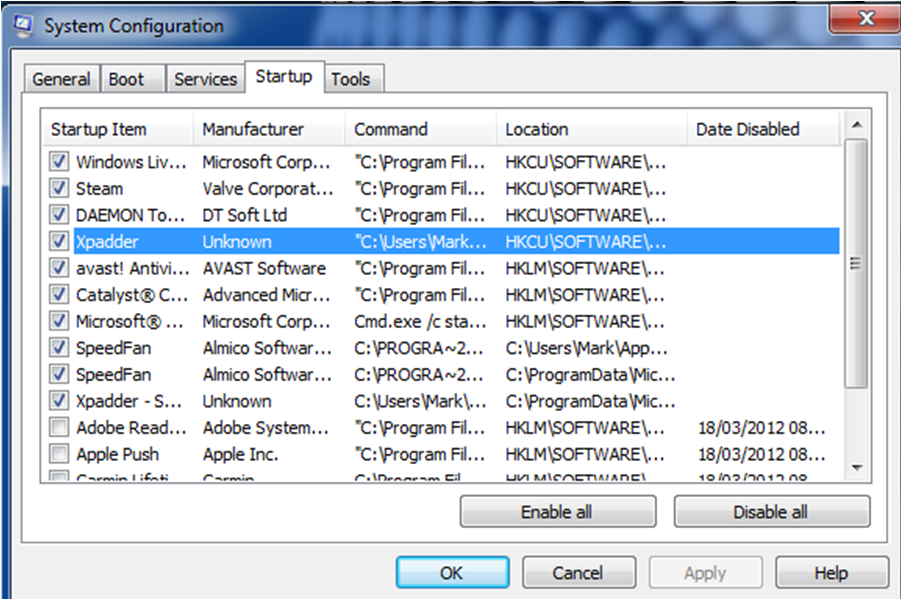
But there I know there not running because a) expadder has been configured to allow me to use my gamepad as a mouse (to be used as an HTPC) and this doesn't work until I manually click on the executable. b) It's not in the task tray

c) It's not in listed in the task manager
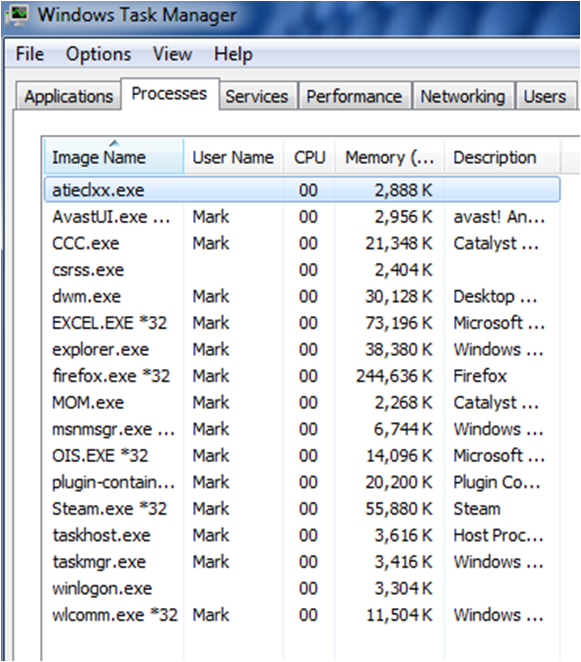
I think it might be some sort of permissions issue to do with Windows UAC I've already set it to the 2nd lowest setting and I don't really want to turn off as it does a good job of keeping my PC safe.
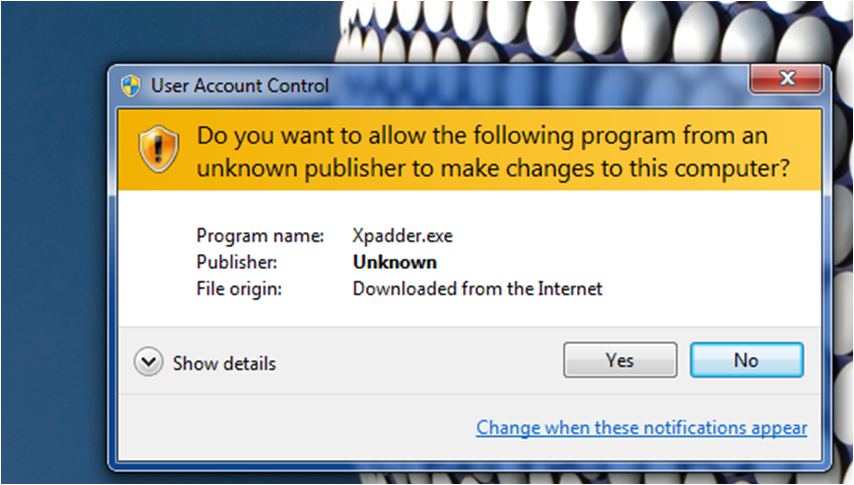
Any suggestions?
Q6700 @3Ghz
4Gb DDR3
Windows 7 64bit Home Premium

