Caporegime

OcUK Product page,
Zowie homepage,
Zowie Camade.

The Camade comes in a simple box, it really is just the box with the Camade inside.


The Camade has a height adjustable spring for comfort and the spring is flexible enough to give you some length when you need it and pull downwards on the mouse.
The rubber clip is compatible with all mouse leads and the Camade is also heavy enough that I feel it will stay where you place it.


It has rubber feet on the base which really does help to keep it planted on my desk like a limpet.
The label just mentions the same USP as the homepage,
· Guarantees that the cable does not get caught or entangled while moving the mouse.
· Unique adjustable spring allows users to select a comfortable height
· Rubber feet provides stability and a solid grip
· Unique design allowing for convenient mobility
· Rubber clip compatible with all types of mice cables
Zowie EC1-A.
*This is actually the 2nd EC1-A I have had, the first one developed a fault on the middle click after just a few days use*
The EC1-A is a mouse designed for gamers that uses the same shape and size of the original EC series but now uses the same Avago 3310 sensor as found in the multi-award winning FK series of mice and many rival award winning mice.


There is also a smaller version called the EC2-A for gamers with slightly smaller hands.


Again there is no wastage used on the packaging.

A user guide and a set of replacement Teflon feet and a case sticker are supplied.

We have a 2.2m long rubber cord and a gold plated USB connector.


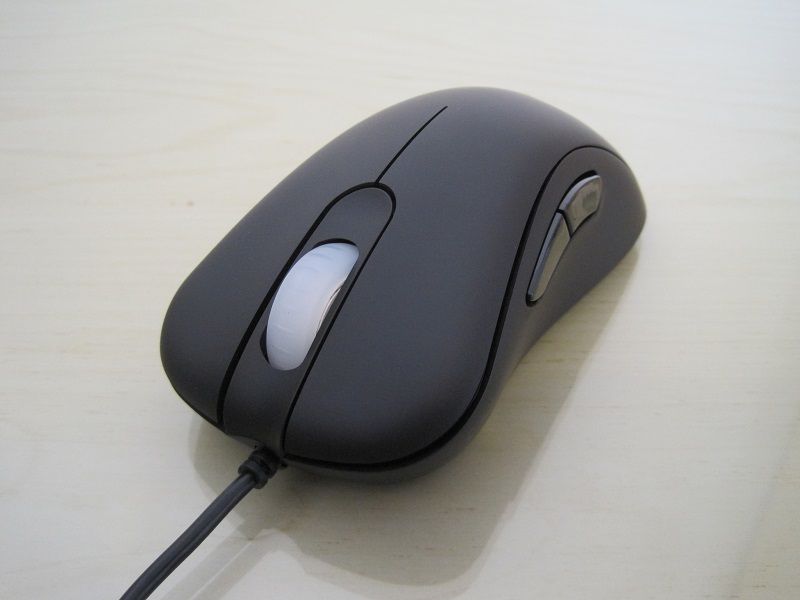
The mouse is extremely rounded and curved in design, the finish of the plastic is nice with just enough texture to make it easy to hold if you use a claw grip.
It has just four main buttons and the middle button click, it is simple and not weighed down with extra buttons that someone like me just does not use or indeed need.


It is a good size too, I have big hands and find this a very comfortable fit.

Underneath is the sensor, Teflon feet (with little holes for a flat blade screwdriver to easily prise them out) and a DPI switch.
Now I actually do use DPI adjustment in games especially in Battlefield 4 such as transferring from infantry to entering a vehicle where I like to have an increased DPI to maneuver the turret quicker (think Anti-Aircraft gun and trying to track fast moving aircraft across the sky) so I would have liked to have seen the DPI adjustment up on top behind the mouse wheel so I don't have to lift up the mouse and cycle through to the setting I need for each situation.
There are four preset DPI values: 400 / 800 / 1600 / 3200 and the mouse wheel illumination changes from Red / Purple / Blue / Green to show like below,


So what is this mouse actually like in use? well it is heavy enough for me, my last mice have had adjustable weights which I always fully loaded to their maximum, this mouse feels just heavy (97 grams) enough for me not to be that upset about this option being missing.
It tracks perfectly on a few different mat surface types (cloth, hard plastic and soft plastic).
I tried some simple hand writing in MS Paint,
400 dpi,
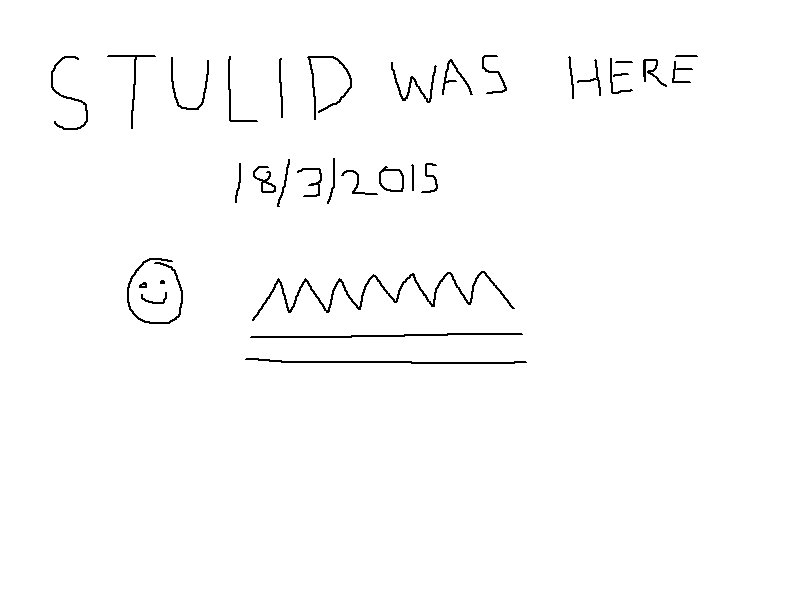
800 dpi.
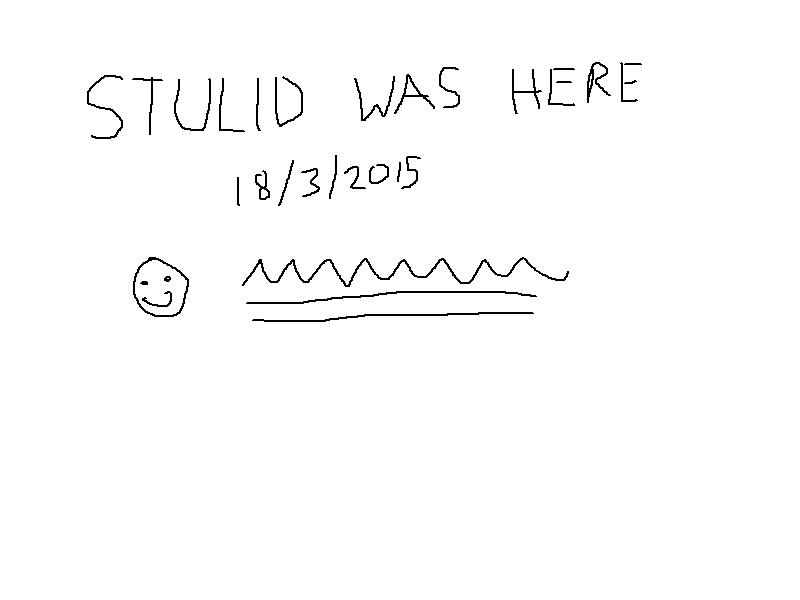
1600 dpi.
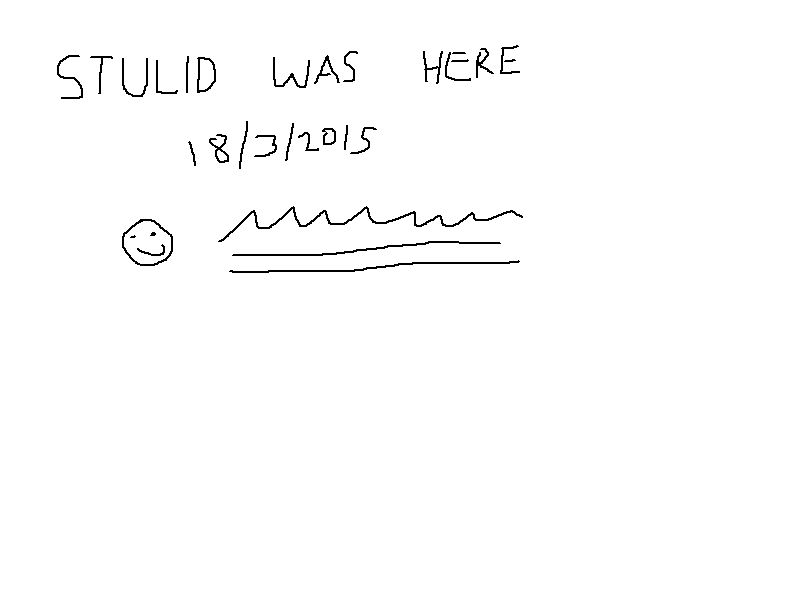
3200 dpi.
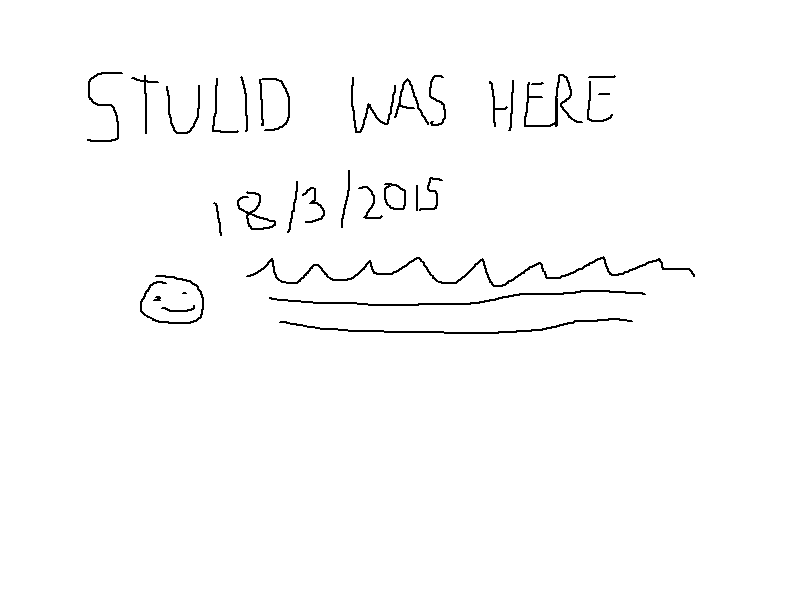
In games especially BF4 which is one I play currently the most off I found using the EC1-A a pleasure and found no drop in my in game performance.
Pros,
• Excellent sensor.
• Good size and shape for my large hand.
• Excellent glide.
• Simple design not over-complicated by macro buttons.
Cons,
DPI adjustment on bottom.
OcUK XXL Surface.
I used the Overclockers XXL mat with this mouse - http://www.overclockers.co.uk/showproduct.php?prodid=BU-077-OP&groupid=702&catid=32&subcat=1975
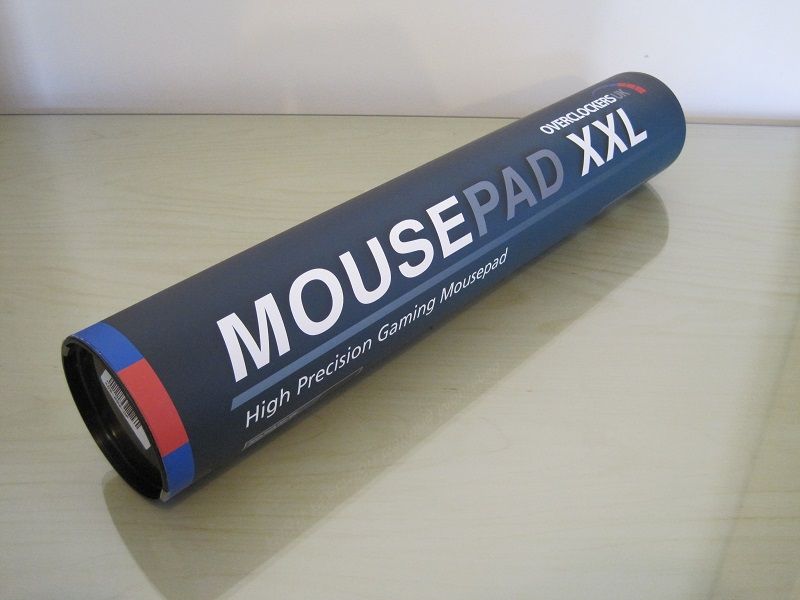


This is has a huge surface area, easy to clean and wipe, great tracking with the EC1-A mouse and very comfortable to rest my forearms or elbows onto.

And is specially designed for secure placement of the OcUK mug.
So in summing up these three items. I am extremely happy with what I have got for my gaming needs. The Camade makes cable snags a thing of the past, the EC1-A mouse tracks and glides beautifully on the huge OcUK XXL surface which is big enough for all you cups and mug needs.

